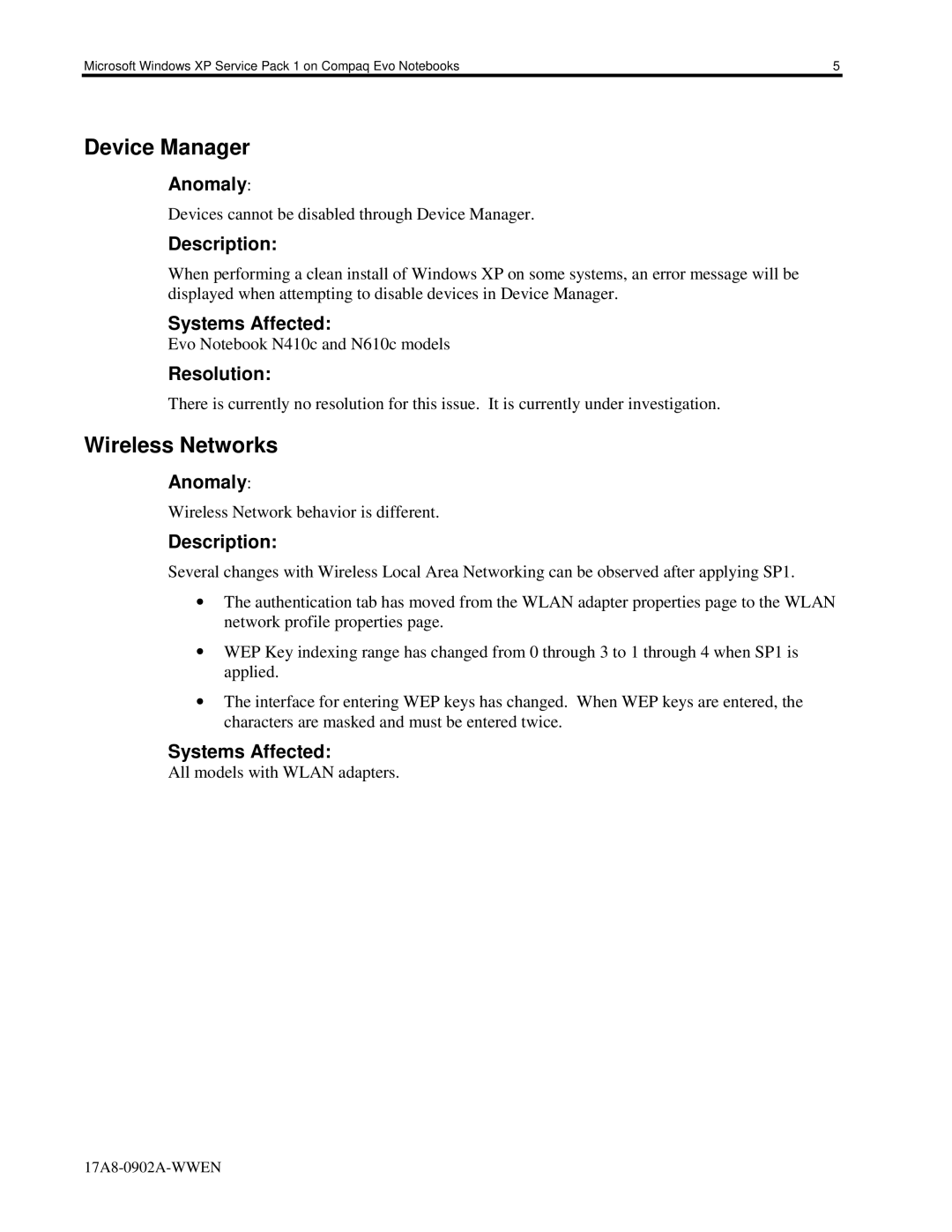Microsoft Windows XP Service Pack 1 on Compaq Evo Notebooks | 5 |
Device Manager
Anomaly:
Devices cannot be disabled through Device Manager.
Description:
When performing a clean install of Windows XP on some systems, an error message will be displayed when attempting to disable devices in Device Manager.
Systems Affected:
Evo Notebook N410c and N610c models
Resolution:
There is currently no resolution for this issue. It is currently under investigation.
Wireless Networks
Anomaly:
Wireless Network behavior is different.
Description:
Several changes with Wireless Local Area Networking can be observed after applying SP1.
•The authentication tab has moved from the WLAN adapter properties page to the WLAN network profile properties page.
•WEP Key indexing range has changed from 0 through 3 to 1 through 4 when SP1 is applied.
•The interface for entering WEP keys has changed. When WEP keys are entered, the characters are masked and must be entered twice.
Systems Affected:
All models with WLAN adapters.