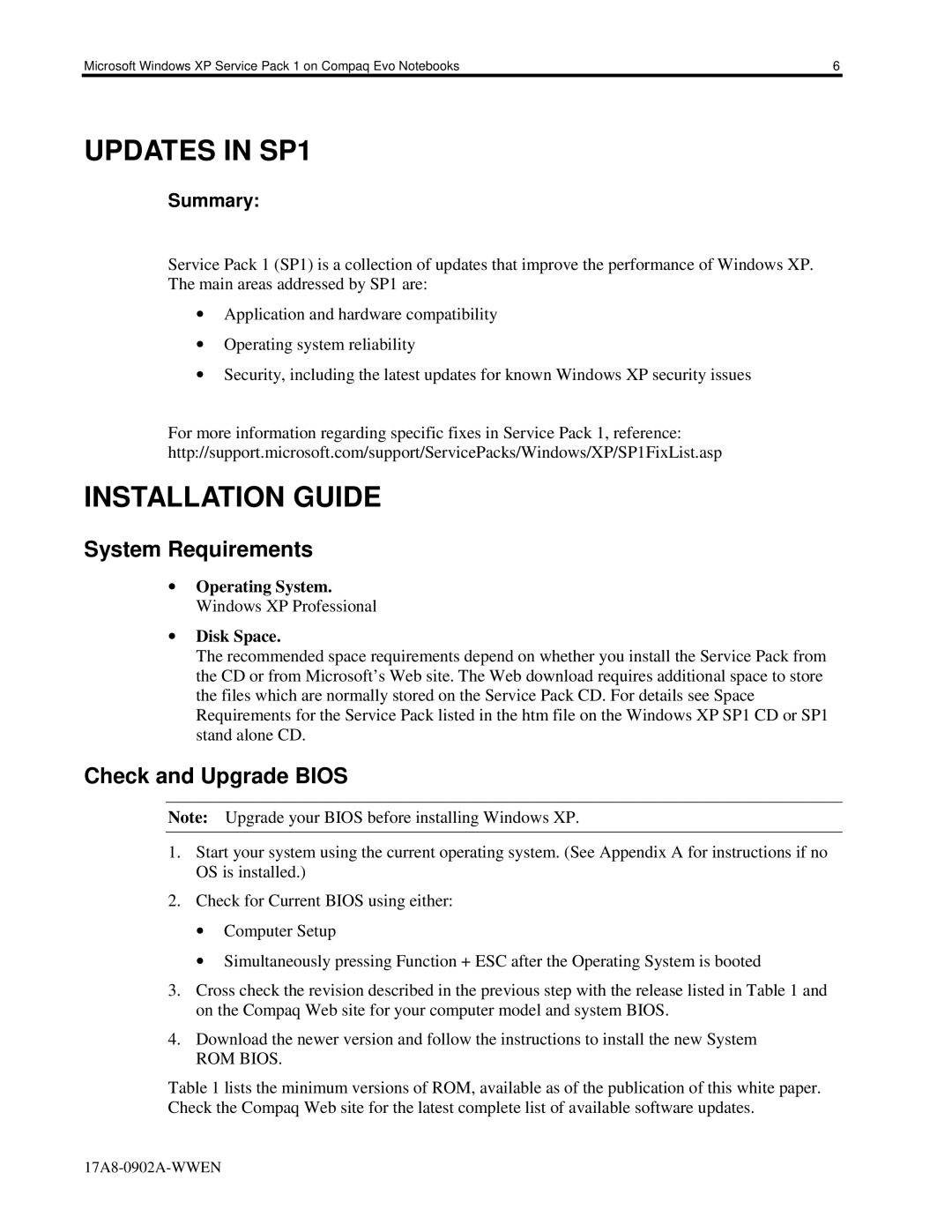Microsoft Windows XP Service Pack 1 on Compaq Evo Notebooks | 6 |
UPDATES IN SP1
Summary:
Service Pack 1 (SP1) is a collection of updates that improve the performance of Windows XP. The main areas addressed by SP1 are:
•Application and hardware compatibility
•Operating system reliability
•Security, including the latest updates for known Windows XP security issues
For more information regarding specific fixes in Service Pack 1, reference:
http://support.microsoft.com/support/ServicePacks/Windows/XP/SP1FixList.asp
INSTALLATION GUIDE
System Requirements
•Operating System. Windows XP Professional
•Disk Space.
The recommended space requirements depend on whether you install the Service Pack from the CD or from Microsoft’s Web site. The Web download requires additional space to store the files which are normally stored on the Service Pack CD. For details see Space Requirements for the Service Pack listed in the htm file on the Windows XP SP1 CD or SP1 stand alone CD.
Check and Upgrade BIOS
Note: Upgrade your BIOS before installing Windows XP.
1.Start your system using the current operating system. (See Appendix A for instructions if no OS is installed.)
2.Check for Current BIOS using either:
•Computer Setup
•Simultaneously pressing Function + ESC after the Operating System is booted
3.Cross check the revision described in the previous step with the release listed in Table 1 and on the Compaq Web site for your computer model and system BIOS.
4.Download the newer version and follow the instructions to install the new System
ROM BIOS.
Table 1 lists the minimum versions of ROM, available as of the publication of this white paper. Check the Compaq Web site for the latest complete list of available software updates.