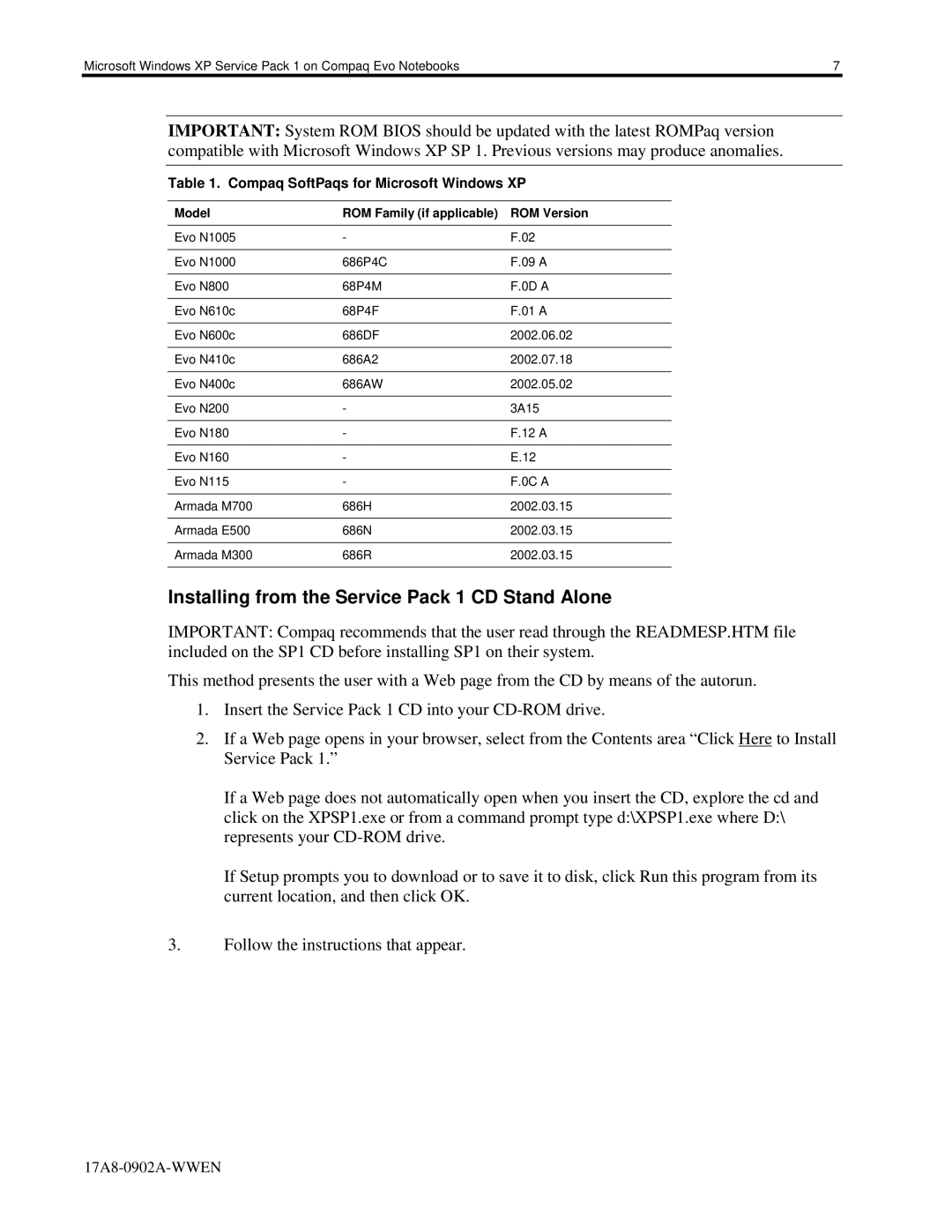Microsoft Windows XP Service Pack 1 on Compaq Evo Notebooks | 7 |
IMPORTANT: System ROM BIOS should be updated with the latest ROMPaq version compatible with Microsoft Windows XP SP 1. Previous versions may produce anomalies.
Table 1. Compaq SoftPaqs for Microsoft Windows XP
Model | ROM Family (if applicable) | ROM Version |
Evo N1005 | - | F.02 |
|
|
|
Evo N1000 | 686P4C | F.09 A |
|
|
|
Evo N800 | 68P4M | F.0D A |
|
|
|
Evo N610c | 68P4F | F.01 A |
|
|
|
Evo N600c | 686DF | 2002.06.02 |
|
|
|
Evo N410c | 686A2 | 2002.07.18 |
|
|
|
Evo N400c | 686AW | 2002.05.02 |
|
|
|
Evo N200 | - | 3A15 |
|
|
|
Evo N180 | - | F.12 A |
|
|
|
Evo N160 | - | E.12 |
|
|
|
Evo N115 | - | F.0C A |
|
|
|
Armada M700 | 686H | 2002.03.15 |
|
|
|
Armada E500 | 686N | 2002.03.15 |
|
|
|
Armada M300 | 686R | 2002.03.15 |
|
|
|
Installing from the Service Pack 1 CD Stand Alone
IMPORTANT: Compaq recommends that the user read through the READMESP.HTM file included on the SP1 CD before installing SP1 on their system.
This method presents the user with a Web page from the CD by means of the autorun.
1.Insert the Service Pack 1 CD into your
2.If a Web page opens in your browser, select from the Contents area “Click Here to Install Service Pack 1.”
If a Web page does not automatically open when you insert the CD, explore the cd and click on the XPSP1.exe or from a command prompt type d:\XPSP1.exe where D:\ represents your
If Setup prompts you to download or to save it to disk, click Run this program from its current location, and then click OK.
3.Follow the instructions that appear.