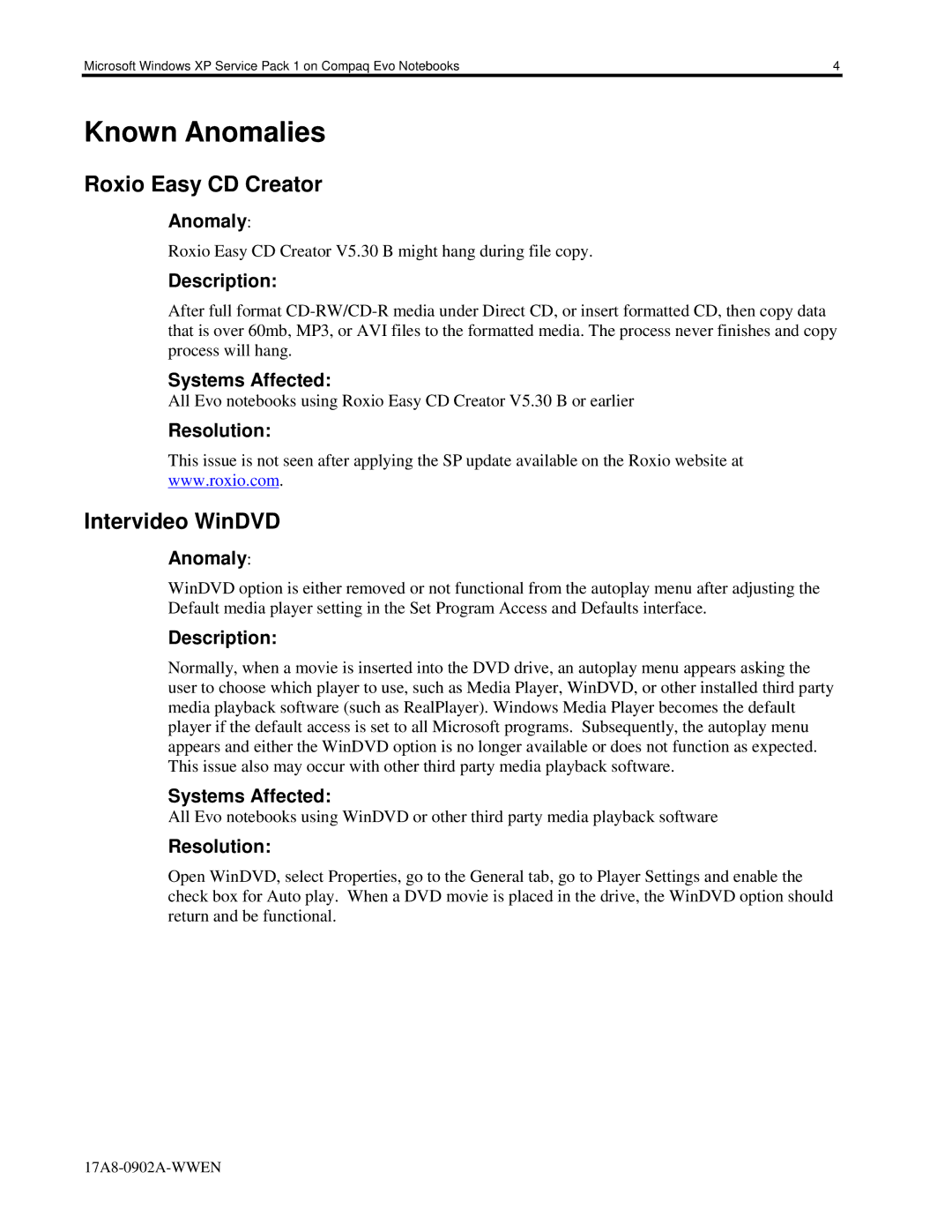Microsoft Windows XP Service Pack 1 on Compaq Evo Notebooks | 4 |
Known Anomalies
Roxio Easy CD Creator
Anomaly:
Roxio Easy CD Creator V5.30 B might hang during file copy.
Description:
After full format
Systems Affected:
All Evo notebooks using Roxio Easy CD Creator V5.30 B or earlier
Resolution:
This issue is not seen after applying the SP update available on the Roxio website at www.roxio.com.
Intervideo WinDVD
Anomaly:
WinDVD option is either removed or not functional from the autoplay menu after adjusting the Default media player setting in the Set Program Access and Defaults interface.
Description:
Normally, when a movie is inserted into the DVD drive, an autoplay menu appears asking the user to choose which player to use, such as Media Player, WinDVD, or other installed third party media playback software (such as RealPlayer). Windows Media Player becomes the default player if the default access is set to all Microsoft programs. Subsequently, the autoplay menu appears and either the WinDVD option is no longer available or does not function as expected. This issue also may occur with other third party media playback software.
Systems Affected:
All Evo notebooks using WinDVD or other third party media playback software
Resolution:
Open WinDVD, select Properties, go to the General tab, go to Player Settings and enable the check box for Auto play. When a DVD movie is placed in the drive, the WinDVD option should return and be functional.