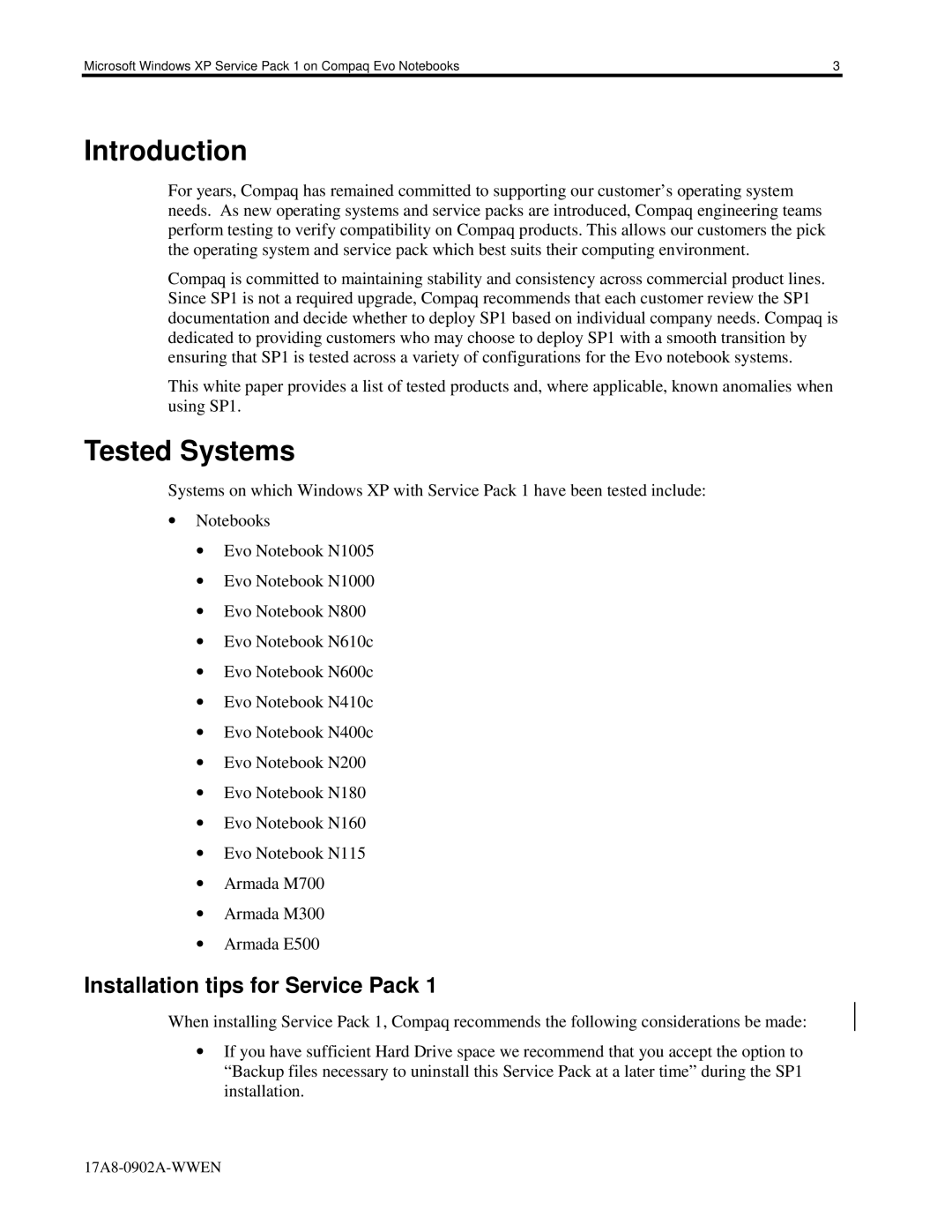Microsoft Windows XP Service Pack 1 on Compaq Evo Notebooks | 3 |
Introduction
For years, Compaq has remained committed to supporting our customer’s operating system needs. As new operating systems and service packs are introduced, Compaq engineering teams perform testing to verify compatibility on Compaq products. This allows our customers the pick the operating system and service pack which best suits their computing environment.
Compaq is committed to maintaining stability and consistency across commercial product lines. Since SP1 is not a required upgrade, Compaq recommends that each customer review the SP1 documentation and decide whether to deploy SP1 based on individual company needs. Compaq is dedicated to providing customers who may choose to deploy SP1 with a smooth transition by ensuring that SP1 is tested across a variety of configurations for the Evo notebook systems.
This white paper provides a list of tested products and, where applicable, known anomalies when using SP1.
Tested Systems
Systems on which Windows XP with Service Pack 1 have been tested include:
•Notebooks
•Evo Notebook N1005
•Evo Notebook N1000
•Evo Notebook N800
•Evo Notebook N610c
•Evo Notebook N600c
•Evo Notebook N410c
•Evo Notebook N400c
•Evo Notebook N200
•Evo Notebook N180
•Evo Notebook N160
•Evo Notebook N115
•Armada M700
•Armada M300
•Armada E500
Installation tips for Service Pack 1
When installing Service Pack 1, Compaq recommends the following considerations be made:
•If you have sufficient Hard Drive space we recommend that you accept the option to “Backup files necessary to uninstall this Service Pack at a later time” during the SP1 installation.