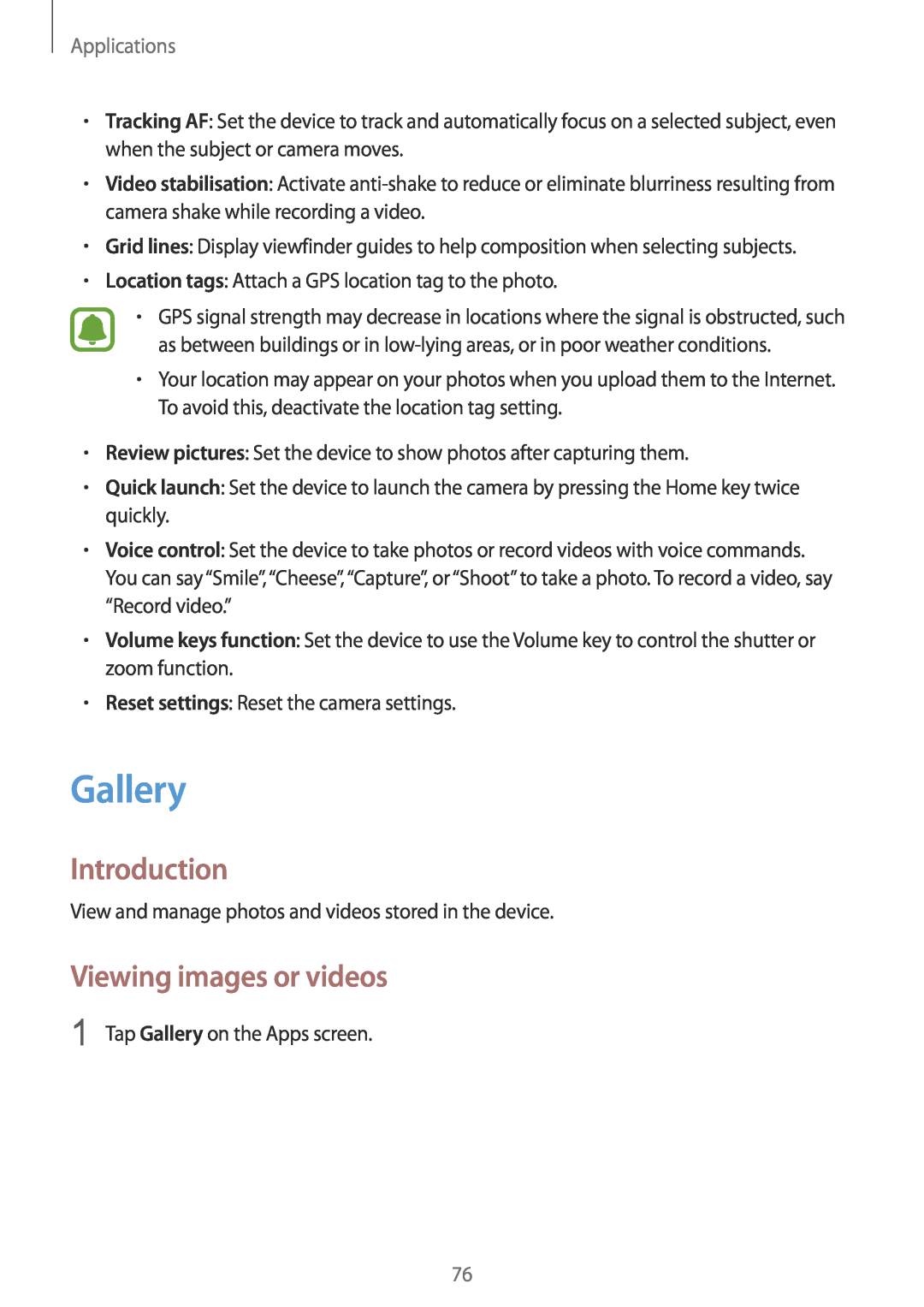Applications
•Tracking AF: Set the device to track and automatically focus on a selected subject, even when the subject or camera moves.
•Video stabilisation: Activate
•Grid lines: Display viewfinder guides to help composition when selecting subjects.
•Location tags: Attach a GPS location tag to the photo.
•GPS signal strength may decrease in locations where the signal is obstructed, such as between buildings or in
•Your location may appear on your photos when you upload them to the Internet. To avoid this, deactivate the location tag setting.
•Review pictures: Set the device to show photos after capturing them.
•Quick launch: Set the device to launch the camera by pressing the Home key twice quickly.
•Voice control: Set the device to take photos or record videos with voice commands. You can say “Smile”, “Cheese”, “Capture”, or “Shoot” to take a photo. To record a video, say “Record video.”
•Volume keys function: Set the device to use the Volume key to control the shutter or zoom function.
•Reset settings: Reset the camera settings.
Gallery
Introduction
View and manage photos and videos stored in the device.
Viewing images or videos
1 Tap Gallery on the Apps screen.
76