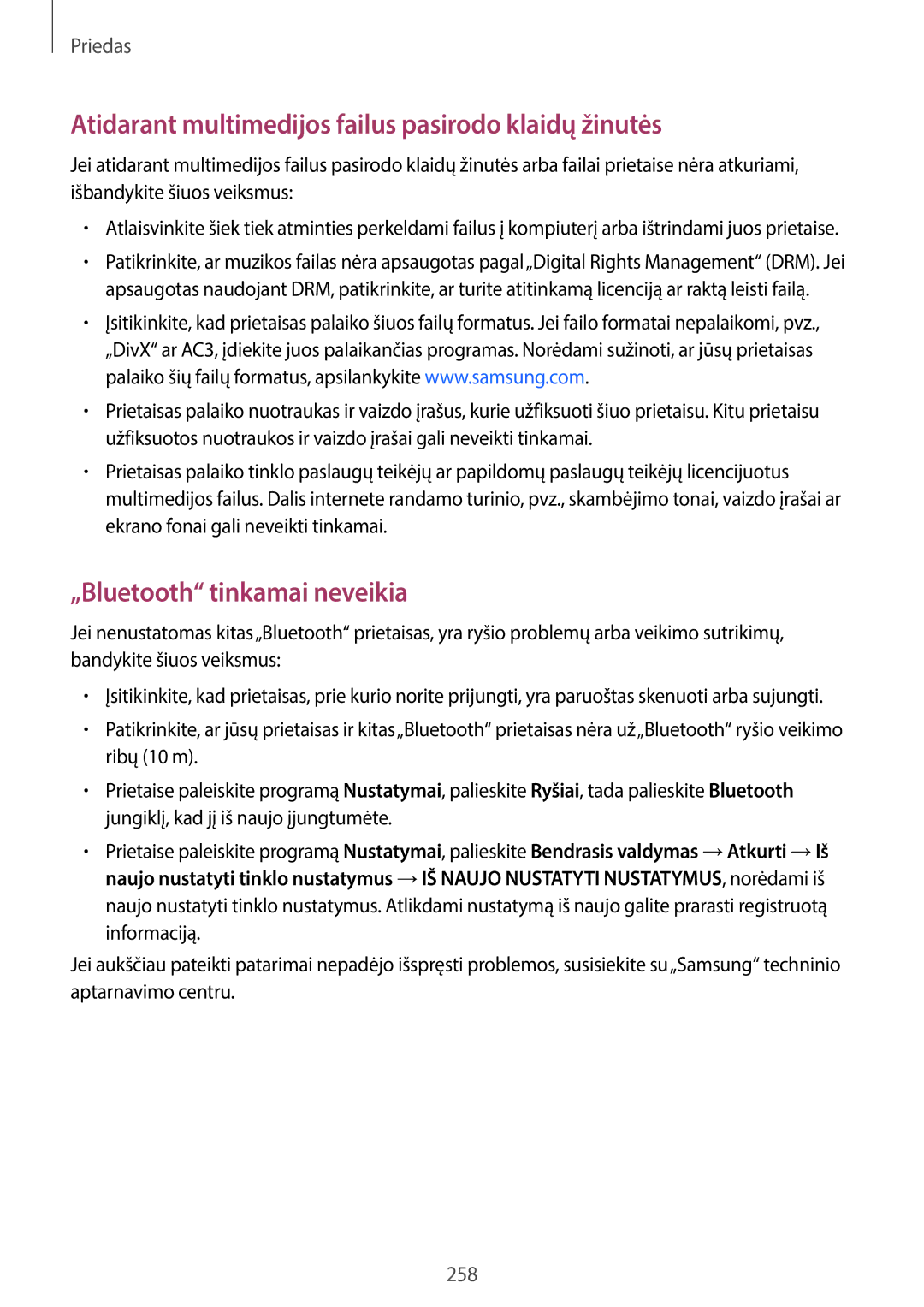Naudotojo vadovas
Lithuanian /2018. Rev.1.1
Turinys
Priedas
Pagrindai
Pirmiau skaitykite čia
Atsparumas vandeniui ir dulkėms
Pagrindai
Kai prietaisas įkaista įkraunant akumuliatorių
Instrukcijų piktogramos
Prietaisui įkaitus, atlikite šiuos veiksmus
Kai prietaisas įkaista naudojant
Prietaiso apribojimai jam perkaitus
Veikimo aplinkai skirtos atsargumo priemonės
Prietaiso išdėstymas ir funkcijos
Komplekto turinys
Prietaiso išvaizda
Galaxy S9 modeliai
MST antena Mikrofonas GPS antena
Galaxy S9+ modeliai
MST antena
Užkoduoti mygtukai
Programiniai mygtukai
Akumuliatorius
Akumuliatoriaus įkrovimas
Kitų prietaisų įkrovimas
Prijunkite USB adapterį prie elektros lizdo
Akumuliatoriaus įkrovimo patarimai ir atsargumo priemonės
Akumuliatoriaus vartojamos energijos sąnaudų mažinimas
Greitasis įkrovimas
Krovimo greičio padidinimas
Belaidis įkrovimas
Greitasis belaidis įkrovimas
Akumuliatoriaus įkrovimas
SIM arba Usim kortelė „nanoSIM kortelė
SIM arba Usim kortelės įdėjimas
Su belaidžiu įkrovimu susijusios atsargumo priemonės
Modeliai su viena SIM kortele
Modeliai su dviem SIM kortelėmis
Dėklas
Tinkamas kortelės įdėjimas
SIM arba Usim kortelės asmeninis pritaikymas
SIM arba Usim kortelės išėmimas
SIM arba Usim kortelės aktyvinimas
Pageidaujamų SIM arba Usim kortelių nustatymas
Atminties kortelė „MicroSD kortelė
Atminties kortelės įdiegimas
Sugadinti prietaisą
Išėmus dėklą iš prietaiso, mobilusis duomenų ryšys išsijungs
Atminties kortelės išėmimas
Atminties kortelės formatavimas
Prietaiso įjungimas ir išjungimas
Prietaiso paleidimas iš naujo
Pavojaus režimo įjungimas
Pirminis nustatymas
Pavojaus režimas
Pagalbos režimo išjungimas
Pasirinkite pageidaujamą prietaiso kalbą ir pasirinkite
Pagrindai
„Samsung paskyros registravimas
„Samsung paskyroje
Įvadas
Naujos„Samsung paskyros registravimas
„Samsung paskyros šalinimas
Duomenų atkūrimas iš ankstesnio prietaiso „Smart Switch
Duomenų perkėlimas iš ankstesnio prietaiso
Įrenginio →KITAS
Duomenų atkūrimas iš„Samsung Cloud
Ankstesniame prietaise palieskite Leisti
Lietimas
Ekrano supratimas
Jutiklinio ekrano valdymas
Palietimas ir laikymas
Braukimas
Vilkimas
Dvigubas palietimas
Atitraukimas ir suspaudimas
Naršymo juosta programiniai mygtukai
Naršymo juostos rodymas arba slėpimas
Fono Spalva keiskite naršymo juostos fono spalvą
Ekrano įjungimas naudojant pradžios ekrano mygtuką
Naršymo juostos nustatymas
Stipriai spausk. pradžios mygt
Pradžios ekranas ir programų ekranas
Perjungimas iš pradžios į programų ekraną ir atvirkščiai
Rodyti ekraną kraštovaizdžio režimu
Elementų perkėlimas
Programų perkėlimas iš aplanko
Aplankų kūrimas
Papildomų programų pridėjimas
Aplanko trynimas
Pradžios ekrano redagavimas
Indikacinės piktogramos
Visų programų rodymas pradžios ekrane
Piktograma Reikšmė
Užrakinimo ekranas
Ekrano užrakinimo būdo keitimas
Ekrano vaizdo įrašymas
Ekrano vaizdo užfiksavimas
Pranešimų skydelis
Greito nustatymo mygtukų naudojimas
Teksto įvedimas
Klaviatūros išvaizda
Įvesties kalbos keitimas
Klaviatūros keitimas
Papildomos klaviatūros funkcijos
Palieskite Kopijuoti arba Iškirpti
Kopijavimas ir įklijavimas
Žodynas
Pažymėtas tekstas nukopijuojamas į iškarpinę
„Play parduotuvė
Programų įdiegimas ir šalinimas
Galaxy Apps
Programų įdiegimas
Programų įjungimas
Programų tvarkymas
Programų šalinimas ir išjungimas
Programų leidimų nustatymas
„Bixby
Būsimas priminimas „Bixby pradžios ekranas
„Bixby paleidimas
Paspauskite„Bixby mygtuką
„Bixby pradžios ekranas
„Bixby Home įjungimas
Rekomenduojamo turinio naudojimas„Bixby pradžios ekrane
„Bixby kortelių sąrašo redagavimas
Bixby Vision
Bixby Vision
„Bixby Vision paleidimas
Teksto vertimas arba ištraukos
Pasirinkite norimą funkciją
Panašių vaizdų paieška
Netoliese esančių vietų paieška
Informacijos apie vyną paieška
QR kodų skaitymas
Reminder
Priminimo paleidimas
Įsijungs įvadinis priminimų puslapis
Priminimų kūrimas
Palieskite Pradėti
Palieskite KAI Atvyksiu Į →ATLIKTA
Priminimų pranešimų tikrinimas
Priminimų sąrašo peržiūrėjimas
Priminimų atkūrimas
Priminimų pabaigimas
Priminimų informacijos nustatymas
Priminimo ir palieskite Redaguoti
Individualus„Bixby nustatymų pritaikymas
Priminimų trynimas
Apie„Bixby pažiūrėkite„Bixby versiją ir teisinę informaciją
Paleiskite programą Telefonas ir įveskite telefono numerį
Telefonas
Skambinimas
Arba
Skambinimas iš užrakinto ekrano
Skambinimas iš skambučių žurnalo arba adresatų sąrašo
Greitojo rinkimo naudojimas
Skambinimas į užsienį
Atsiliepimas į skambutį
Priimami skambučiai
Telefono numerių blokavimas
Skambučio atmetimas
Ką galima daryti skambučio metu
Balso skambučio metu
Vaizdo skambučio metu
Pridėkite telefono numerį prie adresato
Žymos pridėjimas prie telefono numerio
Naujos adresato sukūrimas
Adresatai
Adresatų pridėjimas
Kurti naujus adresatus arba tvarkyti adresatus prietaise
Adresatų paieška
Adresatų importavimas
Adresatų sinchronizavimas su savo žiniatinklio paskyromis
Adresatų bendrinimas
Profilio išsaugojimas ir dalijimasis profiliu
Adresatų trynimas
Grupių kūrimas
Besidubliuojančių adresatų sujungimas
Žinutės grupei siuntimas
Siųskite ir peržiūrėkite žinutes pokalbio būdu
Žinutės
Žinučių siuntimas
Žinutei siųsti palieskite
Žinučių peržiūrėjimas
„Mano jaustuko lipdukų siuntimas
Žinučių priminimo nustatymas
Nepageidaujamų žinučių blokavimas
Žinučių pranešimų nustatymas
→ Blokuoti numerius
Internetas
Tinklalapių naršymas
Saugumo nustatymų keitimas
Slaptojo režimo naudojimas
Slaptojo režimo įjungimas
Slaptojo režimo išjungimas
El. laiškų siuntimas
El. paštas
El. pašto paskyrų kūrimas
El. laiškų skaitymas
Fotoaparatas
Fotoaparato įjungimas
Fotografavimo etiketas
Naudojimo pagrindai
Fotografavimas ir filmavimas
Dar vieno fotoaparato mygtuko pridėjimas
Fotoaparato mygtuko veikimo nustatymas
Vaizdo priartinimas ar nutolinimas
Fokusavimo ir ekspozicijos funkcijų naudojimas
Fokusavimo AF ir ekspozicijos AE fiksavimas
Fokusavimo ir ekspozicijos sričių atskyrimas
SUL. VAIZ.REŽ
Kelių akimirkų įrašymas
Vienos akimirkos įrašymas
Vaizdo įrašų, filmuotų itin sulėtintu režimu, leidimas
Judesio aptikimo vietos keitimas
Įrašymas rankiniu būdu
Vaizdo įrašų, filmuotų itin sulėtintu režimu, redagavimas
Dalijimasis vaizdo įrašu kaip animuotu GIF failu
Pakeiskite foninę muziką
TIESIOG. FOK. tik Galaxy S9+ modeliuose
Suliejimą
Jei norite fotografuoti, palieskite
Fono redagavimas tiesioginio fokusavimo nuotraukose
Fono suliejimo reguliavimas Fono suliejimo formos keitimas
Reguliuoti Fono Suliejimą
Kairėn arba dešinėn
102
Fotografavimo režimų sąraše palieskite IR Jaustukas
„Mano jaustukas
„Mano jaustuko kūrimas
Palieskite Kurti jaustuką
„Mano jaustuko ištrynimas
„Mano jaustuko lipdukų naudojimas
Bus įterptas„Mano jaustuko lipdukas
Judantys lipdukai
„Mano jaustuko lipdukų ištrynimas
Atsitiktinis lipdukų taikymas
Režimas profesionalams
Fotografavimo režimų naudojimas
Automatinis režimas
Galimos parinktys
Panoramos režimas
„Hyperlapse režimas
Judantis panoraminis fotografavimas
Palieskite ŽR. Kaip PAN. JUD. Vaizdą
Maisto režimas
Sulėtinto judesio vaizdo režimas
Sporto režimas
Pasirinktinio fokusavimo režimas tik Galaxy S9 modeliuose
Asmenukės režimas
Grožio efektų taikymas
Autoportreto fokusavimo režimas
Plačiaformatės asmenukės režimas
Judančio plačiaformačio autoportreto fotografavimas
Palieskite Judamoji Plačiakampė Asmenukė
Fotoaparato nustatymų tinkinimas
Dabartinio fotografavimo režimo parinktys
Fotoaparato nustatymai
Galinis Fotoaparatas
118
119
Galerija
Vaizdų peržiūra
Vaizdų paieška
Vaizdo įrašų peržiūra
Informacijos apie vaizdus ir vaizdo įrašus peržiūra
Vaizdo įrašo kokybės pagerinimo funkcijos naudojimas
Albumų slėpimas
Albumų peržiūra
Įvykių peržiūra
Istorijų kūrimas
Vaizdo arba vaizdo įrašo trynimas
Vaizdų ir vaizdo įrašų trynimas
Istorijų trynimas
Keleto vaizdų arba vaizdo įrašų trynimas
Always On Display
Pranešimų atidarymas„Always On Display ekrane
„Always On Display ekrano funkcijos tvarkaraščio keitimas
Muzikos atkūrimo valdymas„Always On Display ekrane
Vaizdo rodymas„Always on Display ekrane
„Always On Display ekrano funkcijos išjungimas
Kraštinis ekranas
Briaunos skydelių naudojimas
Briaunos skydelio valdiklio nustatymas
Programų kraštas
Briaunos skydelių redagavimas
Ekrano skyd. slan
Adresatų pridėjimas„People edge skydelyje
„People edge
Programų krašto skydelio redagavimas
„People edge
„People edge skydelio redagavimas
Susisiekimas su žmonėmis iš„People edge skydelio
Išmanusis pasirinkimas
Vaizdo fiksavimas
Vaizdo įrašo srities fiksavimas
Ekrano centro
→Išmanusis pasirinkimas
Edge lighting
Pranešimų, rodomų apšviečiant ekrano briaunas, tvarkymas
Greitas atsakymas
Keli langai
Kai kurios programos gali nepalaikyti šios funkcijos
Kelių langų ekrano vaizdas
Papildomų parinkčių naudojimas
Langų dydžio keitimas
Padalyto ekrano vaizdo nuleidimas
Langai vienas šalia kito
Programų porų pridėjimas pradžios ekrane
Programų sąrašą
Iškylantysis vaizdas
Iššokančių langų perkėlimas
Nuvilkite čia, jei norite iškylančiojo lango rodinio
Pranešimų peržiūra iškylančiajame lange
Samsung Gear
Samsung Members
Užrašų šalinimas
Samsung Notes
Užrašų kūrimas
Baigę kurti užrašą, palieskite Išsaugoti
Įveskite informaciją apie įvykį
Kalendorius
Įvykių kūrimas
Jeigu norite išsaugoti įvykį, palieskite Išsaugoti
Samsung Health
Užduočių kūrimas
Įvykių ir užduočių sinchronizavimas su savo paskyromis
„Samsung Health naudojimas
Tikslai
Together
Žingsniai
Šird. rit
MATUOTI, kad pradėtų matuoti širdies ritmą
Papildoma informacija
Diktofonas
Balso įrašų įrašymas
Įrašymo režimo keitimas
Pasirinktų balso įrašų leidimas
Paleiskite programą Laikrodis ir palieskite Signalas
Žadintuvo signalų nustatymas
Žadintuvo signalų išjungimas
Mano failai
Žadintuvo signalų trynimas
Laikrodžių kūrimas
Laikrodžių trynimas
Skaičiuotuvas
Game Launcher
Žaidimo pašalinimas iš žaidimų paleidimo programos
Žaidimų leidimo programos naudojimas
Veikimo režimo keitimas
Žaidimą
Žaidimo įrankių naudojimas
Blokavimo pranešimai žaidimų metu
SmartThings
Netoliese esančių prietaisų prijungimas
Prijungtų prietaisų peržiūrėjimas ir valdymas
Buitinės technikos, televizorių ir DI produktų naudojimas
Prietaisų sujungimas
Prietaisų ir situacijų pridėjimas pagal vietas
Situacijų pridėjimas
Automatizavimo pridėjimas
Vietų pridėjimas
Visi Įrenginiai →Pridėti vietą
Turinio bendrinimas
Pranešimų priėmimas
„Samsung DeX
Papildomų funkcijų naudojimas
„DeX Pad prietaiso išdėstymas
Ventiliatoriaus anga
Prietaisų sujungimas
166
„Samsung DeX ekrano valdymas
Valdymas per išmanųjį telefoną
Ekrano valdymas
Išmaniojo telefono ekrano orientavimas
169
Valdymas naudojant išorinę klaviatūrą ir pelę
„Samsung DeX naudojimas
Atsakymas į skambučius
Ekrano klaviatūros naudojimas
Mėgavimasis vaizdingais žaidimais dideliame ekrane
Ekrano režimo keitimas
Ryšio nutraukimas
Išmaniojo telefono akumuliatoriaus įkrovimas
Samsung DeX ir palieskite Samsung DEX
Prijungimas prie išorinio ekrano
„Google programos
Google
YouTube
Nuotraukos
Duo
Įvadas
Ryšiai
Parinktys
Wi-Fi
Nustatymai
Prisijungimas prie„Wi-Fi tinklo
„Wi-Fi Direct
Palieskite „Wi-Fi Direct
Nustatymų ekrane palieskite Ryšiai →Wi-Fi
Duomenų siuntimas ir gavimas
Prietaiso jungties nutraukimas
Bluetooth
Suporavimas su kitais„Bluetooth prietaisais
Duomenų siuntimas ir gavimas
Dvigubas garsas
„Bluetooth prietaisų atsiejimas
Duomenų taupymas
NFC ir mokėjimas
Informacijos nuskaitymas iš NFC žymų
Mokėjimai naudojant NFC funkciją
Duomenų siuntimas naudojant NFC funkciją
Mob. saitvietė ir siejimas
SIM kortelės tvarkyklė modeliai su dviem SIM kortelėmis
Mobiliosios saitvietės naudojimas
Spausdintuvo papildinių pridėjimas
Daugiau ryšio nustatymų
Spausdinimas
Kai kurie spausdintuvai gali būti nesuderinami su prietaisu
„MirrorLink
Spausdinamas turinys
Prietaiso jungimas prie automobilio„MirrorLink ryšiu
Atsisiuntimo spartintuvas
„MirrorLink ryšio nutraukimas
Išjunkite USB laidą iš prietaiso ir automobilio
Garsai ir vibracija
Pranešimai
Dolby Atmos erdvinis garsas
Ekranas
Mėlynos šviesos filtras
Ekrano režimo keitimas arba ekrano spalvos reguliavimas
Viso ekrano spalvų balanso optimizavimas
Ekrano raiška
Ekrano užsklanda
Ekrano atspalvio reguliavimas pagal spalvos vertę
Ekrano fonai ir temos
Išplėstinės funkcijos
Adresatai
Dual Messenger
Įrenginio priežiūra
Antros programos šalinimas
Energijos taupymo režimas
Greitos optimizacijos funkcijos naudojimas
Akumuliatorius
Akumuliatoriaus tvarkymas
Atmintis
Efektyvusis režimas
Saugykla
Atminties tvarkymas
Programos
Užrakinimo ekranas, sauga
Įrenginio sauga
204
Smart Lock
Intelligent Scan
Atsargumo priemonės naudojant išmanųjį skaitytuvą
Geresniam veido ir rainelės atpažinimui
Rainelių ir veido registravimas
Galite ištrinti užregistruotus veido ir rainelės duomenis
Užregistruotų veido ir rainelės duomenų ištrynimas
Ekrano atrakinimas naudojant išmanųjį skaitytuvą
Palieskite Trinti veido ir rainelės duom
Geresniam veido atpažinimui
Veido atpažinimas
Atsargumo priemonės naudojant veido atpažinimą
Veido registravimas
Galite ištrinti užregistruotus veido duomenis
Registruotų veido duomenų ištrynimas
Ekrano atrakinimas veidu
Palieskite Šalinti veido duomenis
Rainelės atpažinimas
Rainelės atpažinimo naudojimo atsargumo priemonės
Kad būtų lengviau atpažinti rainelę
Telefonas gali neatpažinti akių, jeigu
Rainelių registravimas
Galite ištrinti užregistruotus rainelės duomenis
Užregistruotos rainelės duomenų ištrynimas
„Samsung Pass naudojimas
Palieskite Šalinti rainelės duomenis
Ekrano atrakinimas rainelėmis
Pirštų atspaudų atpažinimas
Kad būtų lengviau atpažinti pirštų atspaudus
Pirštų atspaudų registravimas
Užregistruotų pirštų atspaudų panaikinimas
Galite ištrinti registruotus pirštų atspaudus
Samsung Pass
Ekrano atrakinimas pirštų atspaudais
„Samsung Pass registravimas
„Samsung paskyros slaptažodžio patvirtinimas
„Samsung Pass naudojimas prisijungti prie svetainių
„Samsung Pass naudojimas prisijungti prie programų
Prisijungimo informacijos tvarkymas
Sąraše pasirinkite svetainę arba programą
„Samsung Pass naudojimas su svetainėmis ir programomis
„Samsung Pass duomenų trynimas
Pavadinimą
Paleiskite programą Saugusis aplankas
Saugus aplankas
Saugos aplanko nustatymas
Aplankas
Saugos aplanko automatinio užrakto nustatymas
Turinio perkėlimas į saugos aplanką
Paskyrų pridėjimas
Turinio perkėlimas iš saugos aplanko
Programų pridėjimas
Programų pašalinimas iš saugos aplanko
Atsarginių duomenų kopijų kūrimas
Saugos aplanko slėpimas
Saugos aplanko atsarginės kopijos kūrimas ir atkūrimas
Duomenų atkūrimas
Debesis ir paskyros
Saugos aplanko šalinimas
Nustatymų ekrane palieskite Debesis ir paskyros
„Samsung Cloud
Atsarginių duomenų kopijų kūrimas
Duomenų pažiūrėjimas
Duomenų atkūrimas
Duomenų sinchronizavimas
„Samsung Cloud
Smart Switch
Duomenų perkėlimas per USB jungtį USB C tipas
Duomenų perkėlimas belaidžiu būdu per„Wi-Fi Direct
Padėkite prietaisus vieną šalia kito
Duomenų perkėlimas naudojant išorinę laikmeną
Atsarginių duomenų perkėlimas iš kompiuterio
Google
Switch
Kompiuteryje paleiskite„Smart Switch
Importuotų duomenų peržiūrėjimas
Prieiga neįgaliesiems
Bendrasis valdymas
Galite pridėti kalbų, kurias norite naudoti prietaise
Programinės įrangos naujinys
Prietaiso kalbų pridėjimas
Nustatymų ekrane palieskite Programinės įrangos naujinys
Saugumo naujinių informacija
Naudotojo vadovas
Apie telefoną
Internetinėje svetainėje palaikomos tik kai kurios kalbos
Apie pasiekiamumą
„Voice Assistant Garsinis grįžtamasis ryšys
„Voice Assistant įjungimas arba išjungimas
Ekrano valdymas pirštų gestais
Vieno piršto gestai
Dviejų pirštų gestai
Kontekstinių meniu naudojimas
Trijų pirštų gestai
Keturių pirštų gestai
Savo patogumui konfigūruokite„Voice Assistant nustatymus
Vaizdų etikečių pridėjimas ir tvarkymas
„Voice Assistant nustatymų konfigūravimas
Kalbėjimo garsumas pasirinkite balso atsako garsumo lygį
Prietaiso su išjungtu ekranu naudojimas
Tvarkyti pasirinktines etiketes tvarkykite pridėtas etiketes
Teksto įvedimas klaviatūra
Papildomų simbolių įvedimas
Ekrano mastelio ir šrifto keitimas
Rega
Balso įrašų pridėjimas garsiniuose žymekliuose
Didelio kontrasto šrifto naudojimas
Didintuvo naudojimas
Didelio kontrasto klaviatūros naudojimas
Mygtukų formų rodymas
Ekrano didinimas
Spalvų reguliavimas
Pelės arba jutiklinio kilimėlio žymeklių didinimas
Ekrano spalvų keitimas
Spalvotas lęšis
Šviesos pranešimo nustatymas
Klausa
Garso detektoriai
Kūdikio verksmo detektor
Garso balanso nustatymas
Visų garsų išjungimas
Antraščių nustatymai
Mono garsas
Padėjėjo meniu
Rankų funkcijų sutrikimai ir valdymas
Universalusis jungiklis
Pagalbinio trumpinio piktogramos rodymas
Žymeklio naudojimas
Lengvas ekrano įjungimas
Lietimo ir palaikymo atidėjimas
Išplėstinio pagalbinio meniu naudojimas
Spustelėkite žymekliui sustojus
Interaktyvus valdymas
Teksto įgarsinimo funkcijų nustatymas
Kryptinis užraktas
Nustatykite greitai įjungti prieigos neįgaliesiems meniu
Tiesioginė prieiga
Pasiekiamumo trumpinys
Nustatykite, kad greitai pasileistų šaukinio paslauga
Pranešimo priminimas
Atsiliepimas į skambučius arba jų baigimas
Vieno palietimo režimo naudojimas
Pasiekiamumo nustatymų failo importavimas
Pasiekiamumo nustatymų tvarkymas
Pasiekiamumo nustatymų išsaugojimas faile
Pasiekiamumo nustatymų failų bendrinimas
Trikčių diagnostika
Prietaisas rodo tinklo arba paslaugų klaidų žinutes
Priverstinis paleidimas iš naujo
Prietaiso atstatymas į pradinę būseną
Nepavyksta prisiskambinti
Akumuliatorius išsikrovęs. Įkraukite akumuliatorių
Akumuliatorius išsikrauna greičiau nei iš karto nusipirkus
Patikrinkite, ar įkroviklis prijungtas tinkamai
Atidarant multimedijos failus pasirodo klaidų žinutės
Prietaisas negali rasti esamos vietos
Nerodomas pradžios ekrano mygtukas
Akumuliatoriaus išėmimas
Autoriaus teisės
Prekių ženklai
Apie„HEVC Advance