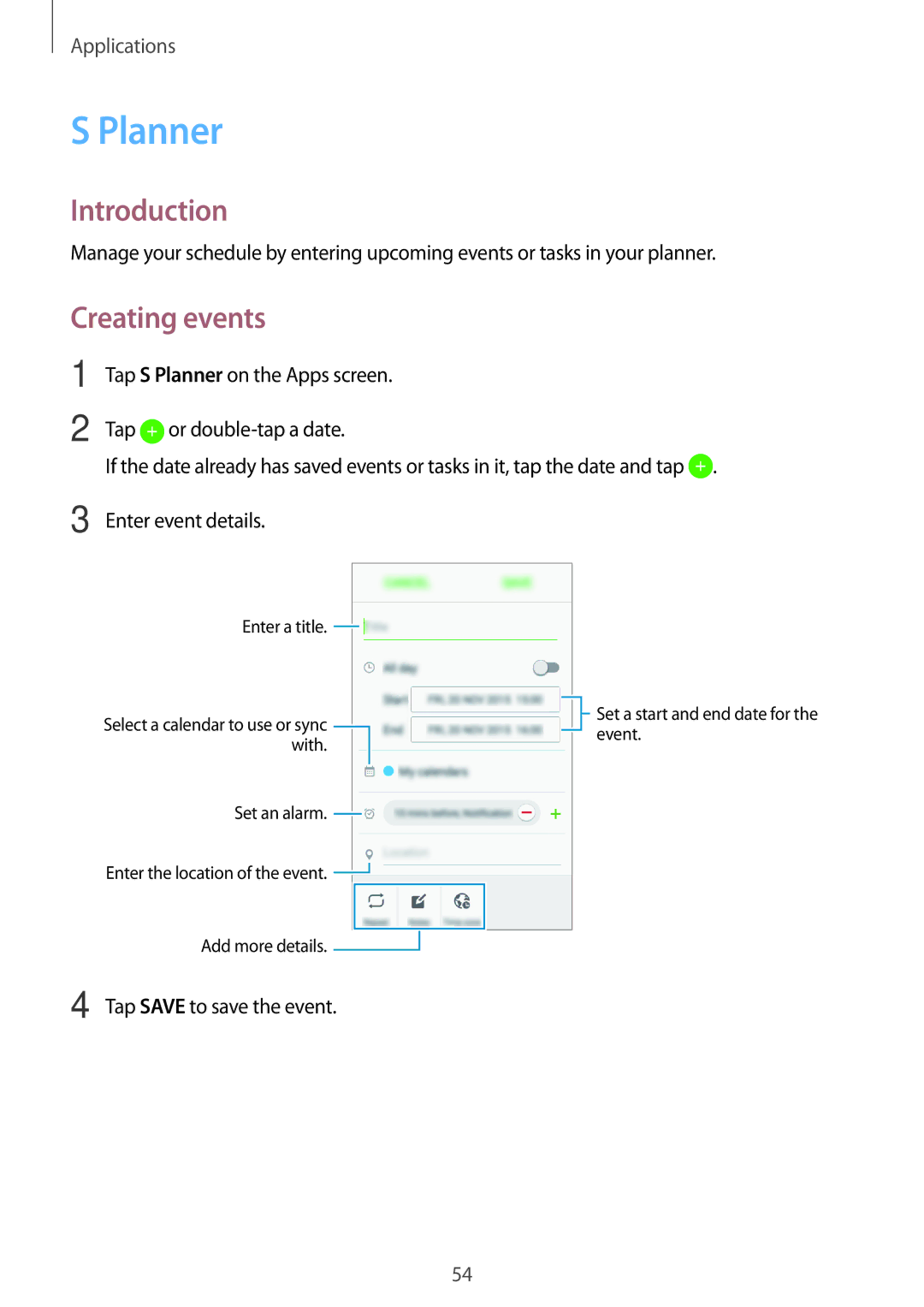Applications
S Planner
Introduction
Manage your schedule by entering upcoming events or tasks in your planner.
Creating events
1
2
Tap S Planner on the Apps screen.
Tap ![]() or
or
If the date already has saved events or tasks in it, tap the date and tap ![]() .
.
3 Enter event details.
Enter a title. ![]()
Select a calendar to use or sync ![]() with.
with.
Set an alarm. ![]() Enter the location of the event.
Enter the location of the event. ![]()
Add more details. ![]()
![]() Set a start and end date for the event.
Set a start and end date for the event.
4 Tap SAVE to save the event.
54