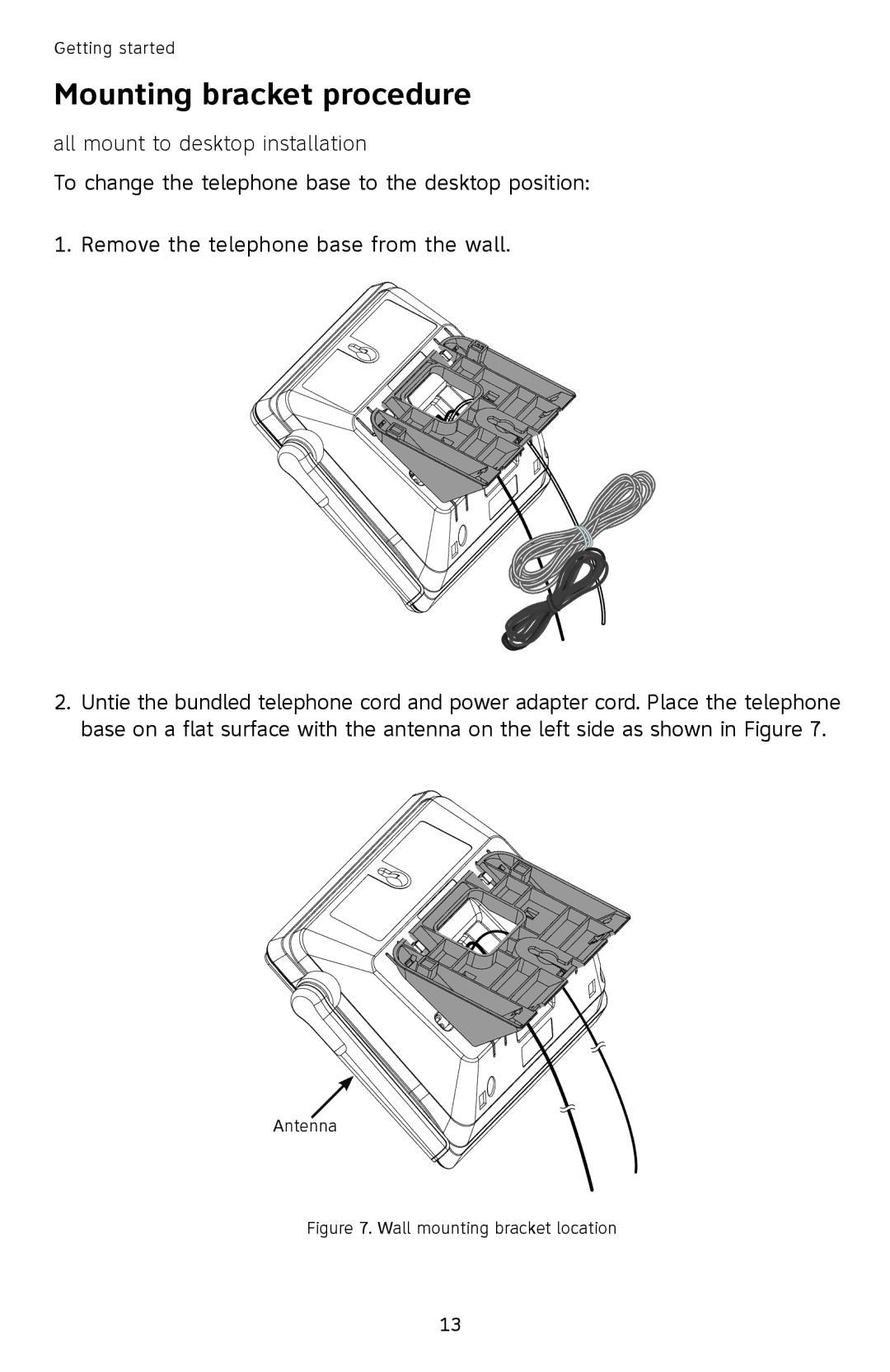Getting started
Mounting bracket procedure
Wall mount to desktop installation
To change the telephone base to the desktop position:
1. Remove the telephone base from the wall.
2.Untie the bundled telephone cord and power adapter cord. Place the telephone base on a flat surface with the antenna on the left side as shown in Figure 7.
Antenna
Figure 7. Wall mounting bracket location
13