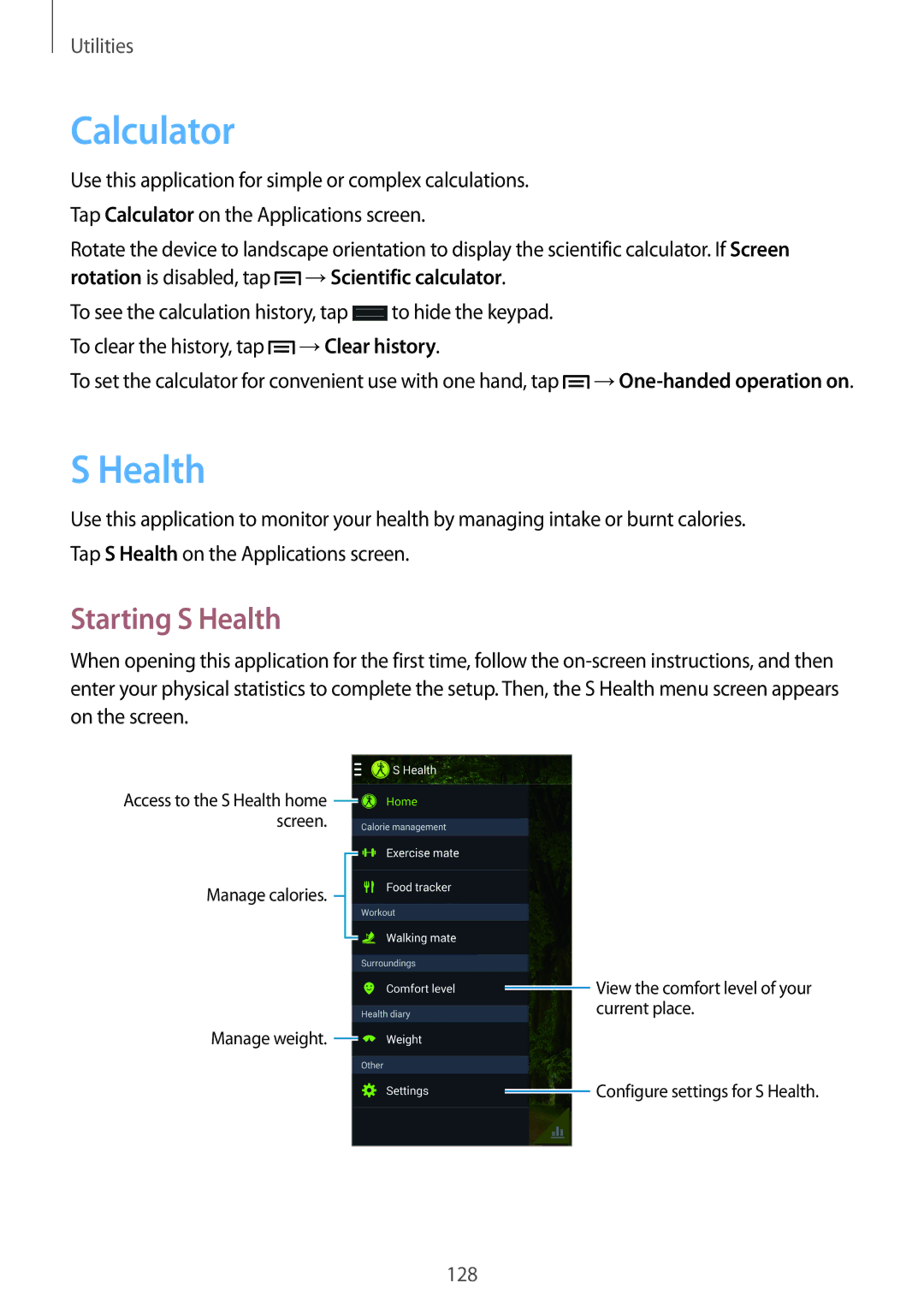Utilities
Calculator
Use this application for simple or complex calculations. Tap Calculator on the Applications screen.
Rotate the device to landscape orientation to display the scientific calculator. If Screen rotation is disabled, tap ![]() →Scientific calculator.
→Scientific calculator.
To see the calculation history, tap ![]() to hide the keypad. To clear the history, tap
to hide the keypad. To clear the history, tap ![]() →Clear history.
→Clear history.
To set the calculator for convenient use with one hand, tap ![]() →One-handed
→One-handed
S Health
Use this application to monitor your health by managing intake or burnt calories. Tap S Health on the Applications screen.
Starting S Health
When opening this application for the first time, follow the
Access to the S Health home ![]() screen.
screen.
Manage calories. ![]()
![]() View the comfort level of your current place.
View the comfort level of your current place.
Manage weight. ![]()
![]() Configure settings for S Health.
Configure settings for S Health.
128