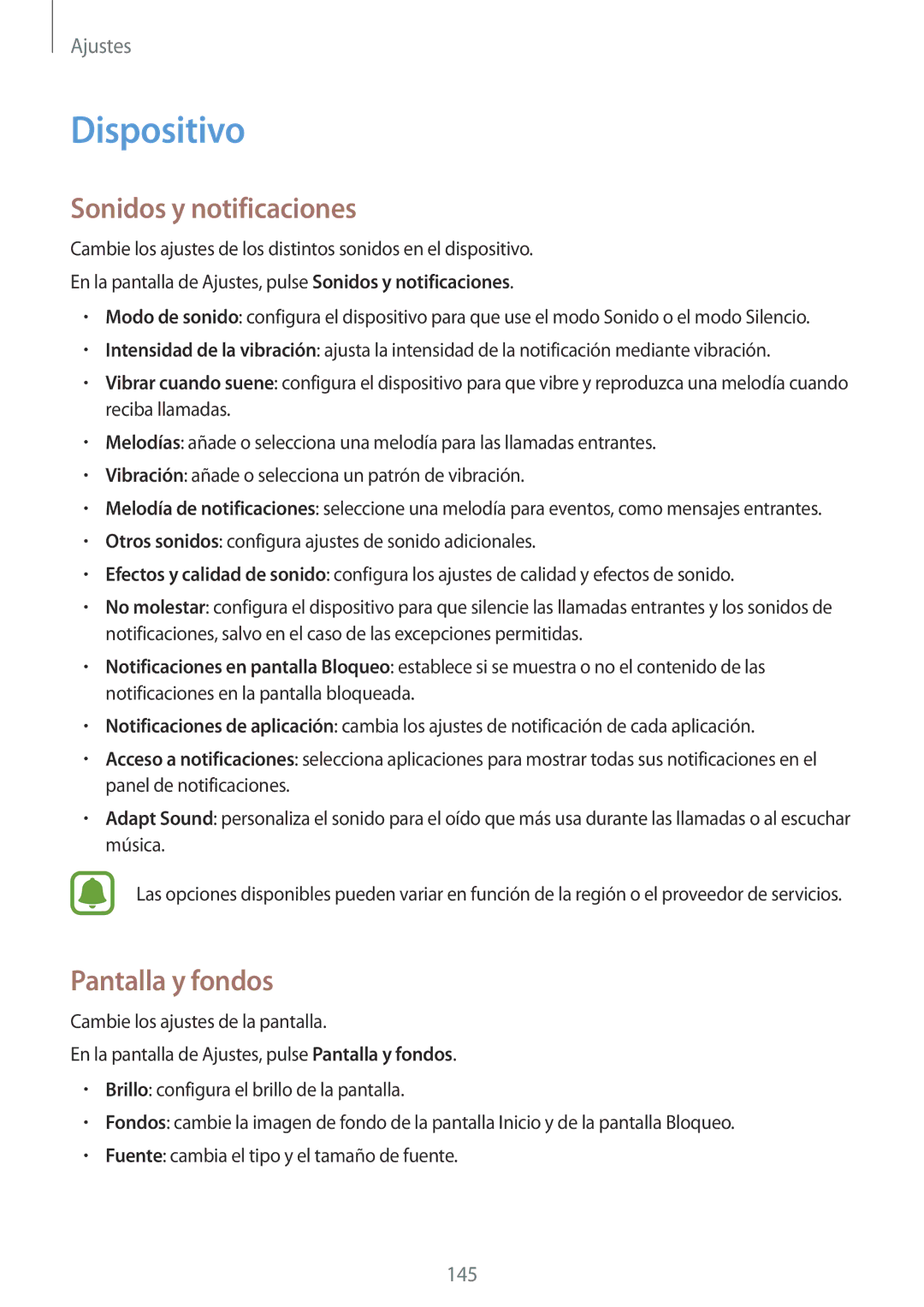SM-N910FZIEPHE specifications
The Samsung SM-N910FZIEPHE, widely known as the Galaxy Note 4, represents a significant evolution in Samsung's Galaxy Note series. Launched in 2014, this smartphone boasts a blend of cutting-edge technology and exceptional design, making it a favorite among users seeking a feature-rich device.One of the standout characteristics of the Galaxy Note 4 is its impressive 5.7-inch Super AMOLED display. With a resolution of 2560 x 1440 pixels (Quad HD), the screen offers vibrant colors and deep contrasts, allowing for an immersive visual experience whether you are browsing the web, consuming media, or playing games. The high pixel density of 515 ppi ensures every detail is sharp and clear.
Under the hood, the SM-N910FZIEPHE is powered by the Qualcomm Snapdragon 805 processor, which provides robust performance and quick multitasking capabilities. Coupled with 3GB of RAM, this device can handle demanding applications and large files with ease, making it ideal for both personal and professional use.
One of the defining features of the Galaxy Note series is the S Pen stylus, and the Note 4 enhances this experience with improved functionality. The S Pen now offers greater pressure sensitivity and a range of advanced features, such as Air Command and Smart Select, enabling users to take notes, sketch, and navigate more intuitively than ever.
Additionally, the Note 4 is equipped with a 16-megapixel rear camera that incorporates optical image stabilization (OIS), allowing users to capture stunning photos and videos even in challenging lighting conditions. The front-facing camera, with a resolution of 3.7 megapixels, is perfect for selfies and video calls.
The device runs on Android 4.4 (KitKat) but is upgradeable to later versions, bringing a variety of features and enhancements. It supports a range of connectivity options, including 4G LTE, Wi-Fi, Bluetooth, and NFC, ensuring you stay connected at all times.
Furthermore, with a removable 3220mAh battery, users have the flexibility to replace the battery as needed, extending the device's lifespan. The Galaxy Note 4 also supports fast charging, allowing users to power up quickly and stay on the go.
In conclusion, the Samsung SM-N910FZIEPHE exemplifies innovation with its combination of premium display technology, powerful processing capabilities, and user-friendly features. While it may be a few years old, its characteristics and functionalities still hold strong, offering great value for those in search of a reliable and feature-rich smartphone.