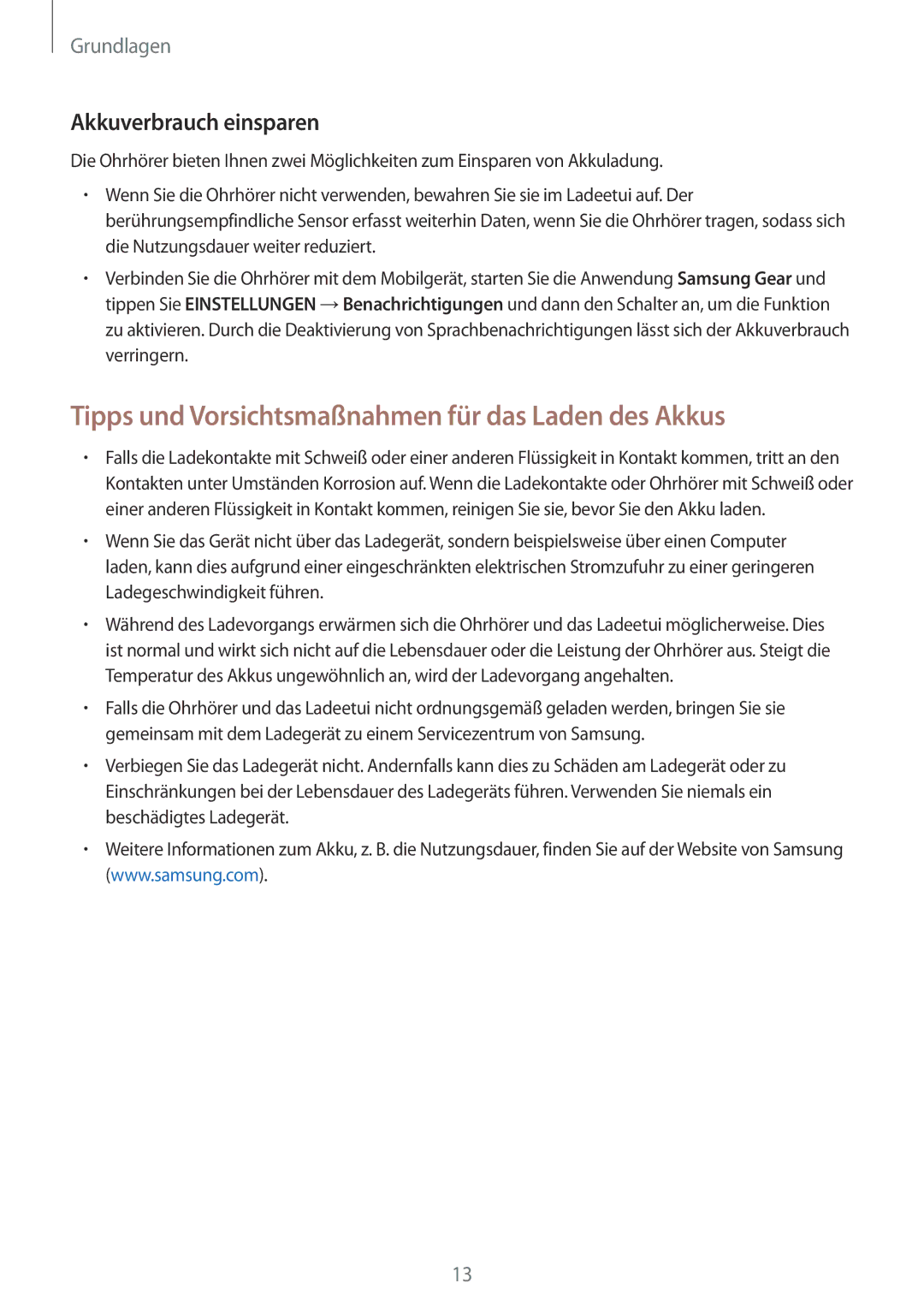SM-R140NZIADBT, SM-R140NZAADBT, SM-R140NZKADBT specifications
The Samsung SM-R140NZKADBT, SM-R140NZAADBT, and SM-R140NZIADBT are innovative additions to the wearable technology landscape, particularly within the realm of smartwatches. Known as the Galaxy Watch Active2 series, these devices offer a compelling blend of style, functionality, and advanced tech features that cater to both fitness enthusiasts and tech-savvy users alike.One of the main features of these smartwatches is their sleek design. The Galaxy Watch Active2 comes in a lightweight aluminum or stainless steel casing, ensuring comfort during prolonged wear. The circular display, powered by Super AMOLED technology, provides vibrant colors and sharp resolution, allowing users to easily interact with various applications and watch faces.
Health-tracking capabilities are a standout characteristic of the SM-R140 series. The devices are equipped with advanced sensors that monitor heart rate, track sleep patterns, and even measure stress levels. This real-time health monitoring empowers users to take control of their wellness, making it an ideal companion for fitness enthusiasts aiming to optimize their routines.
In addition to health features, the Galaxy Watch Active2 offers a range of sports tracking options, accommodating various activities from running and cycling to swimming. This versatility makes it an attractive option for individuals who enjoy diverse fitness routines.
Communication functionalities are another significant aspect of the SM-R140 series. With Bluetooth connectivity, users can receive notifications, respond to messages, and control music playback directly from their wrist. The integration with Samsung's ecosystem allows seamless synchronization with smartphones, enhancing the user experience.
Battery life is commendable, with the Galaxy Watch Active2 typically lasting between 1 to 2 days on a full charge, depending on usage patterns. This endurance allows users to rely on their smartwatch throughout busy days without frequent recharging.
Among the technologies employed, the devices utilize Samsung's Tizen operating system, offering a smooth interface and access to a diverse range of applications through the Galaxy Store. This ensures that users can customize their watch according to personal preferences, whether through different watch faces, apps, or widgets.
In conclusion, the Samsung SM-R140NZKADBT, SM-R140NZAADBT, and SM-R140NZIADBT are powerful smartwatches that deliver a fusion of style, health tracking, and connectivity. Their sophisticated features and sleek design position them well within the competitive wearable technology market, appealing to fitness buffs and casual users alike. With the emphasis on health and wellness, these devices represent a significant step in the evolution of smartwatches.