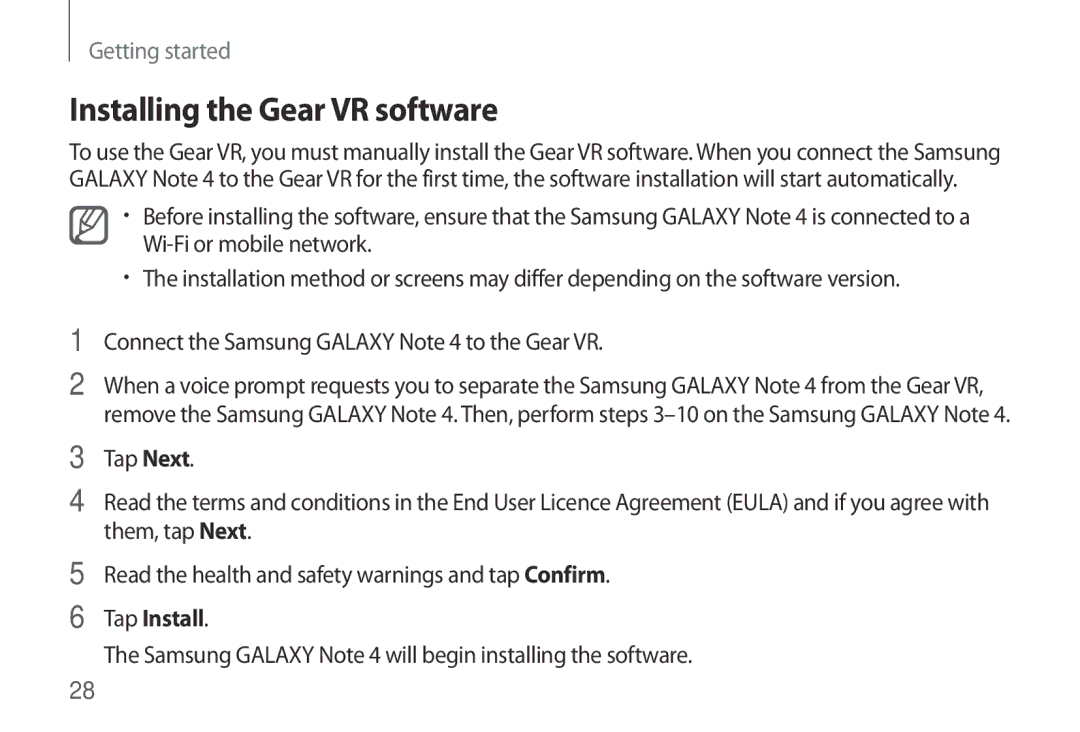SM-R320NPWAEUR, SM-R320NPWADBT, SM-R320NZBANEE, SM-R320NPWGPHE, SM-R320NPWGITV specifications
The Samsung SM-R320NPWGNEE, SM-R320NPWANEE, and SM-R320NZBANEE are part of Samsung's Gear series of smartwatches that blend cutting-edge technology with personalized functionality for a seamless user experience. Each of these models exemplifies Samsung's commitment to innovation in wearable technology, offering a combination of fitness tracking, connectivity, and smart features designed to enhance the user's daily routine.One of the primary features of the SM-R320 series is its fitness and health tracking capabilities. The smartwatches come equipped with advanced sensors that monitor heart rate, track steps, and calculate calorie consumption, allowing users to maintain an active lifestyle. Moreover, they offer various exercise modes that cater to different workouts, providing tailored feedback to help users reach their fitness goals.
In addition to fitness tracking, the Samsung SM-R320 models integrate with Samsung Health, a comprehensive health management app that compiles and analyzes data. Users can view progress, set goals, and get personalized recommendations that motivate them to stay fit and healthy.
Connectivity is another critical aspect of these smartwatches. They can easily sync with smartphones via Bluetooth, allowing users to receive notifications for calls, messages, and app updates directly on their wrist. This feature ensures that users remain connected while on the go, without the need to constantly check their phones.
The design of the SM-R320 series is sleek and modern, featuring a vibrant display that enhances usability. The touch interface is intuitive, making it easy to navigate through menus and apps. Additionally, the smartwatch offers various customizable watch faces and straps, allowing users to express their style and personality.
Battery life is a core characteristic of the SM-R320 models, providing ample usage time on a single charge, which is essential for users who lead busy lives. Whether for daily activities, workouts, or while sleeping, these watches are designed to keep up with a user’s routine.
With its combination of fitness tracking, seamless connectivity, stylish design, and extended battery life, the Samsung SM-R320NPWGNEE, SM-R320NPWANEE, and SM-R320NZBANEE smartwatches are ideal companions for anyone looking to enhance their lifestyle through technology. They embody Samsung's vision of providing innovative solutions that promote wellness and connectivity in today's fast-paced world.