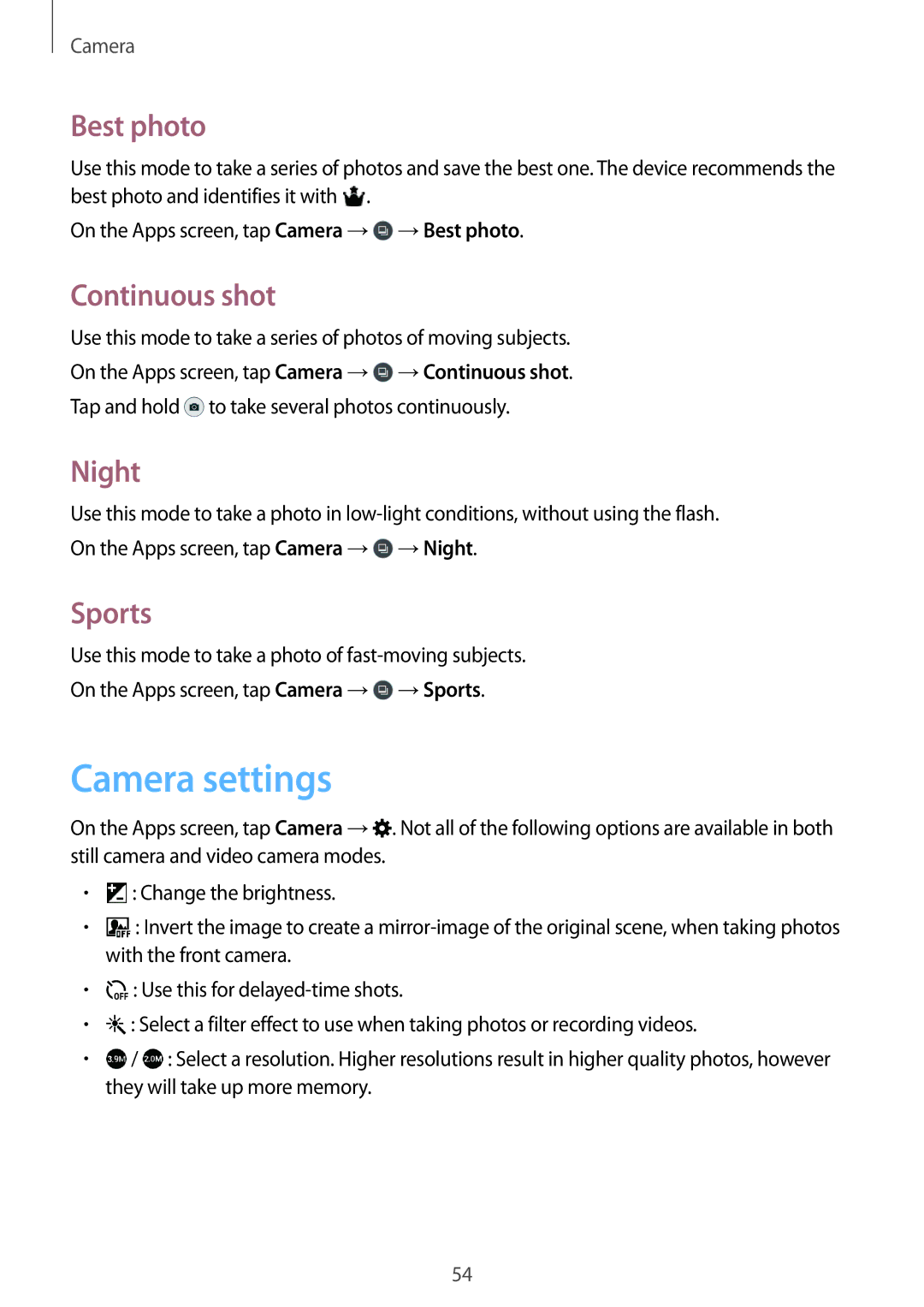SM-T561NZWAATO, SM-T561NZWAXEF, SM-T561NZKAEUR, SM-T561NZKAXEO, SM-T561NZKABGL specifications
The Samsung SM-T561NZWADBT and SM-T561NZKADBT are part of Samsung's Galaxy Tab series, designed to offer versatility, performance, and convenience for both casual users and professionals. This line of tablets aims to provide a seamless experience for multimedia consumption, productivity, and everyday tasks.One of the standout features of the Samsung SM-T561 is its expansive 10.1-inch display. This HD screen delivers vibrant colors and sharp details, making it ideal for watching videos, playing games, or browsing the web. The large real estate of the display combines well with thin bezels, allowing users to immerse themselves fully in their content.
Under the hood, the SM-T561 is powered by a robust and efficient processor, ensuring that multiple applications run smoothly without lag. This performance is complemented by generous RAM, allowing for seamless multitasking. Whether you're watching movies while working on a document or keeping multiple apps open simultaneously, the SM-T561 doesn't disappoint.
Storage options for this tablet are designed to meet the needs of various users. With ample internal storage, users can store a considerable amount of data, including apps, photos, and media files. Additionally, the option to expand storage through a microSD card slot means you can increase your available space without relying solely on cloud storage solutions.
The battery life of the Samsung SM-T561 series is particularly noteworthy. Designed for long hours of use, users can enjoy extended periods of streaming, browsing, and working without the constant worry of finding a charging point. This makes it an excellent companion for travel, commutes, or even during long meetings.
In terms of connectivity, the SM-T561 offers various options, including Wi-Fi and Bluetooth capabilities, ensuring you stay connected at all times. The inclusion of a front and rear camera provides the ability to capture photos and participate in video calls, adding to the tablet's versatility.
In summary, the Samsung SM-T561NZWADBT and SM-T561NZKADBT are well-equipped tablets that excel in performance, display quality, and battery life. With their user-friendly interface and range of features, these devices cater to a wide array of preferences, making them an attractive choice for anyone in search of a reliable and functional tablet experience.