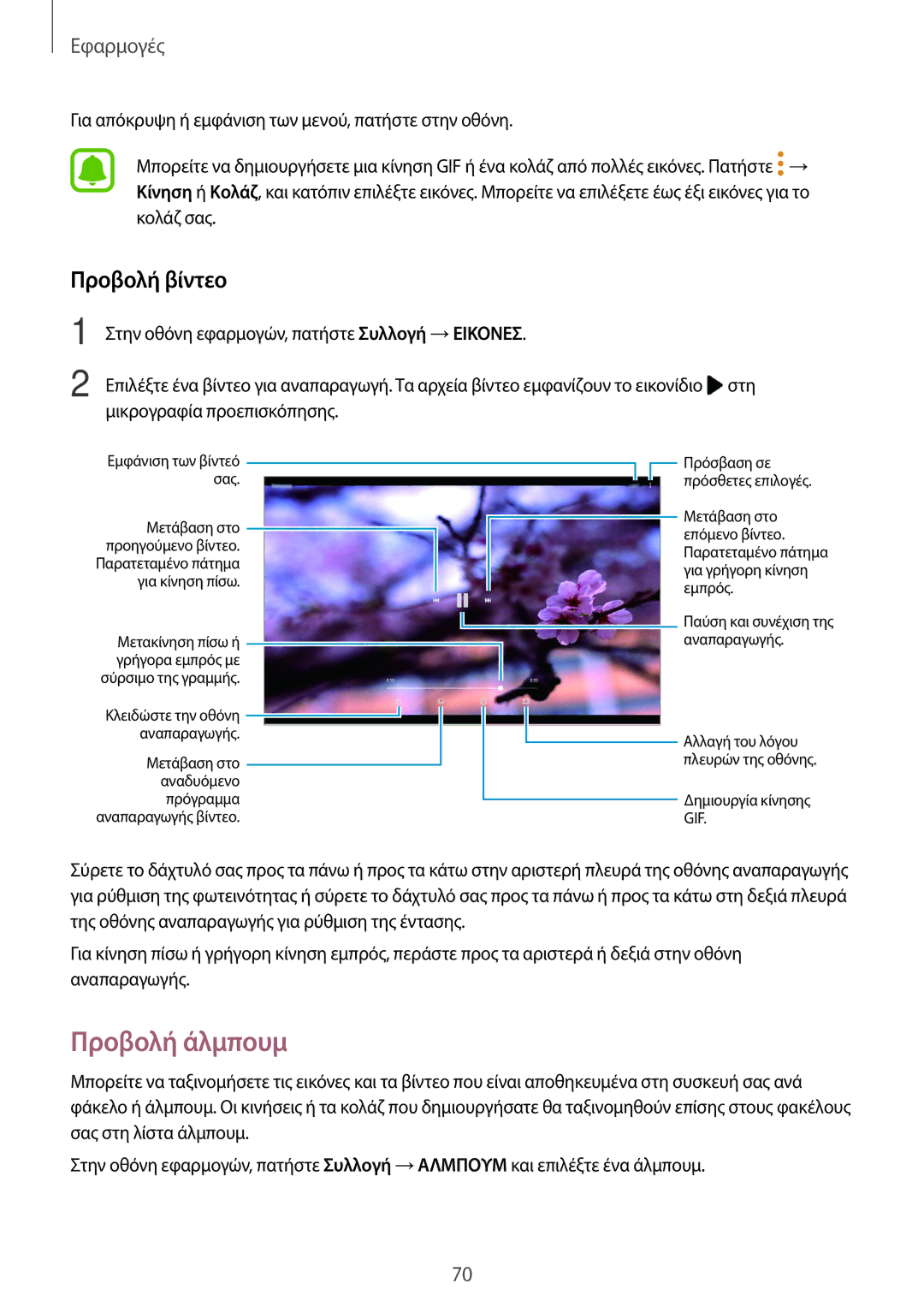SM-T585NZWAEUR, SM-T585NZKAEUR specifications
The Samsung SM-T585NZKAEUR and SM-T585NZWAEUR are versatile tablets that embody sophistication and performance, tailored to meet the demands of modern users. These models are part of Samsung's Galaxy Tab A series, designed for both productivity and entertainment.One of the standout features of these tablets is their expansive 10.1-inch full HD display. This screen provides a vibrant viewing experience with sharp colors and excellent clarity, making it ideal for streaming movies, playing games, or browsing social media. The 16:10 aspect ratio enhances the visual experience, ensuring that users enjoy their content to the fullest.
Performance is powered by a robust octa-core processor, which ensures smooth multitasking and responsiveness. Coupled with adequate RAM, these tablets can handle demanding applications and allow users to switch between tasks seamlessly. The storage options available cater to various needs, with expandable memory via microSD slots enabling users to store more files, photos, and applications without worry.
Samsung has equipped these tablets with a robust battery life, allowing for extended hours of use on a single charge. This feature is particularly advantageous for users who are on the go or those who rely on their devices for work and play throughout the day.
In terms of software, the SM-T585NZKAEUR and SM-T585NZWAEUR come with Samsung’s intuitive user interface, which enhances the Android experience. Users benefit from features like multi-window support, enabling them to run multiple applications side by side, significantly boosting productivity.
Furthermore, these tablets include powerful audio capabilities with Dolby Atmos support, delivering immersive sound that enhances gaming and video viewing experiences. The camera systems on these devices, both front and back, deliver decent photo quality, making them suitable for video calls, social media sharing, or capturing memories.
Security features include fingerprint recognition, ensuring that personal data is kept safe and secure. Overall, the Samsung SM-T585NZKAEUR and SM-T585NZWAEUR represent a well-rounded blend of performance, functionality, and entertainment, making them suitable for a variety of users, from students to professionals. With their sleek design and robust feature set, these tablets are a compelling choice for anyone looking to enhance their digital experience.