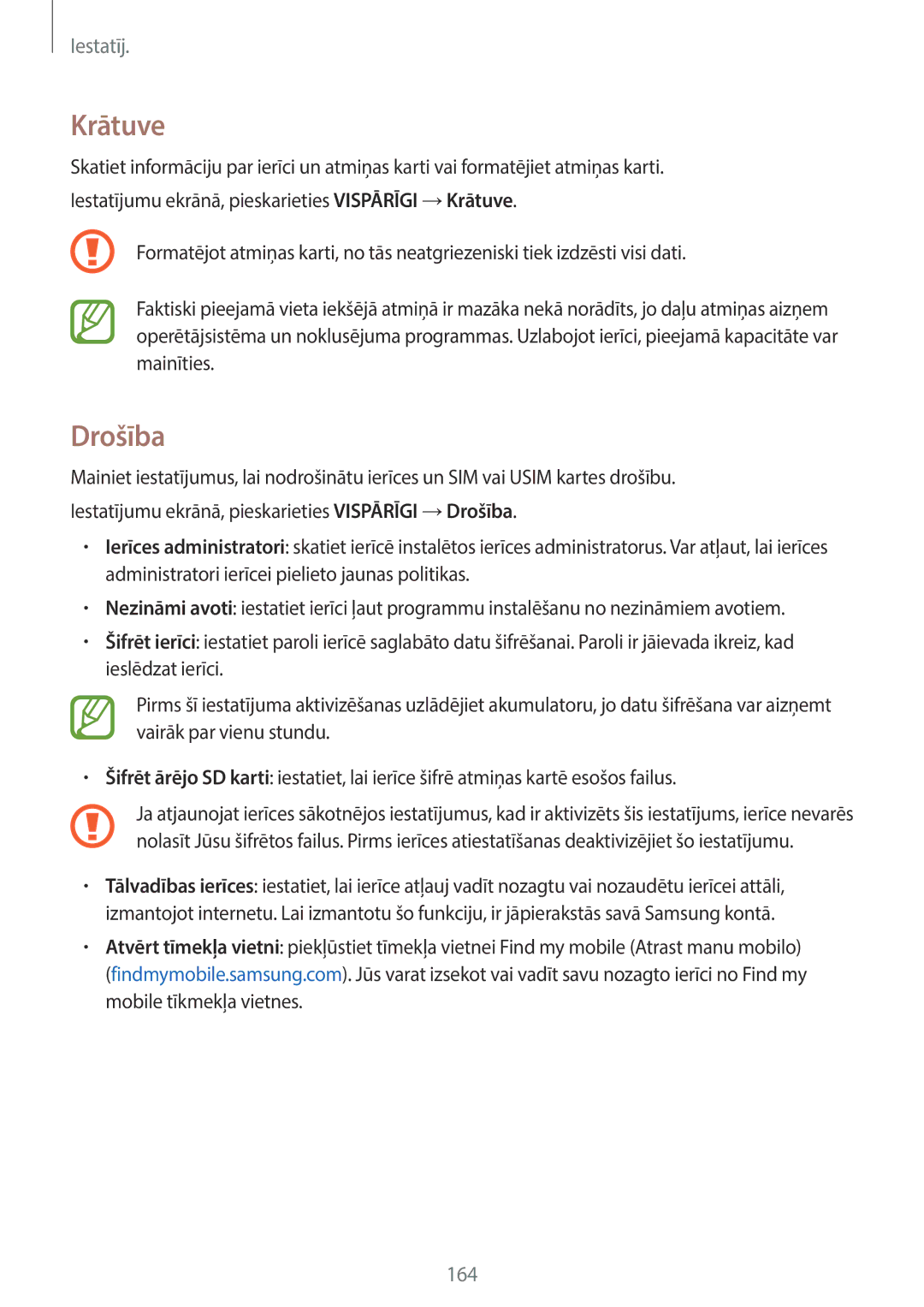Lietotāja rokasgrāmata
Latvian /2015. Rev.1.1
Wi-Fi Internets
Saturs
Kontaktu pievienošana Kontaktu pārvaldība
Pamata uzņemšana 68 Uzņemšanas režīmi Kameras iestatījumi
83 Mūzika Video
Par iestatījumiem
Pieejamība
Traucējummeklēšana Akumulatora izņemšana
Sākumā izlasi mani
Instrukciju ikonas
Darba sākšana
Komplekta saturs
Ierīces izkārtojums
Pogas
Akumulatora uzlāde
Akumulatora enerģijas patēriņa samazināšana
Atmiņas kartes izmantošana
Atmiņas kartes uzstādīšana
Atmiņas kartes izņemšana
Ierīces ieslēgšana un izslēgšana
Atmiņas kartes formatēšana
Ekrāna bloķēšana un atbloķēšana
Pamatinformācija
Skārienekrāna lietošana
Pieskaršanās
Lietojot skārienekrānu, pieskarieties ar pirkstiem
Pieskaršanās divreiz
Pieskaršanās un turēšana
Vilkšana
Uzsišana
Izvēršana un savilkšana
Sākuma ekrāna izkārtojums
Sākuma ekrāns
Programmu saraksts
Indikatora ikonas
Ikona Nozīme
Paziņojumi un ātro iestatījumu paneļi
Paziņojumu paneļa izmantošana
Ātro iestatījumu pogu pārkārtošana
Paziņojumu panelī iespējams izmantot sekojošas funkcijas
Ātro iestatījumu paneļa lietošana
Pamatinformācija
Programmu atvēršana
Programmu instalēšana un atinstalēšana
Galaxy Apps
Programmas aizvēršana
Play veikals
Ieteikto programmu lejupielādēšana
Programmu pārvaldīšana
Programmu atinstalēšana vai atspējošana
Programmu iespējošana
Teksta ievade
Tastatūras izkārtojums
Pārslēgties uz rokraksta režīmu
Tastatūras papildfunkciju izmantošana
Ievades valodas mainīšana
Ekrāna uzņemšana
Kopēšana un ielīmēšana
Pieskarieties un turiet virs teksta
Uzņemiet ekrānuzņēmumu ierīces lietošanas laikā
Mani Faili
Par maniem failiem
Rādīšanas iespējas mainiet failu parādīšanas iespējas
Enerģijas taupīšanas funkcija
Enerģijas taupīšanas režīms
Īpašais enerģijas taupīšanas režīms
Taupiet akumulatora enerģiju, ierobežojot ierīces funkcijas
Palīdzības informācijas skatīšana
Dažas programmas var neiekļaut palīdzības informāciju
Wi-Fi
Tīkla savienojamība
Wi-Fi tīklu pievienošana
Internets
Novietojot plaukstu uz ekrāna
Kustības
Izsl. skaņu/apturēt
Pieskarieties Izsl. skaņu/apturēt → Viedā pauze
Velciet ar plaukstu, lai fotografētu
Viedā pauze
Vairāki logi
Par režīmu Vairāki logi
Palaist režīmu Vairāki logi
Vairāklogu, lai to aktivizētu
Programmu Vairāki logi kombināciju izveide
Loga izmēra pielāgošana
Vairāku logu iespēju lietošana
Kustības un lietojamības funkcijas
Programmu pārkārtošana Vairāki logi ikonjoslā
Rīkjosla
Skārienekrāna jutības palielināšana
Klasiskā sākuma ekrāna pārvaldīšana
Personalizēšana
Sākuma ekrāna un programmu saraksta pārvaldīšana
Paneļu pārvaldīšana
Satura sākuma ekrāna pārvaldīšana
Mapju pārvaldīšana
Logrīka vai paneļa pievienošana
Sakniebiet kopā savus pirkstus uz satura sākuma ekrāna
Logrīka izmēra pielāgošana
Izkārtojumu
Logrīka pārvietošana
Paneļa noņemšana
Vienumu pārvietošana
Mapju izveidošana
Jūs varat pārvietot mapes tikai mapju panelī
Jaunā mape tiek pievienota programmu saraksta mapju panelim
Fona attēla un zvana signālu iestatīšana
Fona attēla iestatīšana
Zvana signālu mainīšana
Pieskarieties Iestatīt KĀ Fona Attēlu vai Gatavs
Ekrāna bloķēšanas metodes mainīšana
Figūra
Parole
Pirksta nospiedums
Finger Scanner
Labākai pirkstu nospiedumu atpazīšanai
Pirkstu nospiedumu reģistrēšana
Izmantot savu pirkstu nospiedumus, lai atbloķētu ekrānu
Ekrāna atbloķēšana ar pirkstu nospiedumiem
Reģistrēto pirkstu nospiedumu pārvaldīšana
Alternatīvās paroles nomainīšana
Privātais režīms
Samsung konta paroles pārbaudīšana
Par privāto režīmu
Satura slēpšana
Slēptā satura skatīšana
Vairāki lietotāji
Lietotāju pievienošana
Ierobežoto kontu pievienošana
Lietotāju pārslēgšana
Samsung Smart Switch lietošana
Smart Switch Mobile lietošana
Datu pārsūtīšana no jūsu iepriekšējās ierīces
Dublēto kontu izmantošana
Smart Switch lietošana ar datoriem
Kontu iestatīšana
Izmantojot Samsung Kies
Kontu pievienošana
Kontakti
Kontaktu pievienošana
Kontaktu pārvietošana no citam ierīcēm
Manuālā kontaktu izveidošana
Kontaktu pārvaldība
Kontakta rediģēšana
Kontakta dzēšana
Kontakta koplietošana
Kontaktu importēšana un eksportēšana
Grupu pārvaldīšana
Kontaktpersonu apvienošana ar kontiem
Kontaktu meklēšana
Pieskarieties → Piev. īsceļu sākuma ekrānam
Fotoattēlu uzņemšana vai video ierakstīšana
Kamera
Pamata uzņemšana
Kameras īsceļu pārkārtošana
Izmantojot kameru, ieteicams ievērot pieklājības normas
Attāl. skatu meklētājs
Pieskarieties → Attāl. skatu meklētājs
Uzņemšanas režīmi
Auto
Sejas uzlaboš
Shot & more
Panorāma
Kad jūs esat beidzis rediģēt fotoattēlus, pieskarieties
HDR bagāt. tonis
Duālā kam
Uzņemšanas režīmu lejupielādēšana
Kameras iestatījumi
Uzņemšanas režīmu pārvaldīšana
Kamera
Kamera
Satura skatīšana ierīcē
Galerija
Fotoattēlu vai video apskatīšana
Citās ierīcēs saglabāta satura skatīšana
Šķirošanas iespējas izvēlēšanās
Piekļūšana papildiespējām
Piekļūšana saturam tuvumā esošā ierīcē
Fotoattēlu vai video rediģēšana
Fotostudija
Rediģējiet attēlu piemērojot dažādus efektus
→ Albums → Studio
Kad jūs esat beidzis rediģēt attēlus, pieskarieties
Kolāžu studija
Pieskarieties → Studio → Kolāžu studija
Kad jūs esat beidzis rediģēt attēlu, pieskarieties
→ Albums → Export
Video redaktors
Pieskarieties → Studio → Video redaktors
Video apgriešana
Pieskarieties → Studio → Video apgriešana
Galerijas iestatījumi
Mūzikas atskaņošana
Multivide
Mūzika
Atskaņošanas sarakstu izveide
Dziesmas iestatīšana par modinātāja toni
Piekļūšana mūzikai tuvumā esošā ierīcē
Mūzikas atskaņošana atbilstoši noskaņai
Citās ierīcēs saglabātas mūzikas atskaņošana
Video
Videoklipu atskaņošana
Video koplietošana va dzēšana
Videoklipu rediģēšana
Uznirstošā video atskaņotāja lietošana
Attēlu uzņemšana
Citās ierīcēs saglabāto video atskaņošana
Piekļūšana video tuvumā esošā ierīcē
Bērnu režīma sākuma ekrāns
Bērnu režīms
Bērnu režīma sākšana
Noderīgas programmas un funkcijas
Vecāku kontrole
Bērnu režīma spēļu zona
Meklēšanas vēstures pārvaldīšana
Finder
Satura meklēšana
Planner
Planner sākšana
Notikumu vai uzdevumu izveide
Pieskarieties GATAVS, lai saglabātu notikumu vai uzdevumu
Notikumu un pasākumu sinhronizēšana ar jūsu kontiem
Notikumu vai uzdevumu dzēšana
Notikumu vai uzdevumu koplietošana
Programmu sarakstā pieskarieties S Planner
Voice
Par S Voice
Valodas iestatīšana
Voice lietošana
Voice pamodināšana gaidstāves režīmā
Pamodināšanas komandas mainīšana
Balss komentāru atspējošana
Nevēlamo balss komandu labošana
Pasts
Pasta kontu iestatīšana
Ziņojumu sūtīšana
Programmu sarakstā pieskarieties E-pasts
Piekļūšana papildiespējām
Ziņojumu lasīšana
Iespējas
Kalkulators
Pulkstenis
Modinātāja iestatīšana
Signālu apturēšana
Smart Remote
Par Smart Remote
Pulksteņu izveidošana
Pulksteņu dzēšana
Pieslēgšana pie televizora
Izmantot ierīci kā tālvadības pulti
Ekrānā parādās tālvadības pults panelis
Televizora skatīšanās izmantojot ierīci
Programmas atgādinājumu iestatīšana
Pirms šīs programmas lietošanas
WebEx
Par WebEx
Pierakstīšanās kontam
Sapulces seansa izveide
Pieskarieties , lai izveidotu sapulces seansu
109
Cilvēku aicināšana uz sapulci
Cilvēku uzaicināšana pa e-pastu
Pievienošanās sapulces seansam
Pievienošanās sapulcei pēc seansa numura
Programmu sarakstā pieskarieties WebEx
Pierakstieties savā WebEx kontā
112
Pievienošanās sapulcei, izvēloties kādu no My Meetings
Sapulces vadīšana
Pievienošanās sapulcei no ielūguma e-pasta
Pievienošanās sapulcei zvanot seansa telefona numuram
Video sapulces vadīšana
Ekrāna koplietošana
Audio sapulces vadīšana
Tērzēšana ar dalībniekiem
Ekrāna koplietošanas funkcijas beigšana
Prezentētāja maiņa
Sapulces aizvēršanas vai iziešana no tās
Kad sapulces laikā notiek tīkla savienojuma kļūme
Businessweek+
Raksta lejupielāde
Izmantojiet šādas funkcijas
Dropbox
Rakstu atvēršana un skatīšana
Evernote
Piezīmju dzēšana
Flipboard
Piezīmju sastādīšana
Dokumentu meklēšana
Hancom Office Viewer
Par Hancom Office Viewer
Dokumentu lasīšana
Tekstapstrādes programma
Prezentācija
Atrast meklējiet tekstu Tālummaiņa mainiet skata lielumu
Izklājlapa
NYTimes
Dokumentu pārvaldīšana
Izmantojiet šo programmu, lai pārlūkotu rakstus un vēl
Programmu sarakstā pieskarieties NYTimes
Google apps
Meklēt informāciju un pārlūkot tīmekļa lapas
Atklāt, klausīties un koplietot mūziku savā ierīcē
Lejupielādēt dažādas grāmatas no Play veikals un lasīt tās
Lasīt ziņas un žurnālus, kas jūs interesē, vienā ērtā vietā
Lejupielādēt spēles no Play veikals un spēlēt tās ar citiem
Skatīties vai izveidot video un koplietot tos ar citiem
Ātri meklēt vienumus internetā vai jūsu ierīcē
Bluetooth
Par Bluetooth
Attēla nosūtīšana
Savienošana pārī ar citām Bluetooth ierīcēm
Datu sūtīšana un saņemšana
Wi-Fi Direct
Bluetooth ierīču atpārošana
Par Wi-Fi Direct
Pieslēgšanās pie citām ierīcēm
Ierīces savienojuma pārtraukšana
Ierīce sarakstā parāda savienotās ierīces
Pirms šīs funkcijas lietošanas
Ātrais savienojums
Par ātro savienojumu
Ātrā savienojuma funkcijas deaktivizēšana
Satura koplietošana
Atkārtota ierīču meklēšana
Jūsu planšetdatora un viedtālruņa savienošana
SideSync
Par SideSync
Viedtālruņa ekrānā pieskarieties Labi
135
Virtuālā viedtālruņa ekrāna izmantošana
Virtuālā viedtālruņa ekrāna pārvietošana
Virtuālā viedtālruņa ekrāna izmēra pielāgošana
Teksta ievade
Mūzikas vai video atskaņošana planšetdatorā
Failu kopēšana starp ierīcēm
Failu kopēšana no viedtālruņa uz planšetdatoru
Failu kopēšana no planšetdatora uz viedtālruni
Remote PC sākšana
Remote PC
Zvanīšanas funkciju lietošana ar planšetdatoru
Ierīces reģistrēšana
Datora reģistrēšana
Attālināta ierīces un datora savienošana
Pieskarieties Pārbaudīt savienojumu Refresh
Datora vadīšana ierīcē
Vairāk
Ierīces un datora atvienošana
Failu pārsūtīšana starp ierīci un datoru
Screen Mirroring
Par ekrāna atspoguļošanu
Satura skatīšana televizorā
Mobilā drukāšana
Pievienošana printerim
Satura drukāšana
Daži printeri var nebūt saderīgi ar šo ierīci
Ierīces un datu pārvaldnieks
Ierīces atjaunināšana
Jaunināšana bezvadu režīmā
Jaunināšana ar Samsung Kies
Multivides ierīce MTP
Failu pārsūtīšana starp ierīci un datoru
Ierīces pievienošana ar multivides funkcijām
Datu dublēšana un atjaunošana
Savienošana ar Samsung Kies
Google konta izmantošana
Programmu sarakstā pieskarieties Iestatīj
Datu atiestatīšanas veikšana
Samsung konta izmantošana
Wi-Fi
Palīdzība skatīt palīdzības informāciju par Wi-Fi
Iestatīj
Par iestatījumiem
Bluetooth
Wi-Fi iemigšanas politikas iestatīšana
Lidojuma režīms
Tīkla paziņojuma iestatīšana
Datu lietošana
Atrašanās vieta
Citi tīkli
Ethernet
Tuvumā esošās ierīces
Drukāšana
Screen Mirroring
Iestatījumu ekrānā, pieskarieties Savienojumi → Drukāšana
Skaņas un paziņojumi
Displejs
Fonts
Ekrāna režīms
Fona attēls
Bloķēšanas ekrāns
Rīkjosla
Vairāki logi
Paziņojumu panelis
Kustības
Pieejamība
Lietotāji
Privātais režīms
Finger Scanner
Konti
Cloud
Dublēšana un atiestatīšana
Valoda un ievade
Noklusējums
Samsung tastatūra
Google rakstīšana ar balsi
Tastatūras vilkšana
Rādītāja ātrums
Datums un laiks
Teksta-runas iespējas
Enerģijas taupīšana
Piederumi
Akumulators
Krātuve
Drošība
Noklusējuma programmas
Par ierīci
Programmu pārvaldnieks
→ Pieejamība
Pieejamība
Par pieejamību
TalkBack aktivizēšana vai deaktivizēšana
Sākuma pogas izmantošana, lai atvērtu pieejamības izvēlnes
Balss komentāri TalkBack
Ekrāna vadīšana ar pirkstu žestiem
Dažas funkcijas nav pieejamas, kamēr Jūs izmantojat TalkBack
Pirkstu žestu iestatījumu konfigurēšana
Vertikālo žestu iestatījumu konfigurēšana
Īsceļu žestu iestatījumu konfigurēšana
Lasīšanas vienību mainīšana
Attēlu marķējumu pievienošana un pārvaldīšana
TalkBack pauzēšana
Ātrās navigācijas funkcijas izmantošana
TalkBack iestatījumu konfigurēšana
Ierīces izmantošana ar izslēgtu ekrānu
Teksta pārveides runā funkciju iestatīšana
Ātrās taustiņu ievades funkcijas lietošana
Paroļu nolasīšana skaļi
Teksta ievadīšana, izmantojot tastatūru
Papildus rakstzīmju ievadīšana
Teksta rediģēšana
Lai mainītu ievades valodu, pieskarieties pie
Teksta ievade ar balsi
Teksta dzēšana pieskarieties dzēšanas pogai uz tastatūras
Paziņojumu atgādinājumu iestatīšana
Fonta lieluma mainīšana
Ekrāna palielināšana
Ekrāna krāsu apgriešana
Krāsu pielāgošana
Page
Google subtitri
Skaņas balansa pielāgošana
Mono audio
Piekļūšana palīga izvēlnēm
Palīgizvēlne
Palīga īsceļa ikonas rādīšana
Palīga izvēlņu rediģēšana
Kursora lietošana
Papildināto palīdzības izvēlņu lietošana
Aktivizētu
Pieskaršanās un turēšanas aizkaves iespēju iestatīšana
Saziņas vadība
Viena pieskāriena režīma izmantošana
Pieejamības iestatījumu pārvaldīšana
Pieejamības iestatījumu saglabāšana failā
Pieejamības iestatījumu faila importēšana
Citu noderīgu funkciju lietošana
Pieejamības pakalpojumu skatīšana
Pielikums
Traucējummeklēšana
Skārienekrāns reaģē pārāk lēni vai nepareizi
Ierīce ir jūtami uzkarsusi
Pārliecinieties, vai uzlādes ierīce ir savienota pareizi
Fotoattēlu kvalitāte ir zemāka nekā priekšskatījumā
Savienojot ierīci ar datoru, netiek izveidots savienojums
Virsmas
Akumulatora izņemšana
Aizmugures pārsega atdalīšanu
Autortiesības
Autortiesības 2015 Samsung Electronics