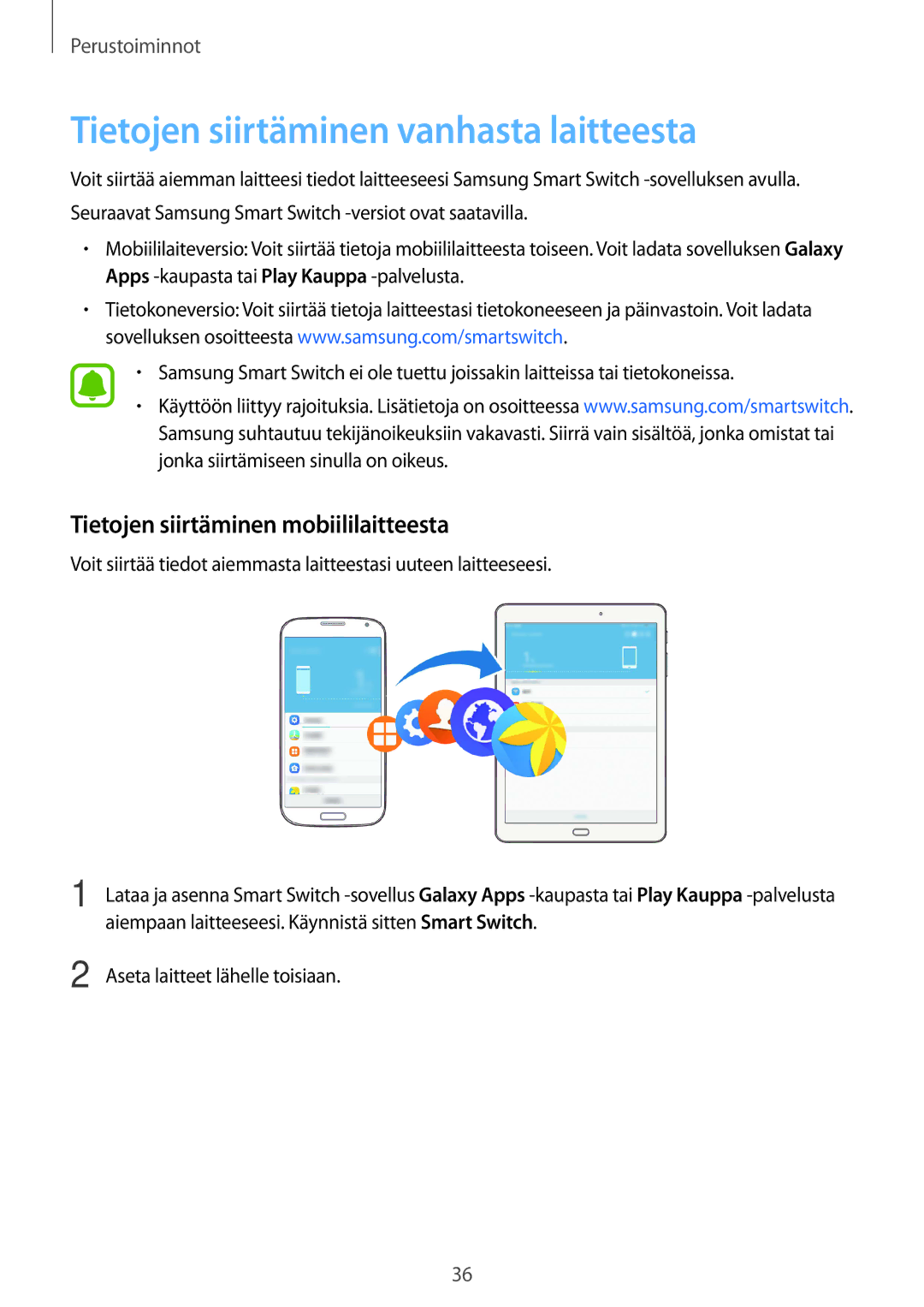SM-T713NZKENEE, SM-T813NZKENEE, SM-T713NZWENEE, SM-T813NZWENEE specifications
The Samsung SM-T813NZWENEE and SM-T713NZWENEE, along with their counterparts SM-T813NZKENEE and SM-T713NZKENEE, represent a significant contribution to the tablet market, offering a blend of performance, design, and innovative technology that enhances user experience.These devices are recognized for their sleek profiles and premium build quality, often featuring a meticulous metal and glass design that not only enhances aesthetics but also provides durability. The 10.5-inch display on the SM-T813 series boasts a Super AMOLED technology that brings visuals to life with vibrant colors, deep blacks, and impressive contrast ratios. This makes the tablet particularly well-suited for media consumption, whether streaming videos or browsing photos.
Under the hood, the SM-T813NZWENEE and SM-T713NZWENEE leverage powerful processors that ensure smooth multitasking and responsiveness. The inclusion of generous RAM allows users to switch between applications seamlessly, catering to both productivity and entertainment needs. The storage options provide ample space for apps, media, and documents, with the convenience of expandable storage through microSD cards to meet varying user demands.
Both models come equipped with a robust battery life, often lasting a full day on a single charge, making them ideal for on-the-go use. Quick charging technology is also supported, ensuring less downtime and more uninterrupted usage.
In terms of connectivity, these tablets support a wide range of options, including Wi-Fi and optional cellular capabilities, ensuring users remain connected regardless of their location.
Security is also a focal point, with biometric options such as fingerprint scanners available, providing peace of mind for users concerned about their data privacy.
The Samsung SM-T813 and SM-T713 series are compatible with the S Pen, enhancing their functionality for creative tasks such as drawing, taking notes, or navigating the device with precision. This feature appeals to students, professionals, and artists alike, making these tablets versatile tools for various applications.
Overall, the Samsung SM-T813NZWENEE, SM-T713NZWENEE, SM-T813NZKENEE, and SM-T713NZKENEE are distinguished by their excellent display, powerful performance, and versatility, catering to a wide range of users in today’s digital age. Whether for work, play, or creativity, these tablets are designed to meet the demands of modern consumers.