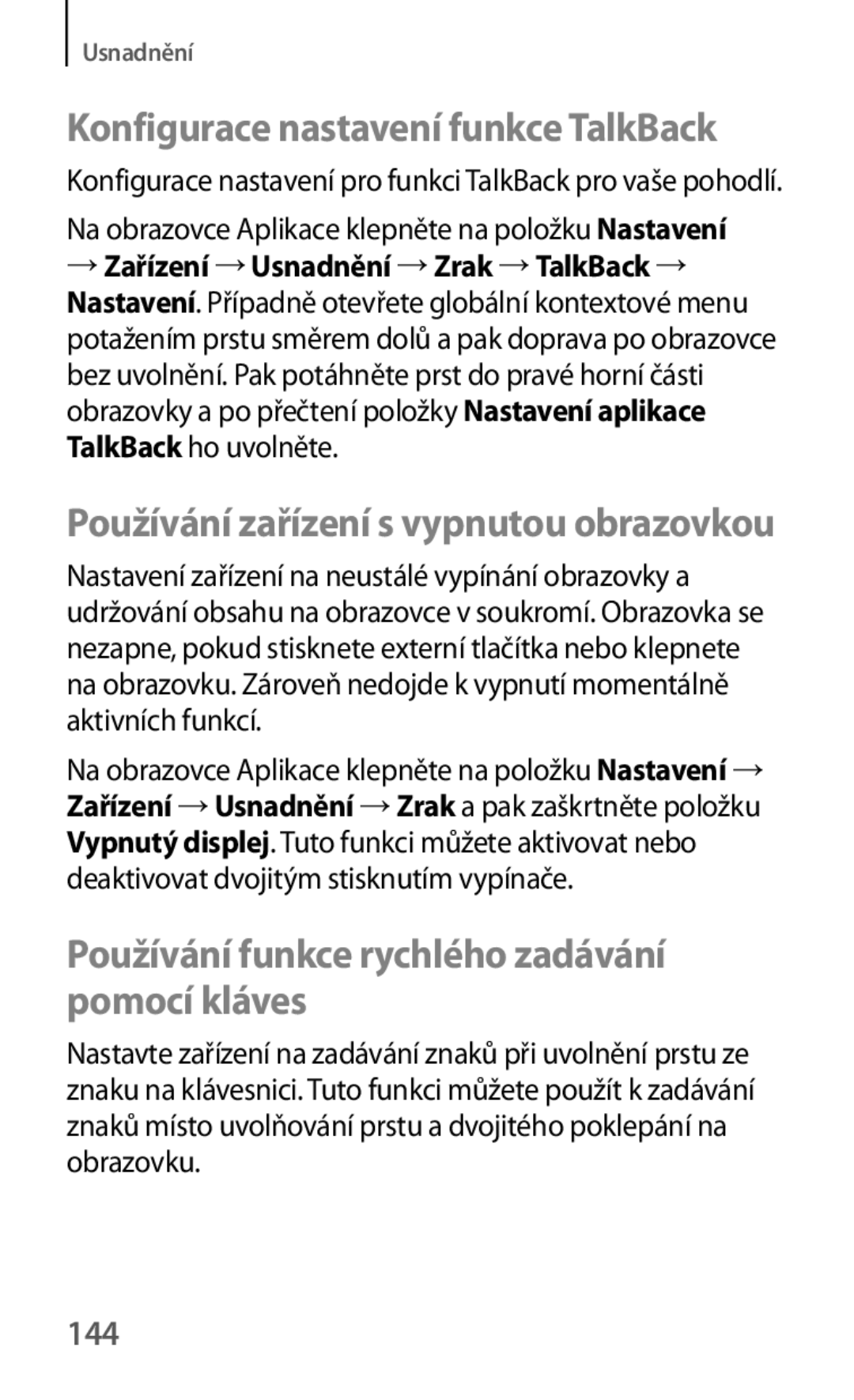Uživatelská příručka
Obsah
Nejdříve si přečtěte Úvodní informace
Užitečné aplikace a funkce
Ostatním zařízením
Usnadnění
Nejdříve si přečtěte
Tento výrobek splňuje platné národní limity SAR 2,0 W/kg
Popis je založen na výchozím nastavení zařízení
Ikony v pokynech
Poznámka Poznámky, rady nebo dodatečné informace
Úvodní informace
Obsah balení
Rozvržení zařízení
Tlačítka
Nabíjení baterie
Pokud je baterie vybitá, zobrazí se ikona prázdné baterie
Úvodní informace
Používání paměťové karty
Instalace paměťové karty
Snížení spotřeby baterie
Úvodní informace
Vyjmutí paměťové karty
Formátování paměťové karty
Otevřete kryt slotu pro paměťovou kartu
Zapínání a vypínání zařízení
Zamknutí a odemknutí obrazovky
Základy
Používání dotykového displeje
Klepnutí
Klepnutí a podržení
Přetažení
Dvojité klepnutí
Krátké potažení prstem
Roztažení a stažení prstů
Rozložení domovské obrazovky
Domovská obrazovka
Obrazovka Aplikace
Ikony indikátoru
Ikona Definice
Panely s oznámeními a rychlými nastaveními
Používání panelu s oznámeními
Změna uspořádání tlačítek pro rychlé nastavení
Vyhledávač
Wi-Fi Další informace naleznete v části Wi-Fi
Zvuk / Vibrace / Ztlumit Vyberte režim zvuku
Některé aplikace nedovolují otáčení displeje
Více oken Další informace naleznete v části Více oken
Spouštění aplikací
Samsung Apps
Ukončení aplikace
Na obrazovce Aplikace klepněte na položku Samsung Apps
Obchod Play
Instalace aplikací
Stahování navrhovaných aplikací
Správa aplikací
Odinstalace nebo zakázání aplikací
Povolení aplikací
Zadávání textu
Rozvržení klávesnice
Odinstalovat aplikace Odinstaluje stažené aplikace
Zachycení obrazovky
Moje soubory
Informace o aplikaci Moje soubory
Změna jazyka zadávání textu
Zobrazení souborů
Možnosti zobrazení Změní možnosti zobrazení souboru
Funkce úspory energie
Úsporný režim
Ultra úsporný režim
Šetřete energii baterie omezením funkcí zařízení
→ Nastavení
Prohlížení informací nápovědy
Některé aplikace nemusí obsahovat informace nápovědy
Wi-Fi
Připojení k síti
Klepněte na položku Připojit
Přidávání sítí Wi-Fi
Aktivace funkce Wi-Fi Passpoint
Internet
Procházení webových stránek
Nastavení domovské stránky
Správa historie webové stránky
Na obrazovce Aplikace klepněte na položku Internet
Pohyby
Ztlumit/Pozastavit
Zakrytí displeje rukou
Dlaní uložit obrazovku
Inteligentní pauza
Klepněte na položku Ztlumit/Pozastavit →Inteligentní pauza
Více oken
Informace o funkci Více oken
Zapnutí zobrazení Více oken
Podržte ji
Poté ji přetáhněte na obrazovku
Panel nástrojů
Zvýšení citlivosti dotykového displeje
Přizpůsobení
Správa klasické domovské obrazovky
Přidávání položek
Přesunutí a odstranění položky
Vytvoření složky
Správa složek
Správa panelů
Zadejte název složky
Správa domovské obrazovky Obsah
Přidání nástroje nebo panelu
Na domovské obrazovce s obsahem stáhněte prsty k sobě
Klepněte na položku Hot
Nastavení velikosti nástroje
Přesunutí nástroje
Správa obrazovky Aplikace
Odebírání panelu
Změna režimu zobrazení
Skrývání aplikací
Přesouvání položek
Vytváření složek
Na obrazovce Aplikace klepněte na položku → Vytvořit složku
Nová složka je přidána na panel složek obrazovky Aplikace
Nastavení tapety
→ Zařízení →Pozadí
Vyberte obrazovku, pro kterou chcete danou tapetu použít
Změna vyzváněcích tónů
Změňte vyzvánění pro oznámení
Znak
Otisk prstu
Heslo
Snímač prstů
Pro lepší rozpoznávání otisků prstů
Registrace otisků prstů
Správa registrovaných otisků prstů
Heslo
Otisky prstů
→ OK
Změna alternativního hesla
Odemykání obrazovky pomocí otisků prstů
Používání otisků prstů k nákupům pomocí funkce PayPal
Soukromý režim
Informace o soukromém režimu
Skrytí obsahu
→ Zařízení →Snímač prstů →Změnit alternativní heslo
Zobrazování skrytého obsahu
Obrazovky se zobrazí
Přesunout do složky Soukromé
Se zobrazí
Přidávání uživatelů
Přidávání omezených profilů
Zadejte kód pro odemčení soukromého režimu
→ Zařízení →Uživatelé
Používání účtů pro zálohování
Přepínání uživatelů
Správa uživatelů
Chcete-li účet odstranit, klepněte na položku
Používání aplikace Smart Switch Mobile
Používání aplikace Smart Switch v počítačích
Nastavení účtů
Používání aplikace Samsung Kies
Přidávání účtů
Odebírání účtů
Kontakty
Přidávání kontaktů
Přesouvání kontaktů z jiných zařízení
Ruční vytváření kontaktů
Správa kontaktů
Úpravy kontaktu
Odstranění kontaktu
Sdílení kontaktu
Fotoaparát
Pořizování fotografií a nahrávání videí
Změna uspořádání zástupců fotoaparátu
Etiketa fotoaparátu
Galerie
Prohlížení fotografií nebo videí
Prohlížení obsahu v zařízení
Zobrazení obsahu uloženého v jiných zařízeních
Výběr možnosti řazení
Přístup k obsahu na nedalekém zařízení
Multimédia
Hudba
Přehrávání hudby
Video
Přehrávání videí
Na obrazovce Aplikace klepněte na položku Video
Režim Děti
Spuštění režimu Děti
Domovská obrazovka dětského režimu
Oblast přehrávání dětského režimu
Vyhledávač
Rodičovský zámek
Hledání obsahu
Na domovské obrazovce klepněte na položku a zadejte kód PIN
Plánovač
Spouštění aplikace S Plánovač
Vytvoření událostí nebo úkolů
Tuto aplikaci použijte ke správě aplikací a úloh
Voice
Informace o aplikaci S Voice
Nastavení jazyka
Mail
Používání aplikace S Voice
Nastavení e-mailových účtů
Odesílání zpráv
→ Nastavení →Přidat účet
Kalkulačka
Čtení zpráv
Hodiny
Upozornění
Nastavení upozornění
Světové hodiny
Zastavení upozornění
Odstraňování upozornění
Vytvoření hodin
WatchON
Funkci WatchON
Připojování k televizoru
Používání zařízení místo dálkového ovládání
Vyberte značku televizoru
WebEx
WebEx
Registrace účtu
Než začnete tuto aplikaci používat
Vytváření relace schůzky
Nastavte účet podle pokynů na obrazovce
Odeslání pozvání ke schůzce uživatelům
Klepněte na položku →Invite by email
Invitation
Připojení k relaci schůzky
Připojení ke schůzce pomocí čísla relace
Spuštění schůzky
Spuštění video schůzky
Spuštění zvukové schůzky
Rozhovor s účastníky
Sdílení obrazovky
Zastavení funkce sdílení obrazovky
Změna uvaděče
Obrazovky, pokud jste uvaděč
Businessweek+
Zavření nebo opuštění schůzky
Pokud dojde k selhání připojení k síti v průběhu schůzky
Stažení článku
Otevírání a prohlížení článků
Dropbox
Použijte následující funkce
Zobrazí oznámení
Evernote
Skládání poznámek
Odstranění poznámek
Flipboard
Hancom Office Viewer
Aplikaci Hancom Office Viewer
Vyhledávání dokumentů
Čtení dokumentů
Klepněte na položku Otevřít a procházejte dokument
NYTimes
Správa dokumentů
Klepněte na článek, který si chcete přečíst
Aplikace Google
100
Google
Hlasové vyhledávání
Nastavení Google
101
Bluetooth
Informace o funkci Bluetooth
Připojování k ostatním zařízením
102
Párování s jinými zařízeními Bluetooth
Potvrďte požadavek autorizace Bluetooth na druhém zařízení
103
Uvedena jsou nalezená zařízení
Wi-Fi Direct
Zrušení párování zařízení Bluetooth
Funkci Wi-Fi Direct
Připojování k ostatním zařízením
Odesílání a příjem dat
Odeslání snímku
105
→ Přejmenovat zařízení
Rychlé přip
Ukončení připojení k zařízení
Informace o funkci Rychlé připojení
Než začnete tuto funkci používat
Opětovné hledání zařízení
Odpojování zařízení
107
Rychlé přip
SideSync
Informace o aplikaci SydeSync
108
Připojování tabletu a chytrého telefonu
109
Tabletu klepněte na obrazovce Aplikace na položku SideSync
Používání obrazovky virtuálního chytrého telefonu
110
Zadávání textu
111
Přesun obrazovky virtuálního chytrého telefonu
Remote PC
Používání funkcí volání u tabletu
Spuštění aplikace Remote PC
112
Registrování zařízení
Registrování počítače
113
114
Položka se zobrazí na panelu úloh po dokončení instalace
Ovládání počítače v zařízení
115
Klepněte na položku on computer
Odpojení zařízení od počítače
Přesun souborů mezi zařízením a počítačem
116
Klepněte na položku →Vzdálený průzkumník
Screen Mirroring
Informace o funkci Screen Mirroring
117
Prohlížení obsahu na televizoru
118
Mobilní tisk
Zastavení prohlížení obsahu
119
Připojování k tiskárně
Tisk obsahu
120
Upgrade zařízení
Správce zařízení a dat
121
Zařízení lze upgradovat na nejnovější software
Zálohování nebo obnovení dat
Používání účtu Google
Používání účtu Samsung
122
Provádění obnovení dat
123
Wi-Fi
Nastavení
Otevření nabídky Nastavení
Připojení
Bluetooth
Režim Letadlo
Použití dat
Umístění
Nedaleká zařízení
Tisk
Screen Mirroring
Ethernet
Zařízení
Usnadnění
Režim blokování
Uživatelé
Soukromý režim
Obecné
130
Možnosti převodu text-řeč
131
Poslechnout si příklad Poslech mluveného textu na ukázku
Datum a čas
Setrvání kurzoru myši
Rychlost ukazatele
132
Příslušenství
Baterie
133
Zobrazení množství zařízením spotřebované energie baterie
Úložiště
Zabezpečení
134
Formátováním paměťové karty se trvale vymažou všechna data
135
Registrace Účtů Přidání nebo zobrazení účtu Samsung
Zařízení
136
Aplikace
Správce aplikací
Výchozí aplikace
137
Usnadnění
Možnostech usnadnění
138
Usnadnění
Používání tlačítka Domů k otevírání menu usnadnění
139
Usnadnění TalkBack Negativní barvy Řízení interakce
Aktivace a deaktivace funkce TalkBack
140
→ Zařízení →Usnadnění →Zrak →TalkBack
Klepněte na možnost OK
Ovládání obrazovky pomocí gest prstů
Konfigurace nastavení gest prstů
141
Změna jednotek čtení
Pozastavení funkce TalkBack
Používání rychlé navigační funkce
142
Přidávání a správa označení snímků
143
→ Zrak →TalkBack →Nastavení →Spravovat vlastní štítky
Používání funkce rychlého zadávání pomocí kláves
144
Hlasité čtení hesel
Nastavení funkcí převodu testu na řeč
Zadávání textu pomocí klávesnice
145
Zadávání dalších znaků
Úpravy textu
146
→ Jazyk a zadávání. Poté klepněte na položku
Hlasové zadávání textu
147
Změna velikosti písma
Zvětšení obrazovky
148
Převrácení barev displeje
149
Nastavení barev
150
→ Zařízení →Usnadnění →Zrak
Přizpůsobení
Nastavení oznámení blesku
Vypnutí všech zvuků
Nastavení titulků
Titulky Samsung
Nastavení vyvážení zvuku
Mono zvuk
Titulky Google
152
Pomocné menu
Zobrazení ikony pomocných zkratek
Přístup k pomocným menu
153
Používání kurzoru
Používání rozšířených pomocných menu
154
Řízení interakce
Úpravy pomocných menu
155
→ Řízení interakce
Používání režimu ovládání jedním klepnutím
156
Tlačítko Domů a tlačítko hlasitosti vlevo
Oblasti, kterou chcete omezit
Správa nastavení usnadnění
Ukládání nastavení dostupnosti do souboru
Sdílení souborů nastavení usnadnění
157
Zobrazení služeb usnadnění
158
Zobrazí služby usnadnění nainstalované v zařízení
159
Řešení problémů
160
Toto zařízení zobrazuje chybová hlášení sítě nebo služeb
161
162
Zařízení zamrzá nebo obsahuje kritické chyby
163
Ujistěte se, že nezakrýváte vestavěný mikrofon
Ujistěte se, že neblokujete interní anténu zařízení
Baterie je vybitá. Baterii dobijte nebo vyměňte
164
Ověřte, zda je nabíječka správně připojena
Při spouštění fotoaparátu se zobrazí chybové zprávy
165
Nelze najít jiné zařízení Bluetooth
166
Připojení není při připojení zařízení k počítači navázáno
167
Došlo ke ztrátě dat uložených v zařízení
168
Bezpečnostní informace
169
170
Bezpečnostní informace
171
Nekousejte ani neolizujte zařízení ani baterii
Upozornění
172
173
Ve výbušném prostředí zařízení vypínejte
Buďte opatrní a používejte vaše mobilní zařízení správně
174
175
Zařízení uchovávejte na rovném povrchu
176
Varování při vystavení se zábleskům
177
Nenanášejte na zařízení barvu, ani na něj nelepte nálepky
178
Zajištění maximální životnosti baterie a nabíječky
179
Zařízení používejte pouze ke stanovenému účelu
Malware a viry
180
181
Informace o certifikaci SAR Specific Absorption Rate
Správná likvidace výrobku
Správná likvidace baterií v tomto výrobku
182
Prohlášení
183
Wi-Fi, Wi-Fi Protected Setup
184
Prohlášení o shodě
Prohlášení a platné normy
Aplikaci Samsung Kies