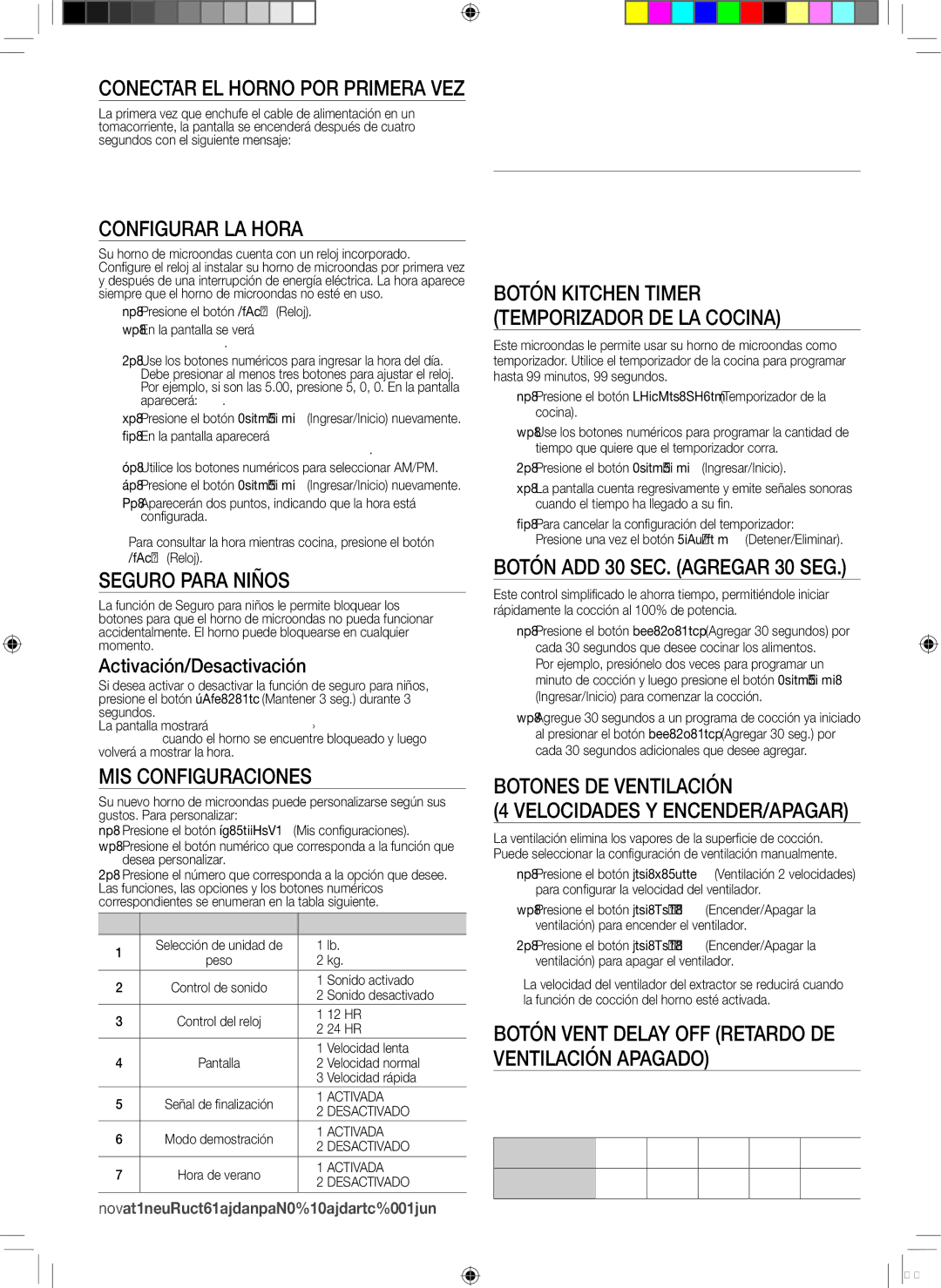SMH1816, SMH1816W, SMH1816S, SMH1816B specifications
The Samsung SMH1816S is a versatile and efficient over-the-range microwave that seamlessly integrates into any modern kitchen. Designed with a sleek stainless steel finish, it not only adds a touch of elegance but also offers robust functionality. This microwave exemplifies Samsung's commitment to innovation and user convenience, making it a popular choice among homeowners and culinary enthusiasts alike.One of the standout features of the SMH1816S is its powerful 1.8 cubic feet capacity, which provides ample space for cooking and reheating a variety of foods. The microwave boasts an impressive 1000 watts of cooking power, ensuring that meals are quickly and evenly heated. With its sensor cooking technology, the SMH1816S can automatically adjust cooking times based on the food's humidity, preventing overcooked or undercooked results.
The control panel of the SMH1816S is user-friendly, featuring intuitive buttons and a digital display that simplify operation. One-touch cooking options allow users to quickly select functions for popular foods such as popcorn, pizza, and reheat settings. Additionally, the microwave is equipped with a convenient kitchen timer and a child safety lock, ensuring peace of mind for families with young children.
Another noteworthy characteristic is the powerful ventilation system integrated into the microwave. The SMH1816S features a three-speed venting system that effectively eliminates smoke, steam, and odors from the kitchen. The charcoal filter is designed to remove greasy vapors, while the microwave's low-, medium-, and high-speed settings provide flexibility based on cooking requirements.
For those concerned about energy efficiency, the Samsung SMH1816S is equipped with an eco mode that reduces power consumption while keeping the microwave in standby mode. This feature contributes to energy savings without compromising performance.
In conclusion, the Samsung SMH1816S is not just a microwave; it is a multifunctional kitchen appliance that enhances cooking efficiency while blending seamlessly into any kitchen décor. Its combination of powerful performance, advanced technologies, and thoughtful design makes it an excellent choice for anyone looking to upgrade their kitchen appliances. Whether you're reheating leftovers, defrosting, or cooking meals from scratch, the SMH1816S rises to the occasion, making cooking more accessible and enjoyable.