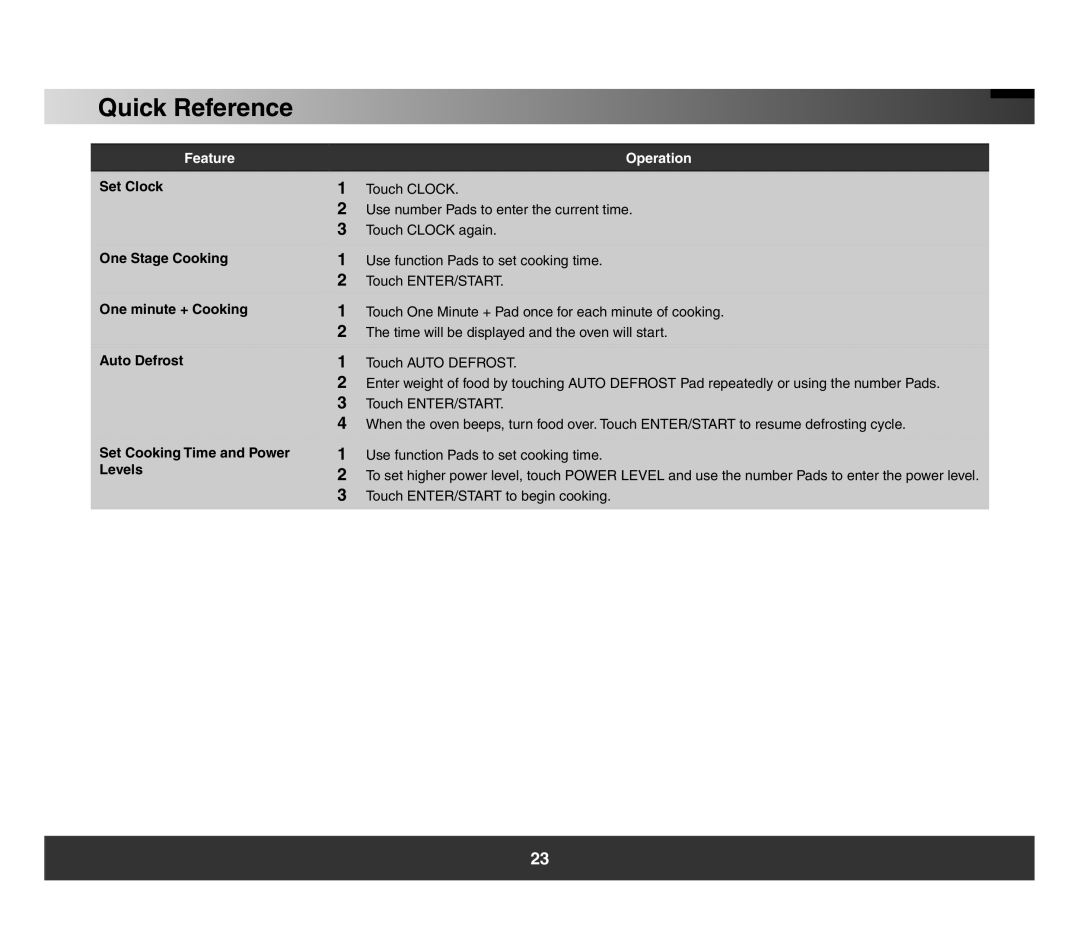Quick Reference
Feature |
| Operation |
Set Clock | 1 | Touch CLOCK. |
| 2 | Use number Pads to enter the current time. |
| 3 | Touch CLOCK again. |
One Stage Cooking | 1 | Use function Pads to set cooking time. |
| 2 | Touch ENTER/START. |
One minute + Cooking | 1 | Touch One Minute + Pad once for each minute of cooking. |
| 2 | The time will be displayed and the oven will start. |
Auto Defrost | 1 | Touch AUTO DEFROST. |
| 2 | Enter weight of food by touching AUTO DEFROST Pad repeatedly or using the number Pads. |
| 3 | Touch ENTER/START. |
| 4 | When the oven beeps, turn food over. Touch ENTER/START to resume defrosting cycle. |
Set Cooking Time and Power | 1 | Use function Pads to set cooking time. |
Levels | 2 | To set higher power level, touch POWER LEVEL and use the number Pads to enter the power level. |
| 3 | Touch ENTER/START to begin cooking. |
23