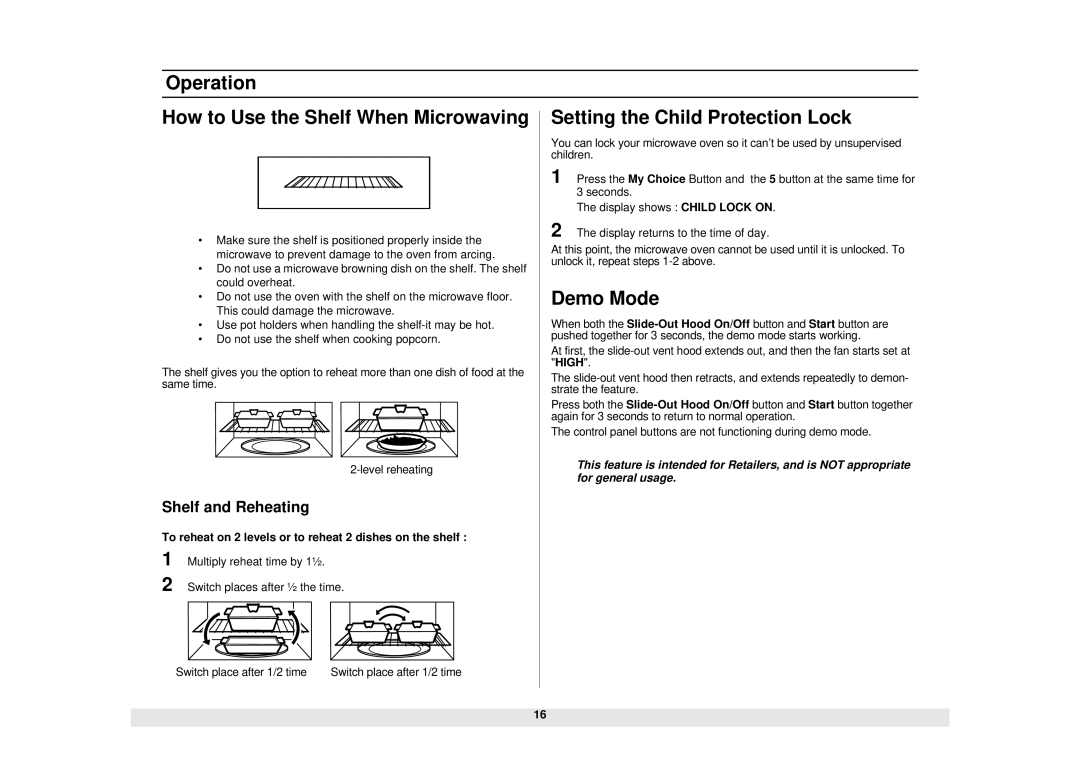Operation
How to Use the Shelf When Microwaving | Setting the Child Protection Lock | |||
|
|
| You can lock your microwave oven so it can’t be used by unsupervised | |
|
|
| children. | |
|
|
| ||
|
|
| 1 Press the My Choice Button and the 5 button at the same time for | |
|
|
| 3 seconds. | |
|
|
| The display shows : CHILD LOCK ON. | |
|
|
| ||
• Make sure the shelf is positioned properly inside the | 2 The display returns to the time of day. | |||
At this point, the microwave oven cannot be used until it is unlocked. To | ||||
microwave to prevent damage to the oven from arcing. | ||||
unlock it, repeat steps | ||||
• Do not use a microwave browning dish on the shelf. The shelf | ||||
| ||||
could overheat. | Demo Mode | |||
• Do not use the oven with the shelf on the microwave floor. | ||||
This could damage the microwave. | When both the | |||
• Use pot holders when handling the | ||||
• Do not use the shelf when cooking popcorn. | pushed together for 3 seconds, the demo mode starts working. | |||
At first, the | ||||
|
|
| ||
The shelf gives you the option to reheat more than one dish of food at the | "HIGH". | |||
The | ||||
same time. | ||||
strate the feature. | ||||
|
|
| ||
|
|
| Press both the | |
|
|
| again for 3 seconds to return to normal operation. | |
|
|
| The control panel buttons are not functioning during demo mode. | |
| This feature is intended for Retailers, and is NOT appropriate | |||
| for general usage. | |||
|
|
| ||
Shelf and Reheating
To reheat on 2 levels or to reheat 2 dishes on the shelf :
1 Multiply reheat time by 1½.
2 Switch places after ½ the time.
Switch place after 1/2 time | Switch place after 1/2 time |
16