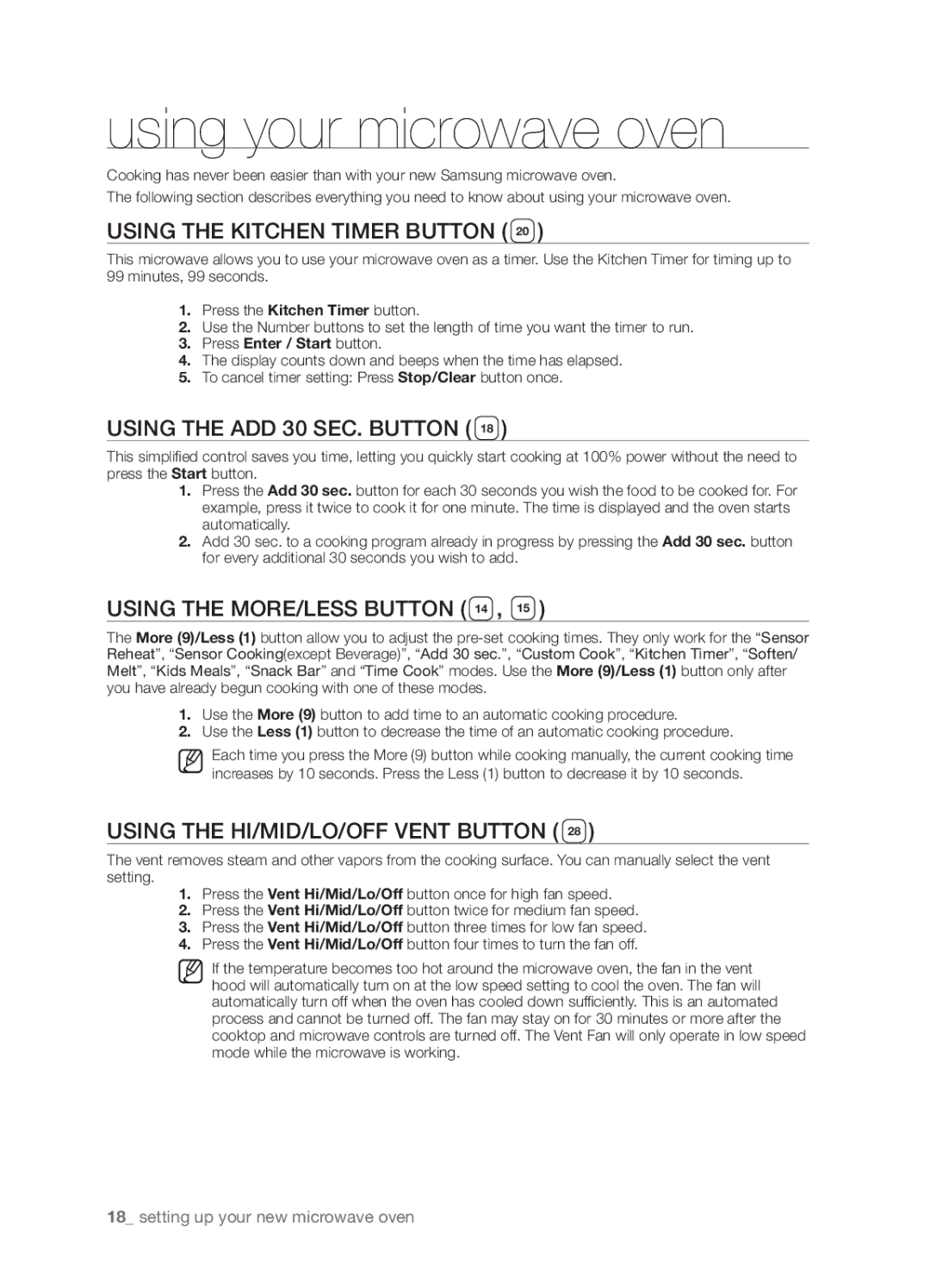SMH9207 specifications
The Samsung SMH9207 is an innovative microwave oven that brings a host of advanced technologies and features to the kitchen, making it a valuable addition for modern households. Known for its sleek design and user-friendly interface, this appliance combines style and functionality, appealing to both culinary enthusiasts and everyday cooks alike.One of the standout features of the SMH9207 is its impressive cooking capacity, which allows users to prepare large meals with ease. With a spacious interior, it accommodates a variety of cookware sizes, enabling users to heat, defrost, or cook multiple dishes simultaneously. This capacity is particularly beneficial for families or those who frequently entertain guests.
Equipped with Samsung’s Smart Sensor technology, the SMH9207 optimizes cooking times and power levels automatically. This intelligent system uses built-in sensors to monitor humidity levels during the cooking process, ensuring that food is heated evenly and preventing overcooking. This feature not only provides convenience but also enhances the overall quality of the meals prepared.
The microwave oven also incorporates a ceramic enamel coating, which makes cleaning a breeze. This durable coating resists stains and scratches, while also preventing odors from lingering inside the oven. Users will appreciate the easy maintenance, as they can quickly wipe down the interior after use without the worry of damaging surfaces.
In terms of design, the SMH9207 boasts a contemporary look that complements any kitchen decor. Its stainless steel finish gives it a modern touch, while the streamlined control panel is intuitive and easy to navigate. The bright LED display provides clear visibility of cooking settings and times, allowing users to monitor their meals effortlessly.
Additionally, the Samsung SMH9207 comes with multiple cooking presets that cater to a variety of food types, making it easier than ever to prepare everything from popcorn to casseroles. The inclusion of a powerful ventilation system further enhances its value, as it effectively removes smoke and odors from the kitchen, ensuring a pleasant cooking environment.
In conclusion, the Samsung SMH9207 microwave oven is designed with the modern user in mind. Its combination of advanced technology, user-friendly features, and aesthetic appeal makes it an ideal choice for anyone looking to elevate their cooking experience while enjoying the convenience of a high-performance microwave. Whether for reheating leftovers or preparing elaborate meals, the SMH9207 stands out as a reliable kitchen companion.