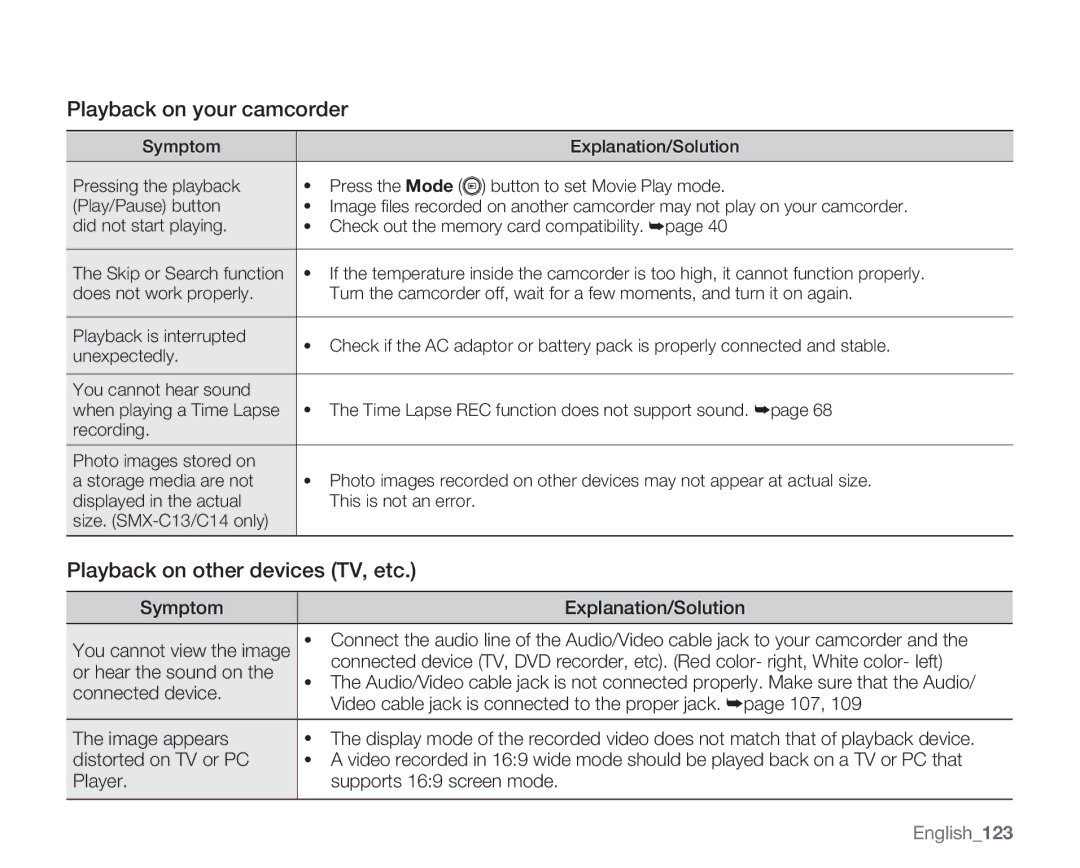Memory Camcorder
IiEnglish
This slot, the memory camcorder has built-in flash memory
Direct upload of your videos to the Web
Capturing Photo Image 8GB SMX-C13 only, 16GB SMX-C14 only
Make a digest of your movie! Storyboard printing
Englishiii
IvEnglish
Safety warnings
Precautions
Make a backup of important recorded data
Before Using this Camcorder
Recorded contents cannot be compensated for
ViEnglish
Important safety instructions
Ventilation
Englishvii
ViiiEnglish
Power Lines
Englishix
FCC Warning
Important Note
Important information on use
Do not clean the camcorder body with benzene or thinner
Be careful of unusual ambient temperature
Do not point directly at the sun
Do not use the camcorder near TV or radio
XiiEnglish
Contents
Englishxiii
Precautions during use
XivEnglish
Do not dispose of battery pack in a fire as it may explode
If you push the LCD surface, display unevenness may occur
Englishxv
XviEnglish
Contents
04English
Playback
Playback Options
English05
Settings Options
Maintenance & Additional Information
Connecting to Other Devices
127 Specifications
114
English07
Quick start guide
08English
Press the Recording start/stop button
English09
Video or Photo
10English
Sharing VIDEOS/PHOTOS on YouTube/Flickr
Whats Included with Your Camcorder
Getting to know your camcorder
AD43-00190A
English11
12English
Front & Left View
English13
Rear & Bottom View
Adjusting the LCD Screen
Using the Hand Strap
Preparation
14English
English15
Basic Camcorder Positioning
Inserting the battery pack
Connecting a Power Source
Ejecting the battery pack
16English
English17
Charging the battery
18English
Charge
English19
Battery Level Display
Continuous Recording without zoom
English21
About the battery pack
Handling the battery pack
22English
Maintaining the battery pack
About the battery life
English23
Auto Power Off Function
Basic Operation of Your Camcorder
Setting the operating modes
Turning the camcorder on or off
24English
English25
LCD Screen Indicators
Movie Record mode SMX-C10 only
1Sec 6080 +0.3 Time Lapse Recording JAN/01/2009 1200 AM
26English
English27
Movie and Photo record mode Shortcut menu OK Guide
Movie and Photo record mode Shortcut menu Manual
28English
Movie Play mode Thumbnail View
Movie Play mode Single View
English29
Movie Play mode Shortcut menu OK Guide
Movie Play mode Single Volume
Photo Play mode Single View SMX-C13/C14 only
Photo Play mode Thumbnail View SMX-C13/C14 only
English31
Turning the Screen Indicators ON/OFF
Switching the information display mode
32English
Using the Control button
English33
Shortcut Menu OK Guide
34English
Shortcut function using the Control buttons
English35
Initial Setting Time ZONE, Date and Time & OSD Language
Turning the power on and setting the date and time
Charging the built-in rechargeable battery
Simple setting of the clock by time difference
Turning the date and time display on/off
36English
English37
Selecting the OSD language
Using a memory card not supplied
Using the built-in memory SMX-C13/C14 only
About the storage media
Selecting the Storage Media SMX-C13/C14 only
English39
Inserting / Ejecting the Memory Card
Inserting a memory card
Sdhc Secure Digital High Capacity Memory Card
Selecting a Suitable Memory Card
You can use a Sdhc memory card or MMC plus
Compatible recording media
Common cautions for memory card
MMCplus Multi Media Card plus
Handling a memory card
English41
42English
English43
Recordable Time and Capacity
44English
TV Super Fine, TV Fine, TV Normal, Web Fine, Web Normal
Recording Movie Images
Recording
46English
Recording with Ease for Beginners Easy Q Mode
To cancel Easy Q mode
English47
Taking Photo Images SMX-C13/C14 only
48English
Zooming in and OUT
English49
Changing the Playback Mode SMX-C13/C14 only
Playback
50English
Playing Movie Images
Video
English51
Adjusting the volume
Various Playback Operations
English53
Viewing Photo Images SMX-C13/C14 only
Photo
54English
Changing the Menu Settings
Recording options
English55
56English
Menu Items
Recording menu items
English57
Using the Recording Menu Items
ISCENE
58English
Video Resolution
Photo Resolution
EV Exposure Value
Setting the exposure manually
Manual exposure is recommended in situations
60English
Disables the function
Contents
Back Light
Backlight compensation is executed
Focus
Focusing difficult or unreliable Face detection
None
To concentrate on the creative side of your recording
Focusing on a nearer subject
Focusing manually during recording
Focusing on a farther subject
Manual focus is recommended in the following situations
Anti-Shake Hdis
Disables the function None
Magnification
64English
Digital Effect
66English
Fader
Wind Cut
English67
Digital Zoom
Off Only optical zoom is available up to None
Time Lapse REC
Settings Contents On-screen
Storage media by set interval and total recording period
68English
English69
Example of Time Lapse REC
70English
Guideline
Records the subject placed in the center
English71
Playback options
Playback menu items
Selected movie will be played
Play Option
All movies will be played repeatedly
Selected movie will be played repeatedly
English73
Delete
74English
Protect
English75
STORY-BOARD Print
76English
Copy SMX-C13/C14 only
All Files
English77
78English
Divide
English79
~60 seconds ~30 seconds 31~60 seconds
80English
Combine
English81
Share Mark
Select File
82English
Slide Show SMX-C13/C14 only
Start
English83
File Info
84English
Settings options
Changing the Menu Settings in Settings
English85
Settings menu items
Record mode
Settings Contents
Using the Settings Menu Items
Storage SMX-C13/C14 only
Storage Info
Format
Created Reset
File No
Series
Hometown date/time setting
Setting the clock to the local time Visit
Time Zone
Between the two locations
English89
Cities used to set the time zone
Cities
Time Type
Date/Time Set
Date Type
LCD Brightness
Date/Time Display
LCD Color
English91
Auto LCD Off
LCD Enhancer
Menu Design
Transparency
Beep Sound
Auto Power Off
Shutter Sound SMX-C13/C14 only
English93
TV Display
Default Set
PC Software
Language
Version
Demo
Demo function does not operate in the following cases
Using with Windows
Check your computer type before using
Using with Macintosh
Checking Your Computer Type
Main Functions
What YOU can do with a Windows Computer
System Requirements
Items System Requirements
Disconnecting the USB cable
Using the INTELLI-STUDIO Program
Starting the Intelli-studio program
98English
English99
About the Intelli-studio main window
100English
Playing back videos or photos
Editing videos or photos
English101
Sharing the video/photo images online
102English
Direct uploading your videos onto YouTube
Importing and viewing the video/photo images from your PC
Other functions with the Intelli-Studio
Exporting the videos/photos to your camcorder
English103
104English
Installing Intelli-studio application on a Windows computer
English105
106English
Structure of folders and files on the storage media
English107
Connecting to other devices
Connecting to a TV
Viewing on a TV Screen
English109
Recording Dubbing Images on a VCR or DVD/HDD Recorder
Maintenance
Maintenance & additional information
Cleaning the camcorder
To clean the LCD monitor
Additional Information
To clean the lens
Storage media
LCD screen
To prevent damage and prolong service life
Battery packs
Temperature range specifications
To avoid hazards
Power sources
Using Your Camcorder Abroad
On TV color systems
NTSC-compatible countries/regions
Troubleshooting
Troubleshooting
Power source
Storage media
English115
Recording
116English
Playback
Symptom Explanation/Solution
Power
Is Auto Power Off set to 5 Min?
Auto Power Off to Off ²page
118English
Displays
English119
120English
Pressing the Recording start
English121
Set the Beep Sound to On
Recording start/stop button
122English
Adjusting the image during recording
Symptom Explanation/Solution Set Focus to Auto. ²page
English123
Playback on your camcorder
Playback on other devices TV, etc
124English
Connecting to a computer
English125
Connecting/Dubbing with other devices TV, DVD recorder, etc
General operations
126English
Menu
English127
Specifications
Samsung Limited Warranty
Warranty
RoHS compliant