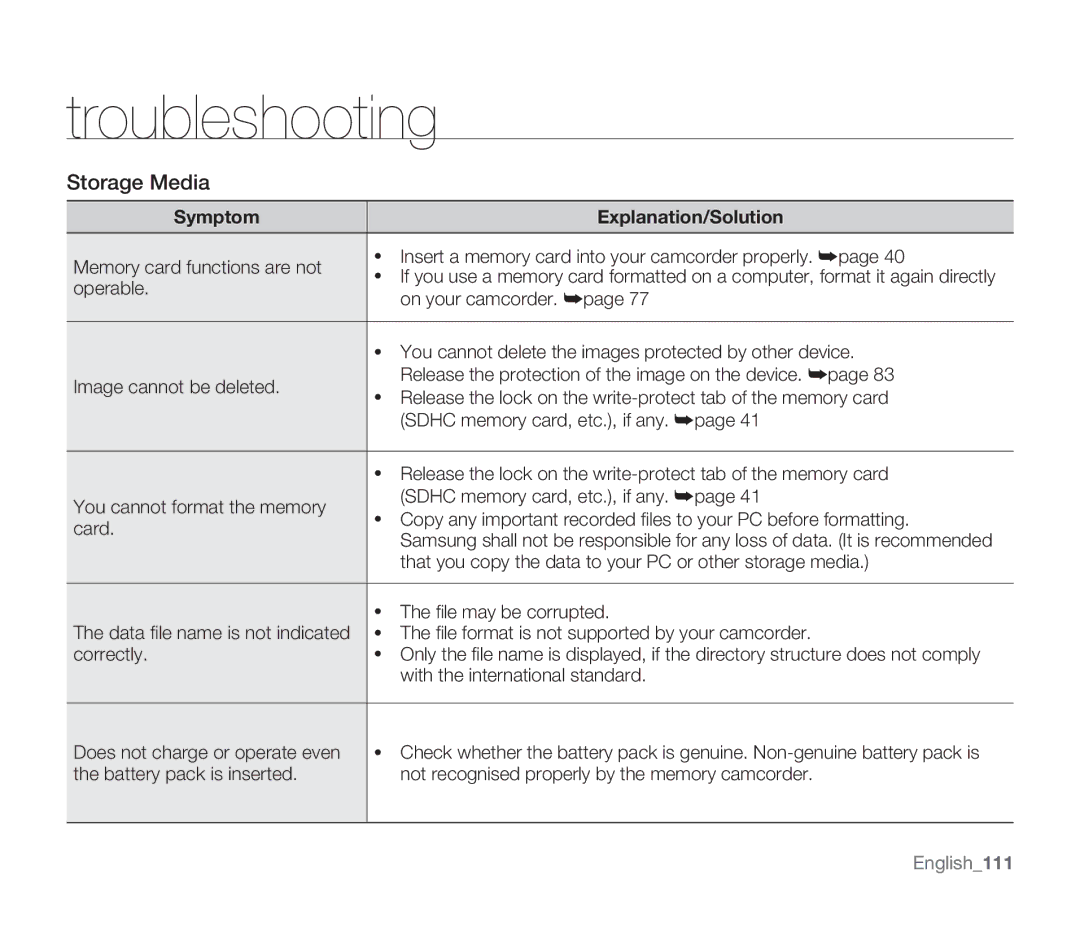troubleshooting
Storage Media
Symptom |
| Explanation/Solution | |
|
|
| |
Memory card functions are not | • | Insert a memory card into your camcorder properly. ➥page 40 | |
• | If you use a memory card formatted on a computer, format it again directly | ||
operable. | |||
| on your camcorder. ➥page 77 | ||
|
| ||
|
| ||
| • You cannot delete the images protected by other device. | ||
Image cannot be deleted. |
| Release the protection of the image on the device. ➥page 83 | |
• | Release the lock on the | ||
| |||
|
| (SDHC memory card, etc.), if any. ➥page 41 | |
|
| ||
| • Release the lock on the | ||
You cannot format the memory |
| (SDHC memory card, etc.), if any. ➥page 41 | |
• | Copy any important recorded fi les to your PC before formatting. | ||
card. | |||
| Samsung shall not be responsible for any loss of data. (It is recommended | ||
|
| ||
|
| that you copy the data to your PC or other storage media.) | |
|
| ||
| • The fi le may be corrupted. | ||
The data fi le name is not indicated | • | The fi le format is not supported by your camcorder. | |
correctly. | • | Only the fi le name is displayed, if the directory structure does not comply | |
|
| with the international standard. | |
|
|
| |
Does not charge or operate even | • | Check whether the battery pack is genuine. | |
the battery pack is inserted. |
| not recognised properly by the memory camcorder. | |
|
|
| |