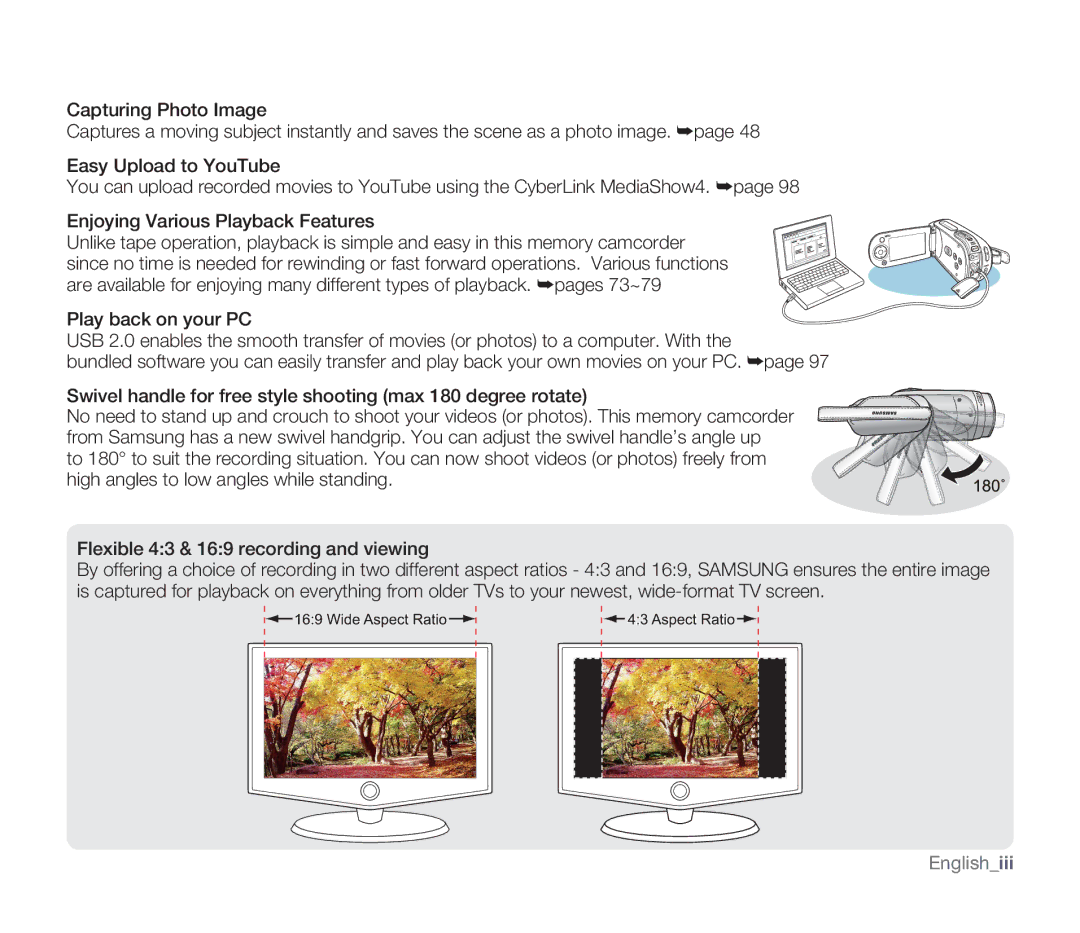Capturing Photo Image
Captures a moving subject instantly and saves the scene as a photo image. ➥page 48
Easy Upload to YouTube
You can upload recorded movies to YouTube using the CyberLink MediaShow4. ➥page 98
Enjoying Various Playback Features
Unlike tape operation, playback is simple and easy in this memory camcorder since no time is needed for rewinding or fast forward operations. Various functions are available for enjoying many different types of playback. ➥pages 73~79
Play back on your PC
USB 2.0 enables the smooth transfer of movies (or photos) to a computer. With the
bundled software you can easily transfer and play back your own movies on your PC. ➥page 97
Swivel handle for free style shooting (max 180 degree rotate)
No need to stand up and crouch to shoot your videos (or photos). This memory camcorder from Samsung has a new swivel handgrip. You can adjust the swivel handle’s angle up
to 180° to suit the recording situation. You can now shoot videos (or photos) freely from high angles to low angles while standing.
Flexible 4:3 & 16:9 recording and viewing
By offering a choice of recording in two different aspect ratios - 4:3 and 16:9, SAMSUNG ensures the entire image is captured for playback on everything from older TVs to your newest,