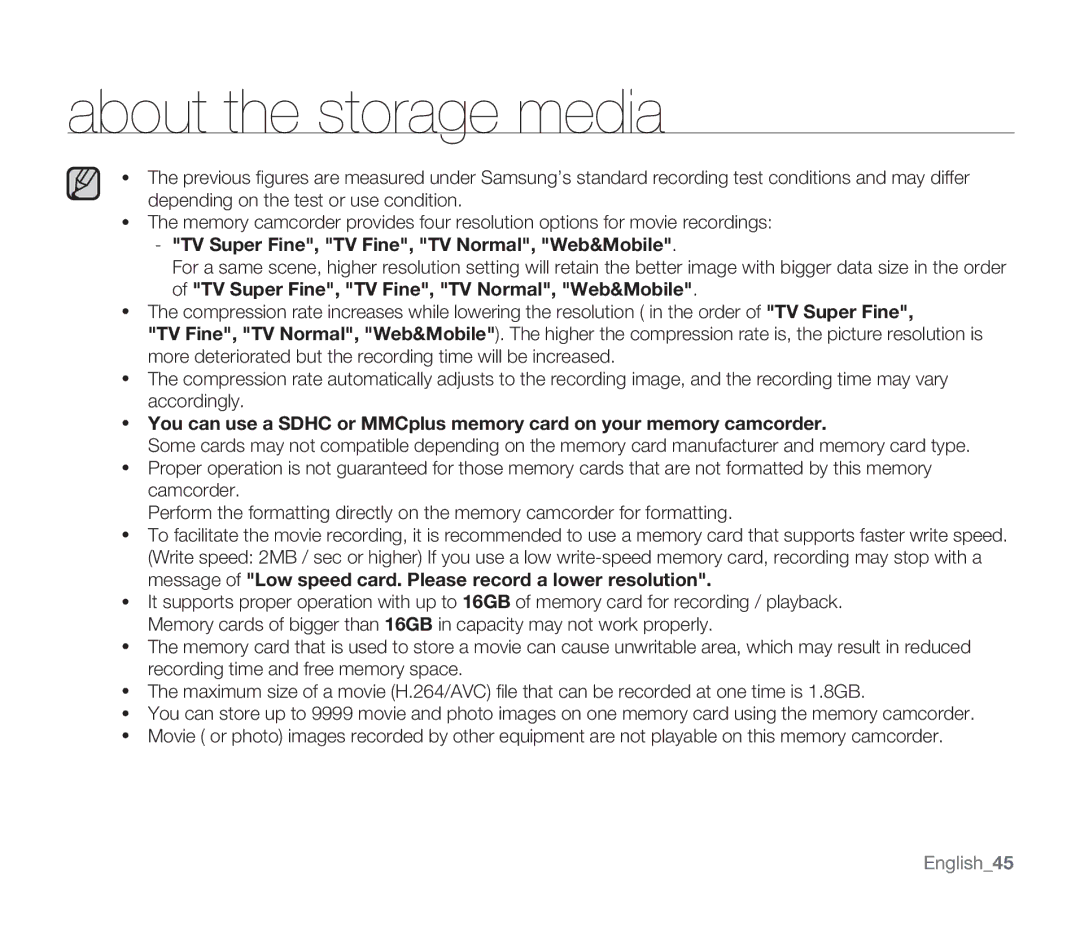about the storage media
•The previous fi gures are measured under Samsung’s standard recording test conditions and may differ depending on the test or use condition.
•The memory camcorder provides four resolution options for movie recordings:
-"TV Super Fine", "TV Fine", "TV Normal", "Web&Mobile".
For a same scene, higher resolution setting will retain the better image with bigger data size in the order of "TV Super Fine", "TV Fine", "TV Normal", "Web&Mobile".
•The compression rate increases while lowering the resolution ( in the order of "TV Super Fine",
"TV Fine", "TV Normal", "Web&Mobile"). The higher the compression rate is, the picture resolution is more deteriorated but the recording time will be increased.
•The compression rate automatically adjusts to the recording image, and the recording time may vary accordingly.
•You can use a SDHC or MMCplus memory card on your memory camcorder.
Some cards may not compatible depending on the memory card manufacturer and memory card type.
•Proper operation is not guaranteed for those memory cards that are not formatted by this memory camcorder.
Perform the formatting directly on the memory camcorder for formatting.
•To facilitate the movie recording, it is recommended to use a memory card that supports faster write speed. (Write speed: 2MB / sec or higher) If you use a low
•It supports proper operation with up to 16GB of memory card for recording / playback. Memory cards of bigger than 16GB in capacity may not work properly.
•The memory card that is used to store a movie can cause unwritable area, which may result in reduced recording time and free memory space.
•The maximum size of a movie (H.264/AVC) fi le that can be recorded at one time is 1.8GB.
•You can store up to 9999 movie and photo images on one memory card using the memory camcorder.
•Movie ( or photo) images recorded by other equipment are not playable on this memory camcorder.
English_45