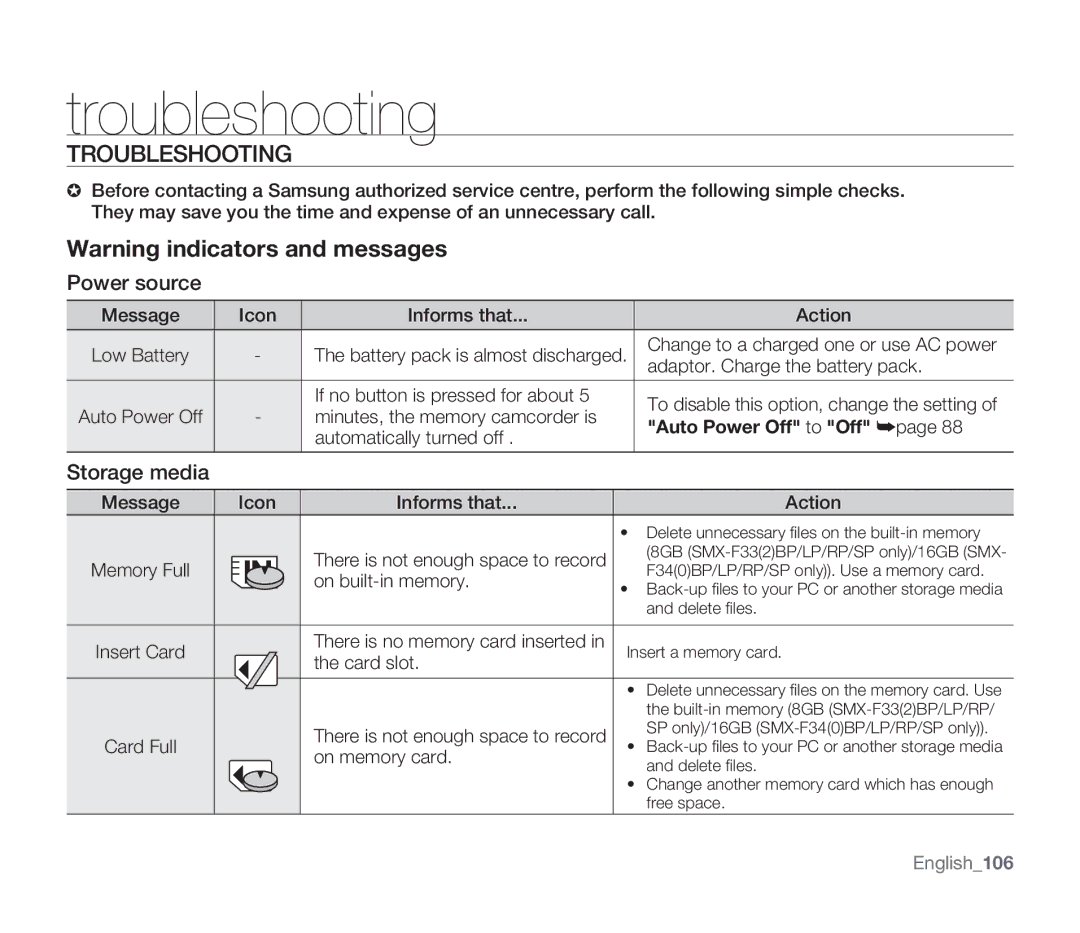troubleshooting
TROUBLESHOOTING
✪Before contacting a Samsung authorized service centre, perform the following simple checks. They may save you the time and expense of an unnecessary call.
Warning indicators and messages
Power source
Message | Icon | Informs that... |
|
| Action |
|
|
|
|
|
|
Low Battery | - | The battery pack is almost discharged. |
| Change to a charged one or use AC power | |
| adaptor. Charge the battery pack. | ||||
|
|
|
|
| |
|
|
|
|
|
|
|
| If no button is pressed for about 5 |
|
| To disable this option, change the setting of |
Auto Power Off | - | minutes, the memory camcorder is |
|
| |
|
| "Auto Power Off" to "Off" ➥page 88 | |||
|
| automatically turned off . |
|
| |
|
|
|
|
| |
|
|
|
|
|
|
Storage media |
|
|
|
|
|
|
|
|
|
|
|
Message | Icon | Informs that... |
|
| Action |
|
|
| • | Delete unnecessary fi les on the | |
Memory Full |
| There is not enough space to record |
|
| (8GB |
|
|
| F34(0)BP/LP/RP/SP only)). Use a memory card. | ||
| on |
|
| ||
|
| • | |||
|
|
| |||
|
|
|
|
| and delete fi les. |
|
|
|
|
|
|
Insert Card |
| There is no memory card inserted in | Insert a memory card. | ||
| the card slot. | ||||
|
|
|
|
| |
|
|
|
|
| |
|
|
| • | Delete unnecessary fi les on the memory card. Use | |
|
|
|
|
| the |
Card Full |
| There is not enough space to record |
|
| SP only)/16GB |
| • | ||||
| on memory card. | ||||
|
|
|
| and delete fi les. | |
|
|
|
|
| |
|
|
| • | Change another memory card which has enough | |
|
|
|
|
| free space. |