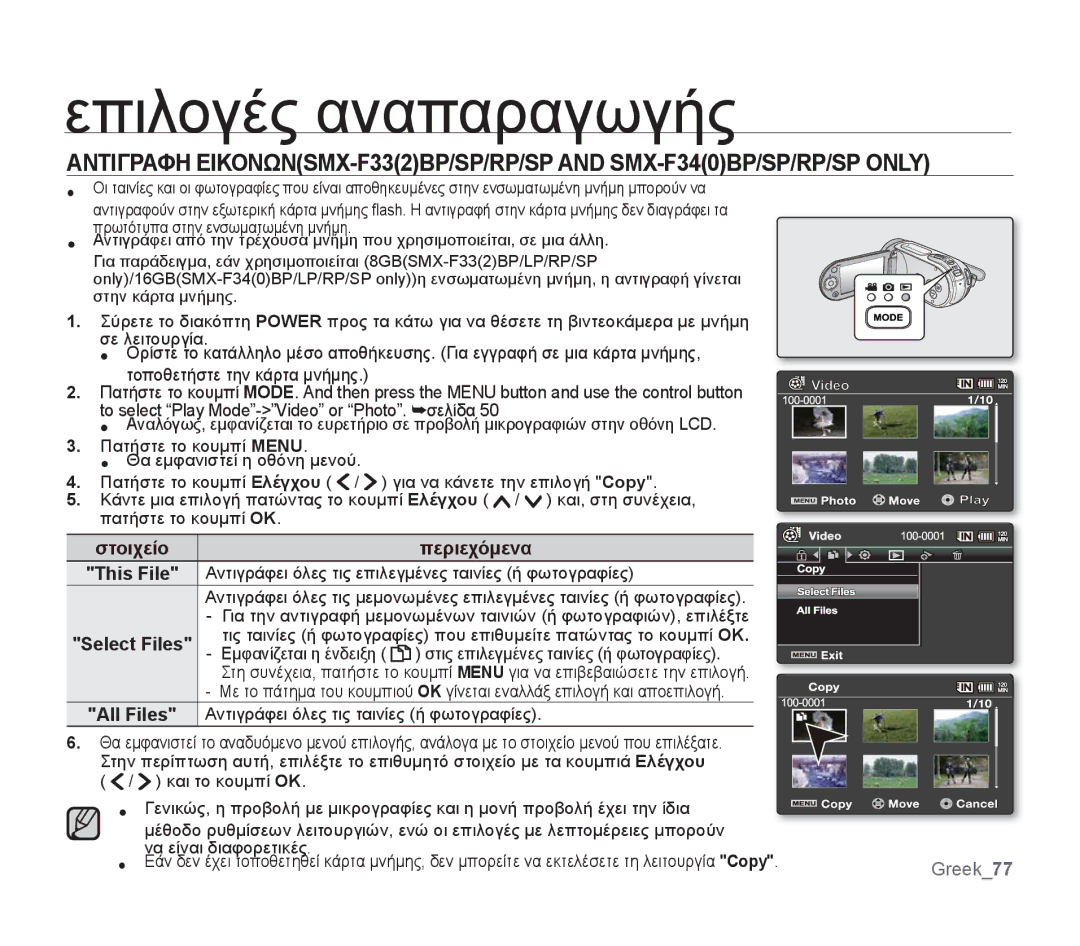SMX-F34SP/EDC, SMX-F30RP/EDC, SMX-F34LP/EDC, SMX-F30BP/EDC, SMX-F34RP/EDC specifications
The Samsung SMX-F30SP/EDC, SMX-F30BP/EDC, SMX-F34RP/EDC, SMX-F34LP/EDC, and SMX-F30RP/EDC are a series of compact camcorders that showcase Samsung's dedication to delivering high-quality video recording in a user-friendly package. These models are equipped with advanced technologies aimed at enhancing the videography experience.One major feature of these camcorders is their 25x optical zoom lens, which enables users to capture distant subjects without compromising image quality. This makes them ideal for a variety of situations, from family gatherings to travel adventures. The models are equipped with a 1/6" CCD sensor that provides decent low-light performance, ensuring that users can record clear, vibrant videos even in less-than-ideal lighting conditions.
The ergonomic design of these camcorders emphasizes comfort and portability. With a lightweight body and easy-to-reach controls, users can operate the camcorder with one hand, allowing for more spontaneous shooting opportunities. The large, articulating LCD screen enhances usability by providing a clear view while recording, enabling users to frame their shots accurately.
In terms of video quality, the SMX-F30 and SMX-F34 series can record in a maximum resolution of 720p, providing sharp and detailed footage. The inclusion of Samsung's Smart OIS (Optical Image Stabilization) technology further helps to reduce blurriness caused by camera shake, ensuring that videos are steady and smooth.
The camcorders also support various recording formats, which allows for greater flexibility in managing video files and storing them efficiently. Users can easily transfer their recordings to computers or other devices via the built-in USB connections, facilitating quick and hassle-free sharing on social platforms.
Furthermore, these models incorporate digital effects and filters, giving users the ability to add creativity to their footage while recording or in post-processing. The intuitive user interface is designed for both novice and experienced videographers, making it easy to navigate through settings and choose the desired functions.
Ultimately, the Samsung SMX-F30SP/EDC, SMX-F30BP/EDC, SMX-F34RP/EDC, SMX-F34LP/EDC, and SMX-F30RP/EDC camcorders combine convenience, functionality, and quality, catering to a wide range of users seeking to document their cherished moments with ease and style.