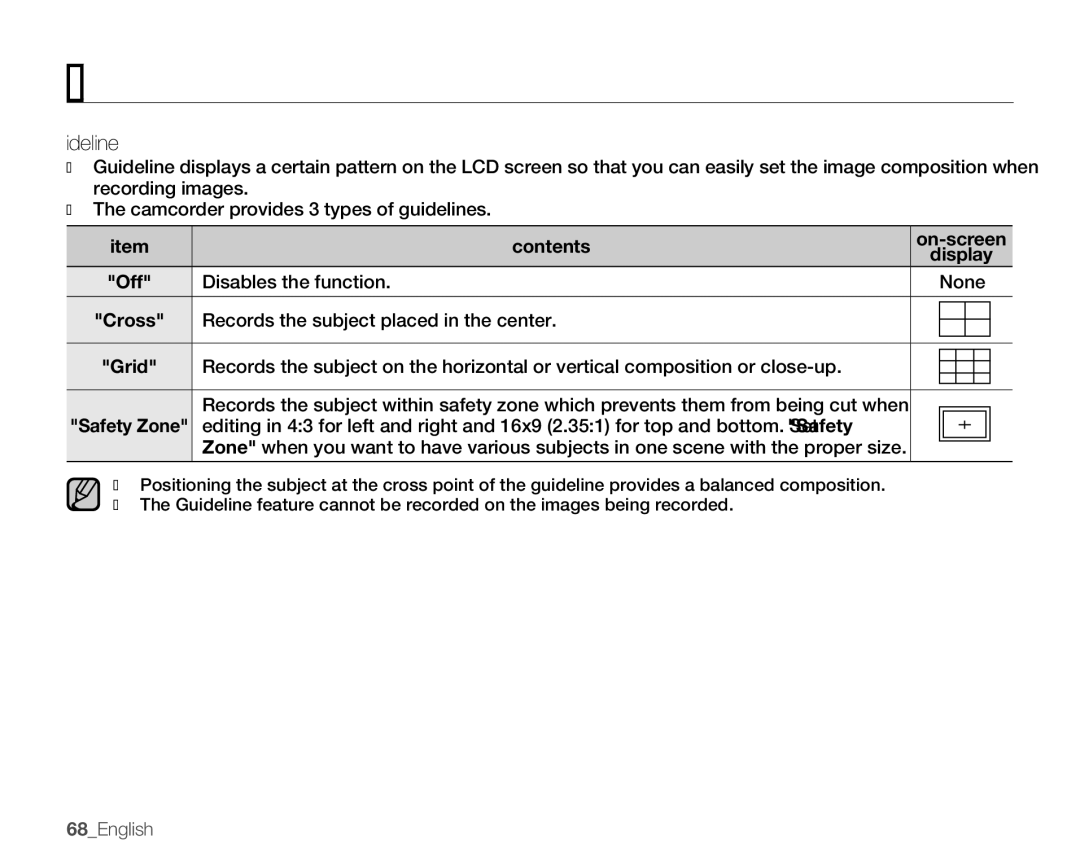recording options
Guideline
•Guideline displays a certain pattern on the LCD screen so that you can easily set the image composition when recording images.
•The camcorder provides 3 types of guidelines.
item | contents | ||||||||
display | |||||||||
|
| ||||||||
"Off" | Disables the function. |
| None | ||||||
|
|
|
|
|
|
|
|
| |
"Cross" | Records the subject placed in the center. |
|
|
|
|
|
|
| |
|
|
|
|
|
|
| |||
|
|
|
|
|
|
| |||
|
|
|
|
|
|
|
|
| |
|
|
|
|
|
|
|
|
| |
"Grid" | Records the subject on the horizontal or vertical composition or |
|
|
|
|
|
|
| |
|
|
|
|
|
|
| |||
|
|
|
|
|
|
| |||
|
|
|
|
|
|
|
|
| |
|
|
|
|
|
|
|
|
| |
| Records the subject within safety zone which prevents them from being cut when |
|
|
|
|
|
|
| |
"Safety Zone" | editing in 4:3 for left and right and 16x9 (2.35:1) for top and bottom. Set "Safety |
|
|
|
|
|
|
| |
|
|
|
|
|
|
| |||
| Zone" when you want to have various subjects in one scene with the proper size. |
|
|
|
|
|
|
| |
|
|
|
|
|
|
|
| ||
|
|
|
|
|
|
|
|
| |
•Positioning the subject at the cross point of the guideline provides a balanced composition.
•The Guideline feature cannot be recorded on the images being recorded.