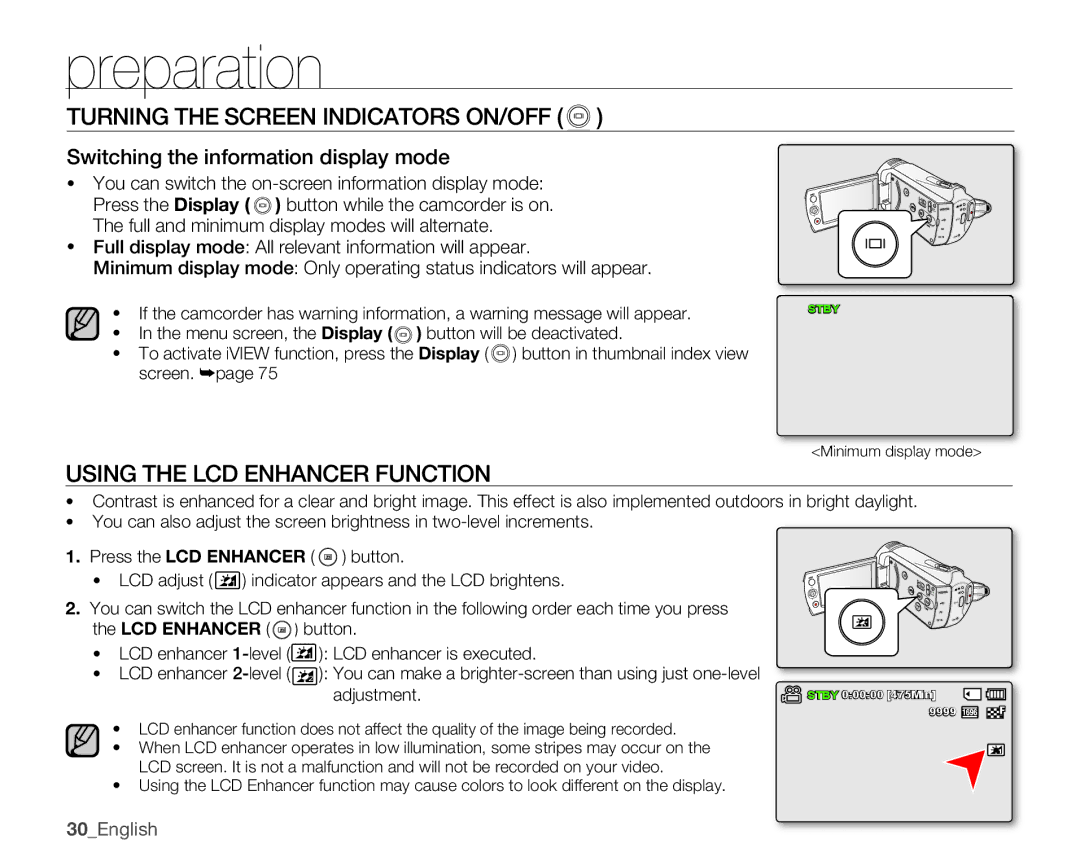preparation
TURNING THE SCREEN INDICATORS ON/OFF ( )
)
Switching the information display mode
•You can switch the ![]() ) button while the camcorder is on. The full and minimum display modes will alternate.
) button while the camcorder is on. The full and minimum display modes will alternate.
•Full display mode: All relevant information will appear.
Minimum display mode: Only operating status indicators will appear.
•If the camcorder has warning information, a warning message will appear.
•In the menu screen, the Display ( ![]() ) button will be deactivated.
) button will be deactivated.
•To activate iVIEW function, press the Display ( ![]() ) button in thumbnail index view screen. ➥page 75
) button in thumbnail index view screen. ➥page 75
USING THE LCD ENHANCER FUNCTION
vu vmm
STBY
<Minimum display mode>
•Contrast is enhanced for a clear and bright image. This effect is also implemented outdoors in bright daylight.
•You can also adjust the screen brightness in
1. Press the LCD ENHANCER ( ![]() ) button.
) button.
• LCD adjust ( ![]() ) indicator appears and the LCD brightens.
) indicator appears and the LCD brightens.
2.You can switch the LCD enhancer function in the following order each time you press the LCD ENHANCER (![]() ) button.
) button.
•LCD enhancer ![]() ): LCD enhancer is executed.
): LCD enhancer is executed.
•LCD enhancer ![]() ): You can make a
): You can make a
adjustment.
•LCD enhancer function does not affect the quality of the image being recorded.
•When LCD enhancer operates in low illumination, some stripes may occur on the LCD screen. It is not a malfunction and will not be recorded on your video.
•Using the LCD Enhancer function may cause colors to look different on the display.
vu vmm
![]() STBY 0:00:00 [475Min]
STBY 0:00:00 [475Min]![]()
![]()
9999 ![]()
30_English