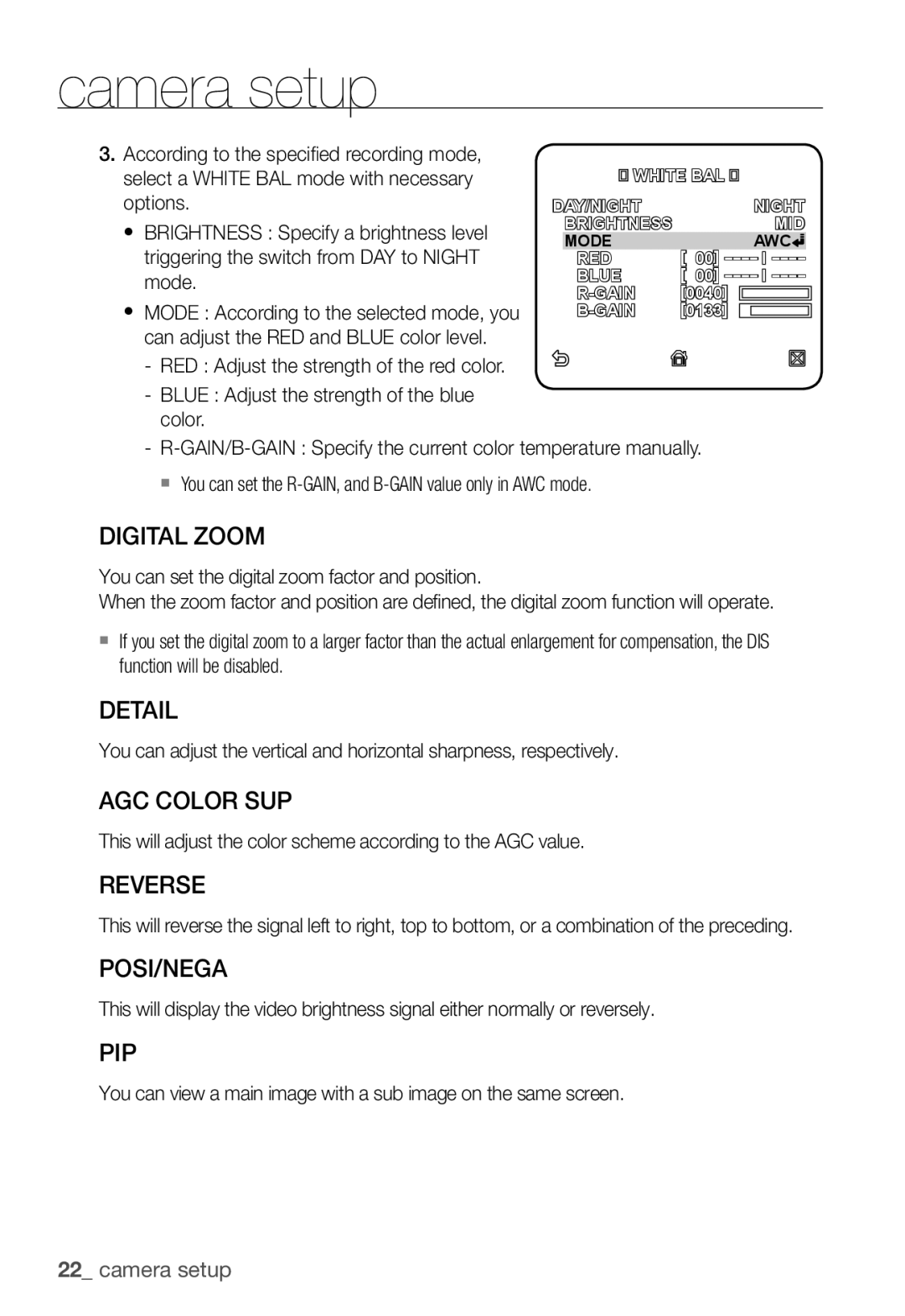camera setup
3.According to the specifi ed recording mode, select a WHITE BAL mode with necessary options.
y BRIGHTNESS : Specify a brightness level triggering the switch from DAY to NIGHT mode.
y MODE : According to the selected mode, you can adjust the RED and BLUE color level.
-RED : Adjust the strength of the red color.
-BLUE : Adjust the strength of the blue color.
![]()
![]()
![]()
![]() WHITE BAL
WHITE BAL ![]()
![]()
![]()
![]()
DAY/NIGHT |
|
|
| NIGHT |
| |
| BRIGHTNESS |
|
|
| MID |
|
| MODE |
|
|
| AWC |
|
| RED | [ 00] |
| |||
| BLUE | [ 00] |
| |||
| [0040] |
|
|
|
| |
|
|
|
|
| ||
| [0133] |
|
|
|
| |
-
You can set the
DIGITAL ZOOM
You can set the digital zoom factor and position.
When the zoom factor and position are defined, the digital zoom function will operate.
If you set the digital zoom to a larger factor than the actual enlargement for compensation, the DIS function will be disabled.
DETAIL
You can adjust the vertical and horizontal sharpness, respectively.
AGC COLOR SUP
This will adjust the color scheme according to the AGC value.
REVERSE
This will reverse the signal left to right, top to bottom, or a combination of the preceding.
POSI/NEGA
This will display the video brightness signal either normally or reversely.
PIP
You can view a main image with a sub image on the same screen.
22_ camera setup