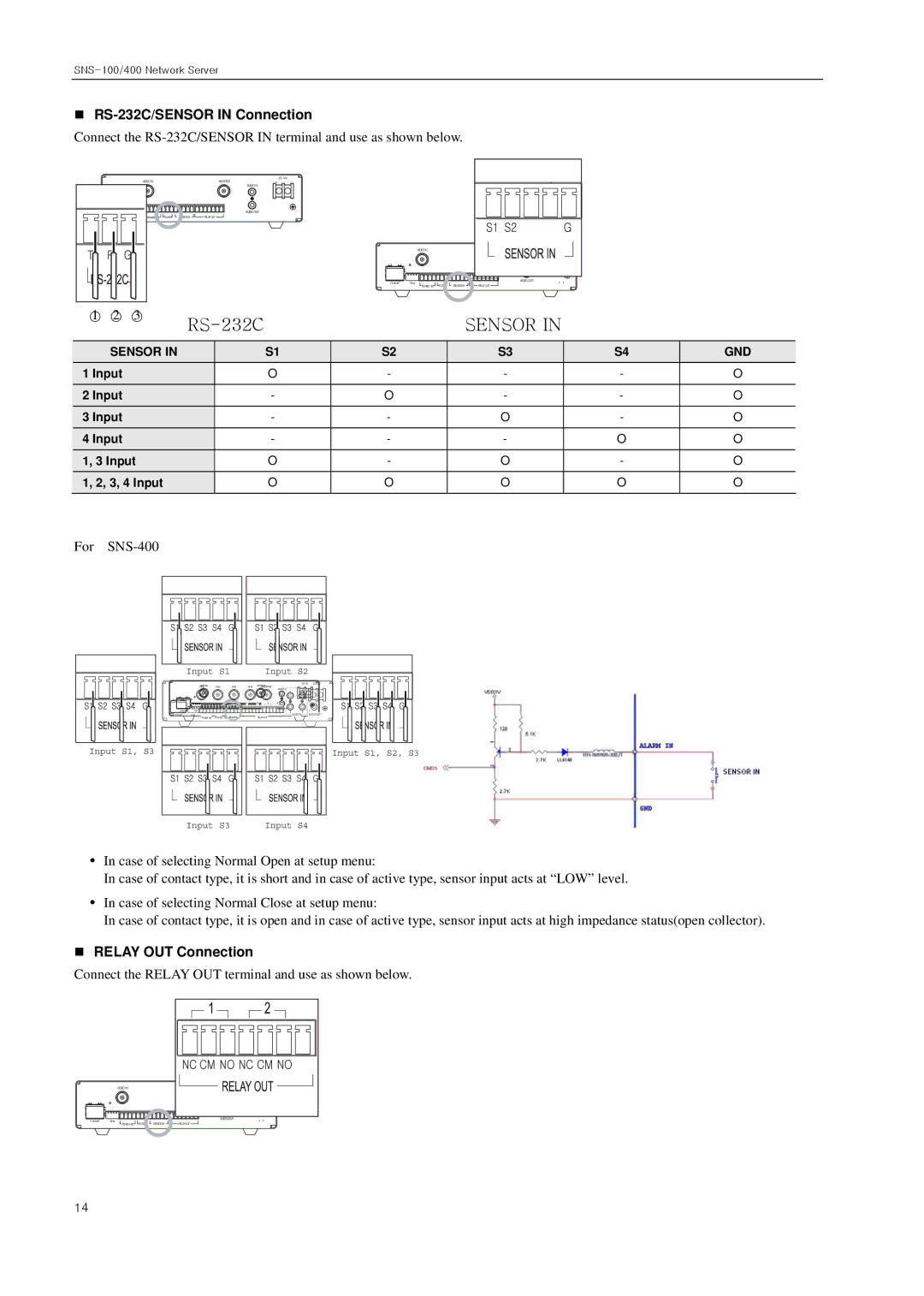SNS-100/400 Network Server
RS-232C/SENSOR IN Connection
Connect the
| VIDEO IN |
|
| MONITOR | + | DC 12V |
|
|
|
|
|
|
|
|
| - |
|
|
|
|
|
| |||
|
|
|
|
| AUDIO IN |
|
|
|
|
|
|
|
ETHERMET | TERM |
|
|
| AUDIO OUT |
|
|
|
|
|
|
|
| SENSOR IN | RELAY OUT |
|
|
|
|
|
|
|
| ||
|
|
|
|
|
|
| VIDEO IN |
|
| MONITOR | + | DC 12V |
|
|
|
|
|
|
|
|
| - | |||
|
|
|
|
|
|
|
|
|
|
| AUDIO IN |
|
|
|
|
|
|
| ETHERMET | TERM |
|
|
| AUDIO OUT |
|
|
|
|
|
|
| SENSOR IN | RELAY OUT |
|
| |||
|
|
|
|
|
|
|
|
|
○1 ○2 ○3 |
|
| SENSOR IN |
|
| ||
|
|
|
|
| |||
|
|
|
|
|
|
|
|
SENSOR IN |
|
| S1 | S2 | S3 | S4 | GND |
1 Input |
|
| O | - | - | - | O |
2 Input |
|
| - | O | - | - | O |
3 Input |
|
| - | - | O | - | O |
4 Input |
|
| - | - | - | O | O |
1, 3 Input |
|
| O | - | O | - | O |
1, 2, 3, 4 Input |
|
| O | O | O | O | O |
For SNS-400
Input S1, S3 |
Input S1 Input S2
CH1VIDEO IN | CH2 | CH3 | CH4 | MONITORMONITOR | AUDIO IN |
| + DC 12V +- DC 12V - | |
|
|
|
|
| 1 | 2 |
| |
|
|
|
|
|
|
| ||
1 | 2 | 3 | 4 |
|
|
| AUDIO OUT |
ETHERMET | TERM |
|
| SENSOR IN |
| RELAY OUT |
|
|
|
| 3 |
| 4 |
|
| |||
ETHERMET | TERM |
|
|
|
|
|
|
| AUDIO IN |
| AUDIO OUT | |||||||
|
|
| SENSOR IN |
|
| RELAY OUT |
|
|
|
|
| |||||||
|
|
|
|
|
|
|
|
|
|
|
|
|
|
| ||||
|
|
|
|
|
|
|
|
|
|
|
|
|
|
| ||||
|
|
|
|
|
|
|
| |||||||||||
|
|
|
|
|
|
|
|
|
|
|
|
|
|
|
|
|
|
|
Input S1, S2, S3, S4
Input S3 Input S4
yIn case of selecting Normal Open at setup menu:
In case of contact type, it is short and in case of active type, sensor input acts at “LOW” level.
yIn case of selecting Normal Close at setup menu:
In case of contact type, it is open and in case of active type, sensor input acts at high impedance status(open collector).
RELAY OUT Connection
Connect the RELAY OUT terminal and use as shown below.
VIDEO IN
ETHERMET | TERM |
|
|
| SENSOR IN |
| ||
|
|
|
| |||||
|
|
|
|
|
|
MONITOR | + | DC 12V |
- | ||
| AUDIO IN |
|
| AUDIO OUT |
|
RELAY OUT
14