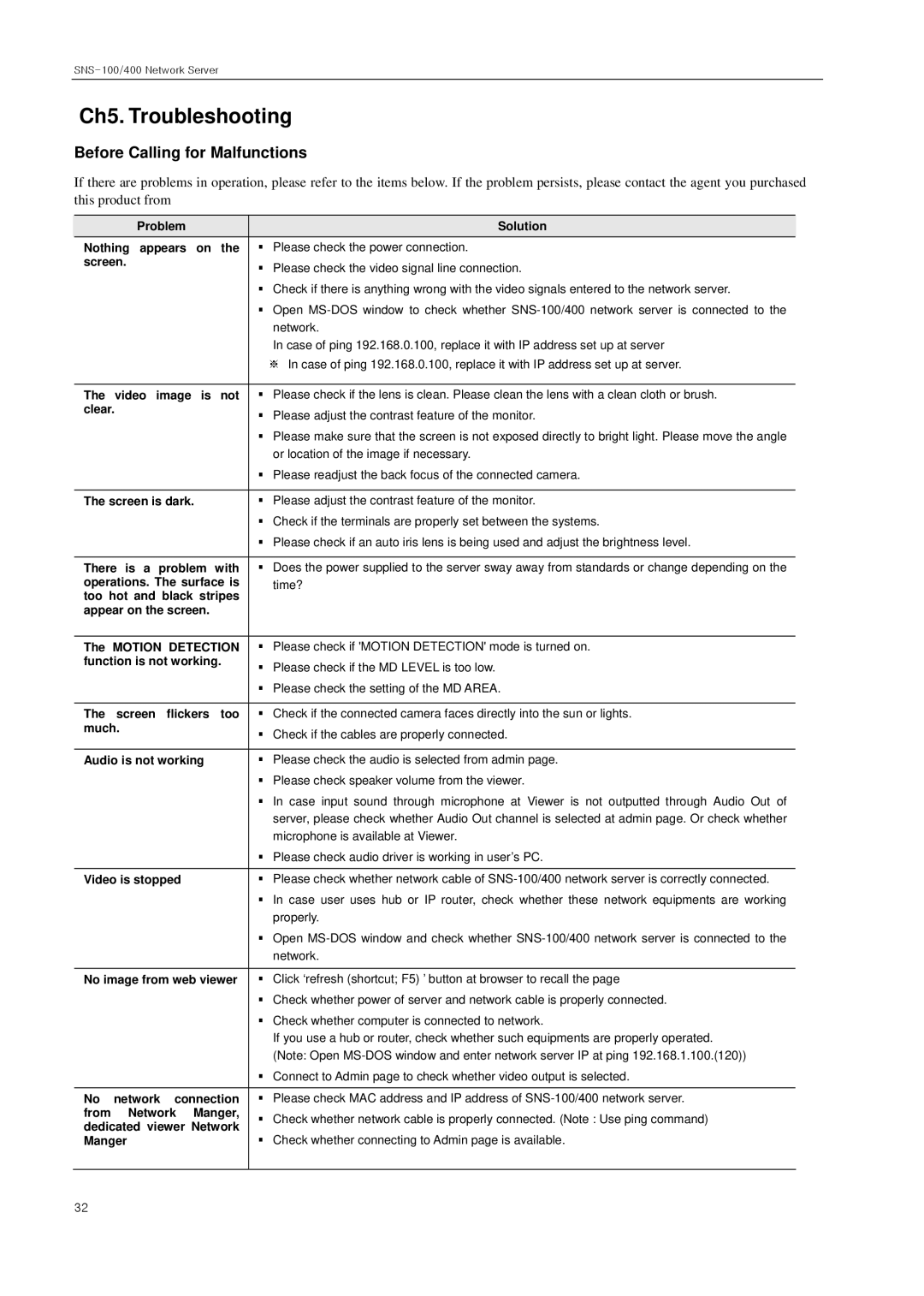SNS-100/400 Network Server
Ch5. Troubleshooting
Before Calling for Malfunctions
If there are problems in operation, please refer to the items below. If the problem persists, please contact the agent you purchased this product from
| Problem | Solution |
Nothing appears on the | Please check the power connection. | |
screen. | | Please check the video signal line connection. |
| ||
Check if there is anything wrong with the video signals entered to the network server.
Open
In case of ping 192.168.0.100, replace it with IP address set up at server
※In case of ping 192.168.0.100, replace it with IP address set up at server.
The video image is not | | Please check if the lens is clean. Please clean the lens with a clean cloth or brush. | |||
clear. |
| | Please adjust the contrast feature of the monitor. | ||
|
|
| |||
|
|
| Please make sure that the screen is not exposed directly to bright light. Please move the angle | ||
|
|
|
| or location of the image if necessary. | |
|
|
| Please readjust the back focus of the connected camera. | ||
|
|
| |||
The screen is dark. | | Please adjust the contrast feature of the monitor. | |||
|
|
| Check if the terminals are properly set between the systems. | ||
|
|
| Please check if an auto iris lens is being used and adjust the brightness level. | ||
|
|
| |||
There is a problem with | | Does the power supplied to the server sway away from standards or change depending on the | |||
operations. The surface is |
| time? | |||
too hot and black stripes |
|
| |||
appear on the screen. |
|
| |||
|
|
| |||
The MOTION DETECTION | | Please check if 'MOTION DETECTION' mode is turned on. | |||
function is not working. | | Please check if the MD LEVEL is too low. | |||
|
|
| |||
|
|
| Please check the setting of the MD AREA. | ||
|
|
|
|
| |
The | screen | flickers too | | Check if the connected camera faces directly into the sun or lights. | |
much. |
| | Check if the cables are properly connected. | ||
|
|
| |||
|
|
| |||
Audio is not working | | Please check the audio is selected from admin page. | |||
|
|
| Please check speaker volume from the viewer. | ||
|
|
| | In case input sound through microphone at Viewer is not outputted through Audio Out of | |
|
|
|
| server, please check whether Audio Out channel is selected at admin page. Or check whether | |
|
|
|
| microphone is available at Viewer. | |
|
|
| Please check audio driver is working in user’s PC. | ||
|
|
| |||
Video is stopped | | Please check whether network cable of | |||
|
|
| | In case user uses hub or IP router, check whether these network equipments are working | |
|
|
|
| properly. | |
|
|
| | Open | |
|
|
|
| network. | |
|
|
| |||
No image from web viewer | | Click ‘refresh (shortcut; F5) ’ button at browser to recall the page | |||
|
|
| Check whether power of server and network cable is properly connected. | ||
|
|
| Check whether computer is connected to network. | ||
|
|
|
| If you use a hub or router, check whether such equipments are properly operated. | |
|
|
|
| (Note: Open | |
|
|
| Connect to Admin page to check whether video output is selected. | ||
|
|
|
|
| |
No | network | connection | | Please check MAC address and IP address of | |
from | Network Manger, | | Check whether network cable is properly connected. (Note : Use ping command) | ||
dedicated viewer Network | |||||
| Check whether connecting to Admin page is available. | ||||
Manger |
| | |||
32