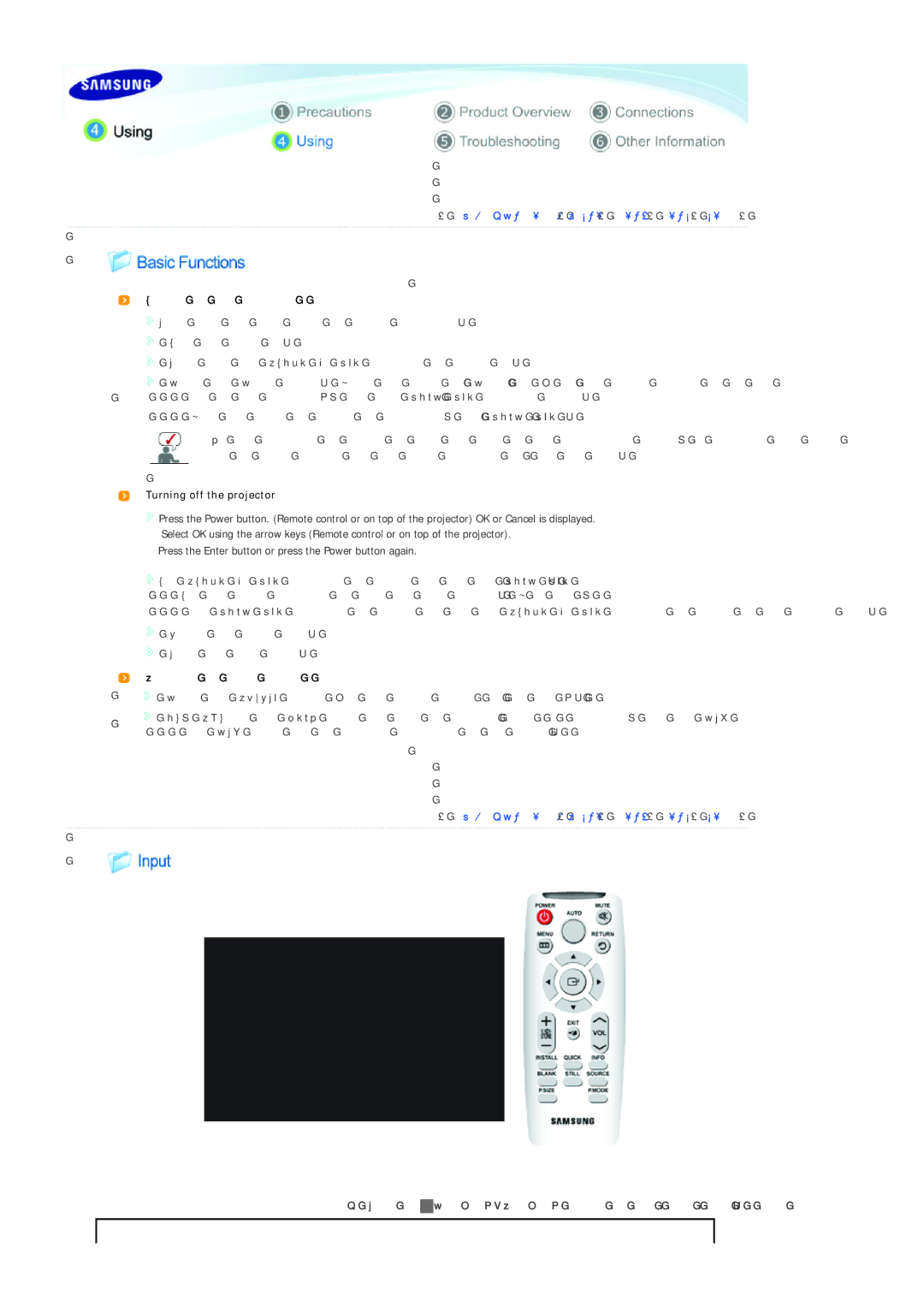Basic Functions | Input Picture Setup Option |
Turning on the projector
![]() Check that the lens cover is opened completely.
Check that the lens cover is opened completely.
![]() Turn the power on.
Turn the power on.
![]() Check that the STAND BY LED indicator is turned on.
Check that the STAND BY LED indicator is turned on.
![]() Press the Power button. While the power is turned on (with the Power button on the remote control or at the top of the projector), the blue LAMP LED indicator blinks.
Press the Power button. While the power is turned on (with the Power button on the remote control or at the top of the projector), the blue LAMP LED indicator blinks.
When the power is turned on completely, the LAMP LED indicator remains blue.
If the projector is turned on when the lamp is not sufficiently cooled, a temporary loud noise may be heard because the fan speed increases to cool the lamp.
Turning off the projector
![]() Press the Power button. (Remote control or on top of the projector) OK or Cancel is displayed. Select OK using the arrow keys (Remote control or on top of the projector).
Press the Power button. (Remote control or on top of the projector) OK or Cancel is displayed. Select OK using the arrow keys (Remote control or on top of the projector).
Press the Enter button or press the Power button again.
![]() The STAND BY LED indicator is turned off and the LAMP LED indicator blinks. The fan speed increases to cool the lamp quickly. When the operation is finished,
The STAND BY LED indicator is turned off and the LAMP LED indicator blinks. The fan speed increases to cool the lamp quickly. When the operation is finished,
the LAMP LED indicator is turned off and the STAND BY LED indicator is turned on and remains blue. ![]() Remove the power cord.
Remove the power cord.
![]() Close the lens cover.
Close the lens cover.
Selecting an input source
![]() Press the SOURCE button (on the remote control or at the top of the projector).
Press the SOURCE button (on the remote control or at the top of the projector).
![]() AV,
AV,
Basic Functions | Input Picture Setup Option |
* Click the Play(![]() )/Stop(
)/Stop(![]() ) button in the table below to view the video file.
) button in the table below to view the video file.