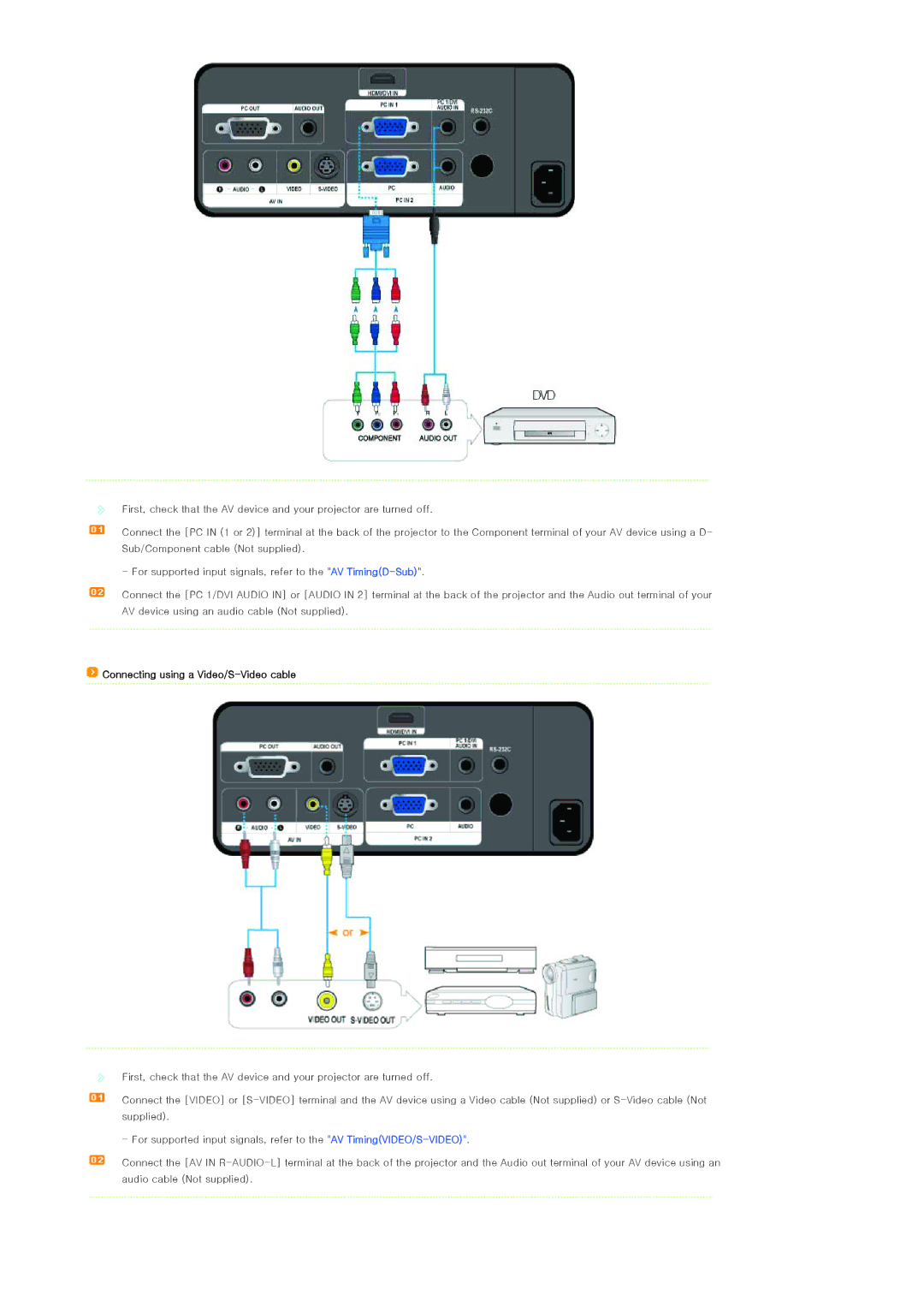First, check that the AV device and your projector are turned off.
Connect the [PC IN (1 or 2)] terminal at the back of the projector to the Component terminal of your AV device using a D- Sub/Component cable (Not supplied).
- For supported input signals, refer to the "AV
Connect the [PC 1/DVI AUDIO IN] or [AUDIO IN 2] terminal at the back of the projector and the Audio out terminal of your AV device using an audio cable (Not supplied).
 Connecting using a
Connecting using a Video/S-Video cable
First, check that the AV device and your projector are turned off.
Connect the [VIDEO] or
- For supported input signals, refer to the "AV
Connect the [AV IN