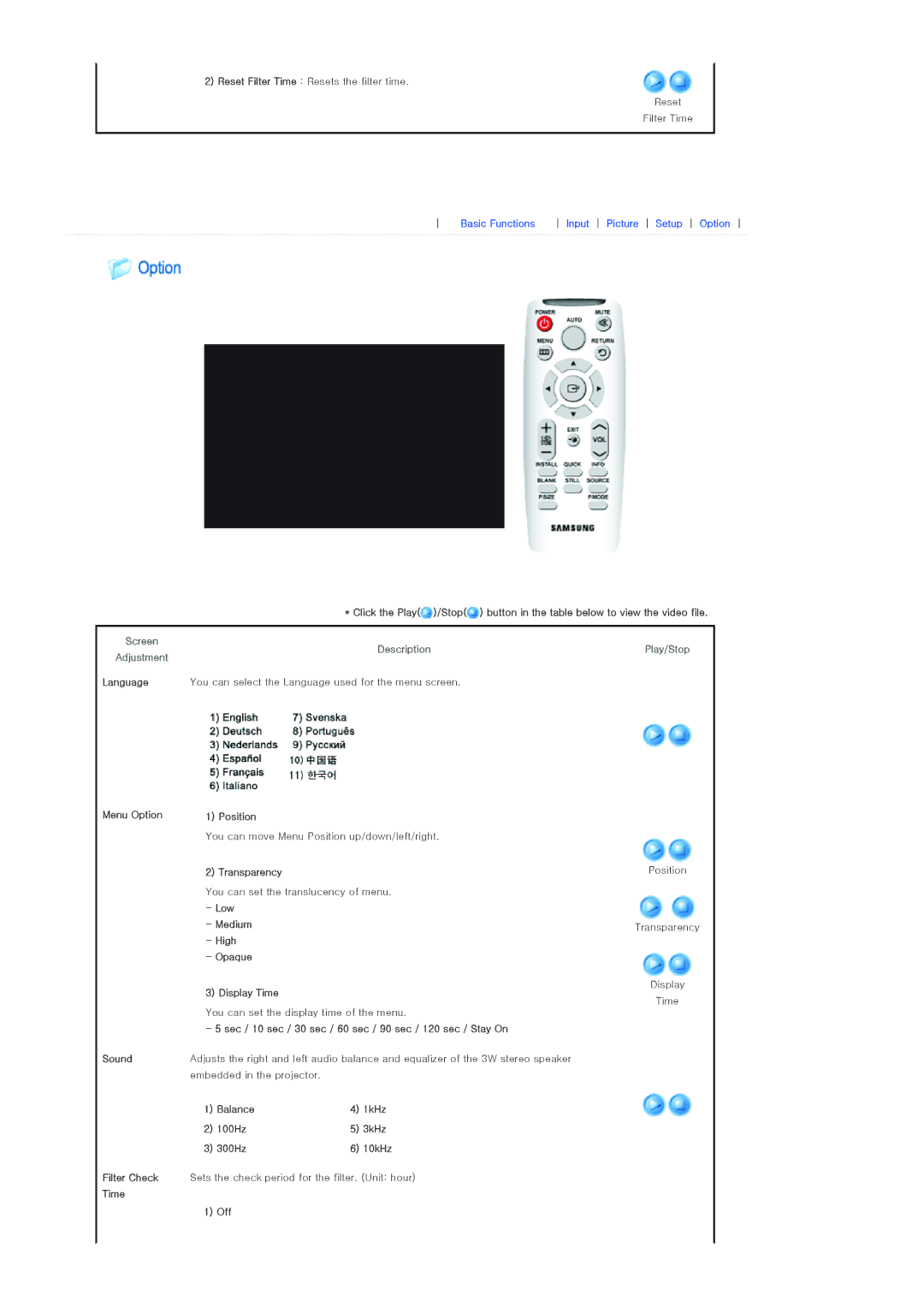2) Reset Filter Time : Resets the filter time.
Reset
Filter Time
Basic Functions | Input Picture Setup Option |
Screen
Adjustment
* Click the Play(![]() )/Stop(
)/Stop(![]() ) button in the table below to view the video file.
) button in the table below to view the video file.
Description | Play/Stop |
Language
Menu Option
You can select the Language used for the menu screen.
1) Position
You can move Menu Position up/down/left/right.
2) Transparency
You can set the translucency of menu.
-Low
-Medium
-High
-Opaque
Position
Transparency
Sound
Display
3) Display Time
Time
You can set the display time of the menu.
- 5 sec / 10 sec / 30 sec / 60 sec / 90 sec / 120 sec / Stay On
Adjusts the right and left audio balance and equalizer of the 3W stereo speaker embedded in the projector.
1) | Balance | 4) | 1kHz |
2) | 100Hz | 5) | 3kHz |
3) | 300Hz | 6) | 10kHz |
Filter Check Sets the check period for the filter. (Unit: hour)
Time
1) Off