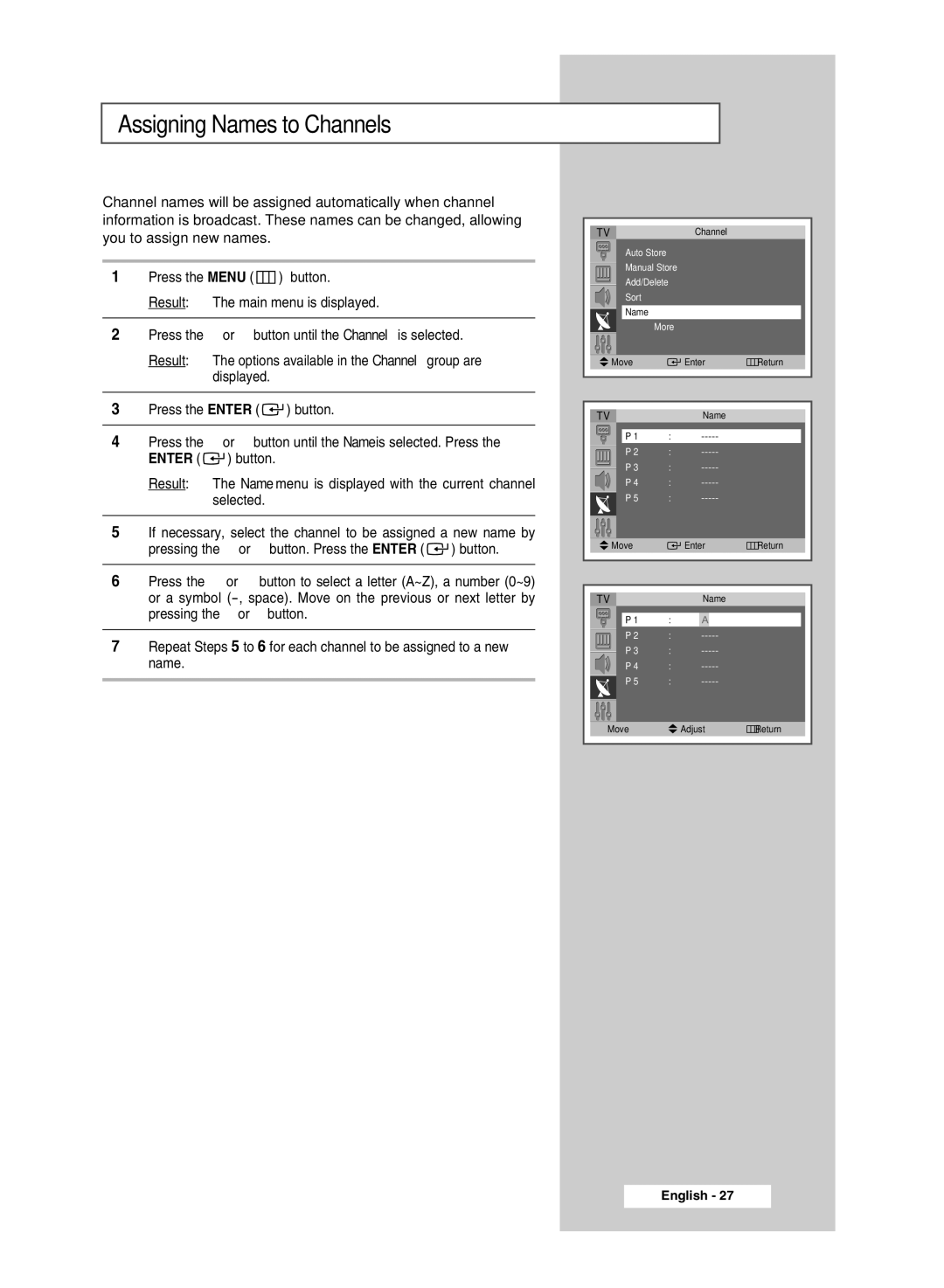Assigning Names to Channels
Channel names will be assigned automatically when channel information is broadcast. These names can be changed, allowing you to assign new names.
1Press the MENU (![]() ) button.
) button.
Result: The main menu is displayed.
2Press the ▲ or ▼ button until the Channel is selected.
Result: The options available in the Channel group are displayed.
3Press the ENTER ( ![]()
![]() ) button.
) button.
4Press the ▲ or ▼ button until the Name is selected. Press the ENTER ( ![]()
![]() ) button.
) button.
Result: The Name menu is displayed with the current channel selected.
5If necessary, select the channel to be assigned a new name by pressing the ▲ or ▼ button. Press the ENTER ( ![]()
![]() ) button.
) button.
6Press the ▲ or ▼ button to select a letter (A~Z), a number (0~9) or a symbol
7Repeat Steps 5 to 6 for each channel to be assigned to a new name.
|
|
|
|
|
|
|
|
|
|
|
| TV |
|
|
| Channel |
|
|
| ||
|
| Auto Store |
|
|
| √ |
|
| ||
|
| Manual Store | √ |
|
| |||||
|
| Add/Delete |
|
|
| √ |
| |||
|
| Sort |
|
|
|
|
| √ |
|
|
|
| Name |
|
|
|
|
| √ |
| |
|
|
|
|
|
|
|
|
| ||
|
| ▼ More |
|
|
|
|
|
| ||
|
|
|
|
|
|
|
|
|
|
|
| Move |
|
| Enter | Return |
| ||||
|
|
|
| |||||||
|
|
|
|
|
|
|
|
|
|
|
|
|
|
|
|
|
|
|
|
|
|
| TV |
|
|
| Name |
|
|
| ||
|
|
|
|
|
|
|
|
|
| |
|
| P 1 | : |
|
|
| ||||
|
| P 2 | : |
|
|
| ||||
|
| P 3 | : |
|
|
| ||||
|
| P 4 | : |
|
|
| ||||
|
| P 5 | : |
|
|
| ||||
|
| ▼ |
|
|
|
|
|
|
|
|
| Move |
|
| Enter | Return | |||||
|
|
|
|
|
|
|
|
|
|
|
|
|
|
|
|
|
|
|
|
| |
| TV |
|
|
| Name |
|
|
| ||
|
|
|
|
|
|
|
|
|
| |
|
| P 1 | : |
| A |
|
|
|
| |
|
| P 2 | : |
|
|
| ||||
|
| P 3 | : |
|
|
| ||||
|
| P 4 | : |
|
|
| ||||
|
| P 5 | : |
|
|
| ||||
|
| ▼ |
|
|
|
|
|
|
|
|
√ Move | Adjust | Return |