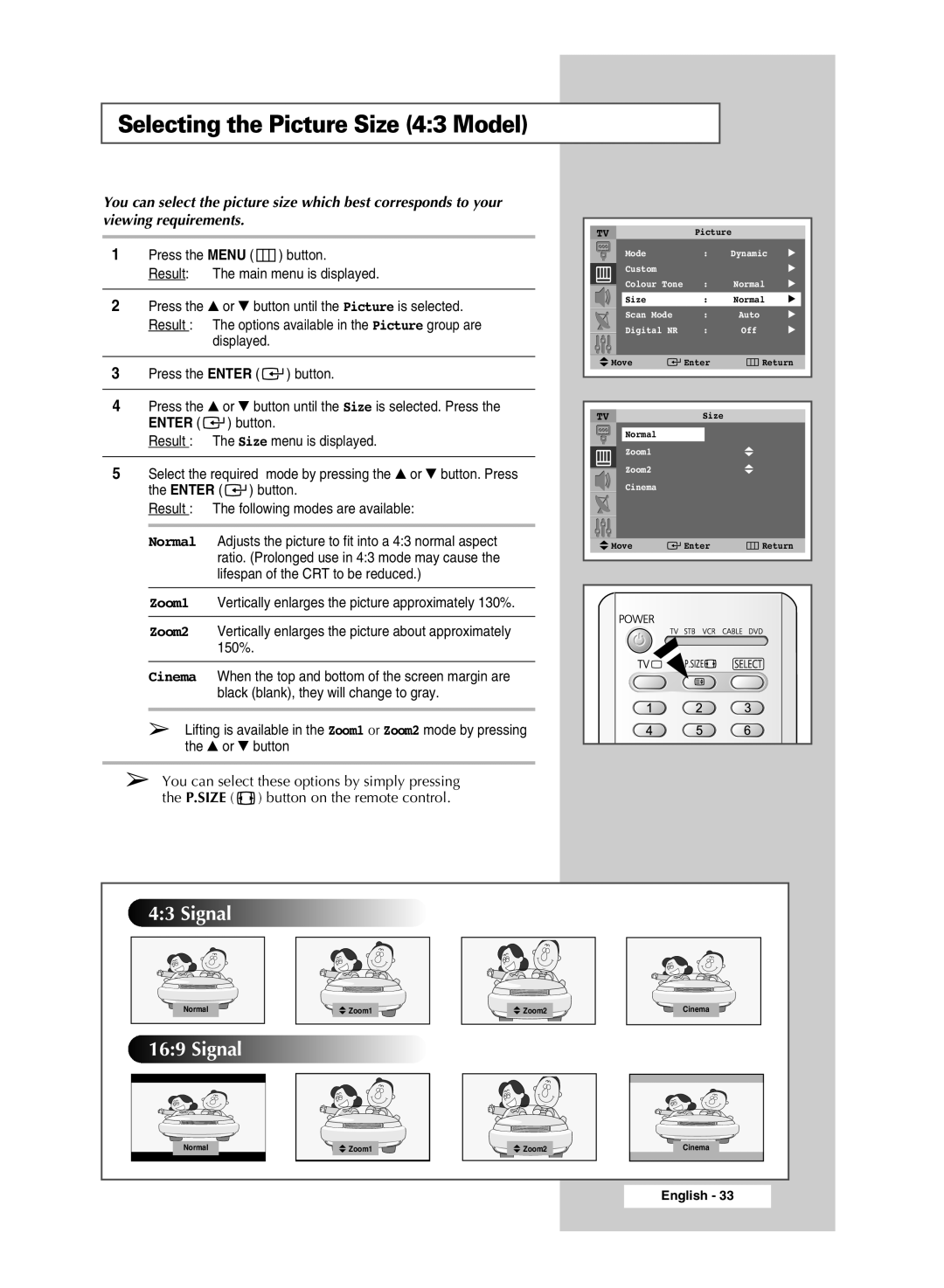Selecting the Picture Size (4:3 Model)
You can select the picture size which best corresponds to your viewing requirements.
TVPicture
1 | Press the MENU ( |
|
| ) button. |
| Mode | : | Dynamic | √ | ||||||||
|
|
| |||||||||||||||
| Result: | The main menu is displayed. |
| Custom |
|
|
|
|
|
| √ | ||||||
|
| Colour Tone | : | Normal | √ | ||||||||||||
|
|
|
|
|
|
|
| ||||||||||
2 | Press the ▲ or ▼ button until the Picture is selected. |
| Size | : | Normal | √ | |||||||||||
| Scan Mode | : | Auto | √ | |||||||||||||
| |||||||||||||||||
| Result : The options available in the Picture group are |
| |||||||||||||||
|
| Digital NR | : | Off | √ | ||||||||||||
|
| displayed. |
|
|
|
|
|
|
|
|
|
|
|
|
| ||
|
|
|
|
|
|
| Move |
|
| Enter |
|
|
|
| Return | ||
|
|
|
|
|
|
|
|
|
|
|
|
| |||||
3Press the ENTER ( ![]()
![]() ) button.
) button.
4Press the ▲ or ▼ button until the Size is selected. Press the
| ENTER ( |
| ) button. | TV | Size | |||
|
| |||||||
|
|
|
|
| ||||
| Result : | The Size menu is displayed. |
| Normal |
| |||
|
| Zoom1 | ||||||
|
|
|
|
|
|
| ||
5 | Select the required mode by pressing the ▲ or ▼ button. Press |
| Zoom2 | |||||
|
|
| ||||||
| the ENTER ( |
|
| ) button. |
| Cinema | ||
|
|
|
| |||||
|
|
|
|
|
| |||
Result : The following modes are available:
Normal | Adjusts the picture to fit into a 4:3 normal aspect | Move | Enter | Return |
| ratio. (Prolonged use in 4:3 mode may cause the |
|
|
|
| lifespan of the CRT to be reduced.) |
|
|
|
Zoom1 | Vertically enlarges the picture approximately 130%. |
|
|
|
Zoom2 | Vertically enlarges the picture about approximately |
|
|
|
| 150%. |
|
|
|
Cinema | When the top and bottom of the screen margin are |
|
|
|
| black (blank), they will change to gray. |
|
|
|
➢ Lifting is available in the Zoom1 or Zoom2 mode by pressing |
|
|
| |
the ▲ or ▼ button |
|
|
| |
➢You can select these options by simply pressing the P.SIZE ( ![]() ) button on the remote control.
) button on the remote control.
4:3 Signal |
|
|
|
Normal | Zoom1 | Zoom2 | Cinema |
16:9 Signal |
|
|
|
Normal | Zoom1 | Zoom2 | Cinema |
|
|
| English - 33 |