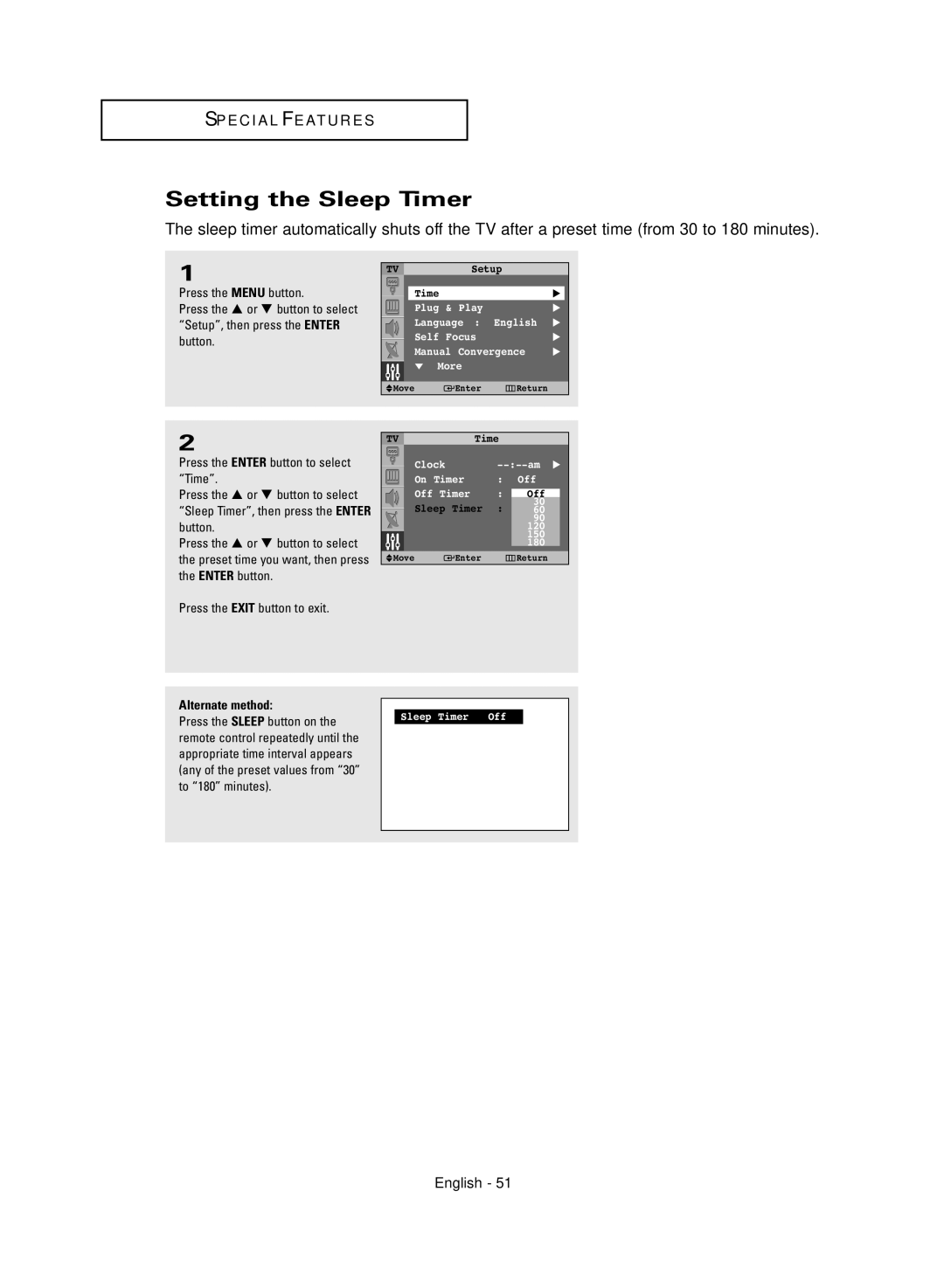S P E C I A L F E AT U R E S
Setting the Sleep Timer
The sleep timer automatically shuts off the TV after a preset time (from 30 to 180 minutes).
1
Press the MENU button.
Press the … or † button to select “Setup”, then press the ENTER button.
TV | Setup |
| |
Time |
|
| √ |
Plug | & Play |
| √ |
Language : | English | √ | |
Self | Focus |
| √ |
Manual Convergence | √ | ||
▼ More |
|
| |
Move | Enter | Return |
|
2
Press the ENTER button to select “Time”.
Press the … or † button to select “Sleep Timer”, then press the ENTER button.
Press the … or † button to select the preset time you want, then press the ENTER button.
Press the EXIT button to exit.
TV | Time |
| |
Clock | |||
On | Timer | : | Off |
Off | Timer | : | Off |
Sleep Timer | : | 30 | |
Off60 | |||
|
|
| 90 |
|
|
| 120 |
|
|
| 150 |
|
|
| 180 |
Move | Enter |
| Return |
Alternate method:
Press the SLEEP button on the remote control repeatedly until the appropriate time interval appears (any of the preset values from “30” to “180” minutes).
Sleep Timer Off