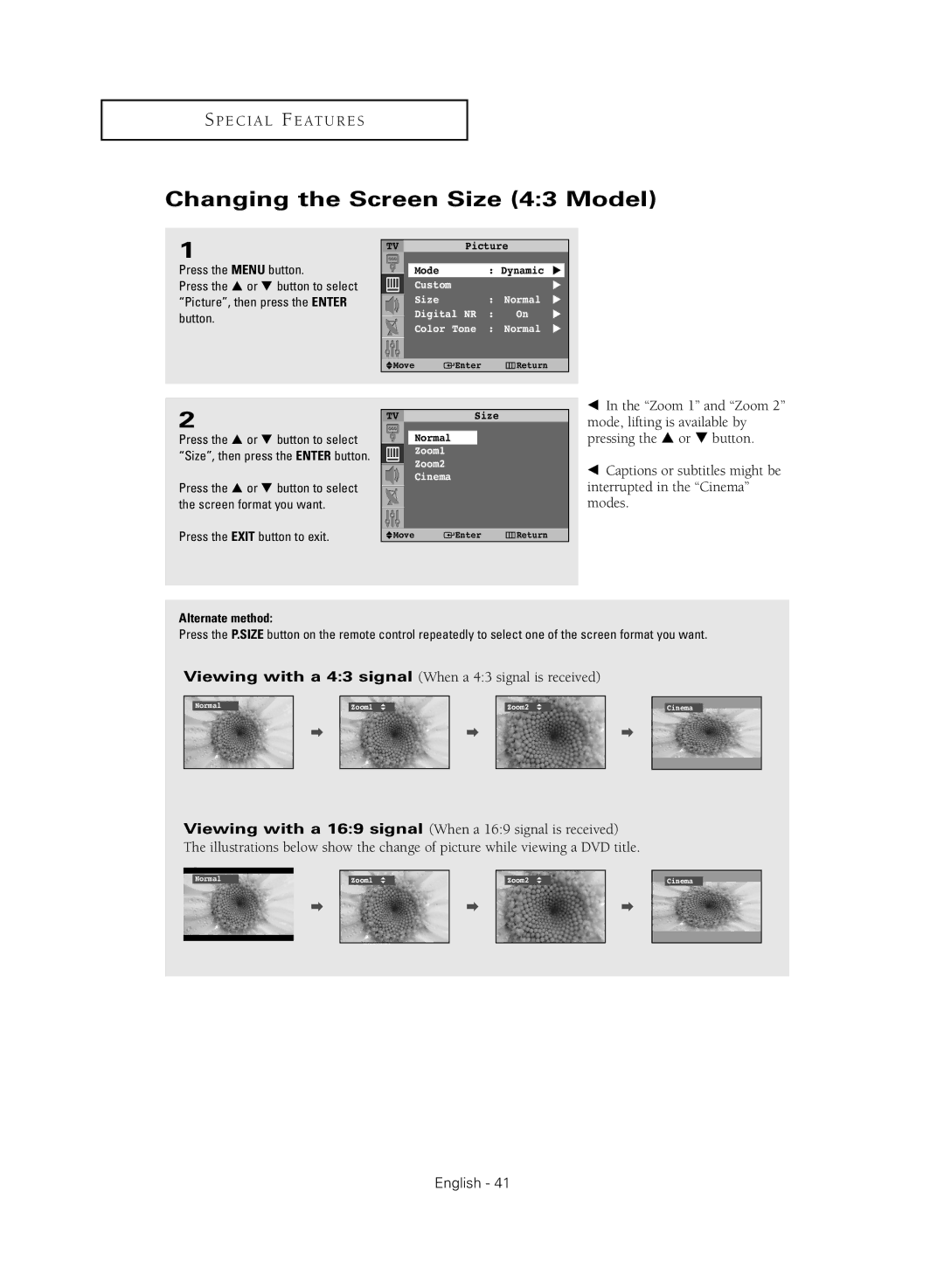S P E C I A L F E AT U R E S
Changing the Screen Size (4:3 Model)
1
Press the MENU button.
Press the … or † button to select “Picture”, then press the ENTER button.
TV | Picture |
| ||
Mode |
| : Dynamic | √ | |
Custom |
|
|
| √ |
Size |
| : | Normal | √ |
Digital NR | : | On | √ | |
Color | Tone | : | Normal | √ |
Move | Enter |
| Return |
|
2 | TV |
| Size | |
Press the … or † button to select |
|
|
| |
|
| Normal |
| |
“Size”, then press the ENTER button. |
|
| Zoom1 | |
|
| Zoom2 | ||
|
|
| ||
|
|
| Cinema | |
Press the … or † button to select the screen format you want.
œIn the “Zoom 1” and “Zoom 2” mode, lifting is available by pressing the … or † button.
œCaptions or subtitles might be interrupted in the “Cinema” modes.
Press the EXIT button to exit.
![]() Move
Move ![]()
![]() Enter
Enter ![]() Return
Return
Alternate method:
Press the P.SIZE button on the remote control repeatedly to select one of the screen format you want.
Viewing with a 4:3 signal (When a 4:3 signal is received)
Normal
Zoom1
Zoom2
Cinema
Viewing with a 16:9 signal (When a 16:9 signal is received) The illustrations below show the change of picture while viewing a DVD title.
Normal
Zoom1
Zoom2
Cinema