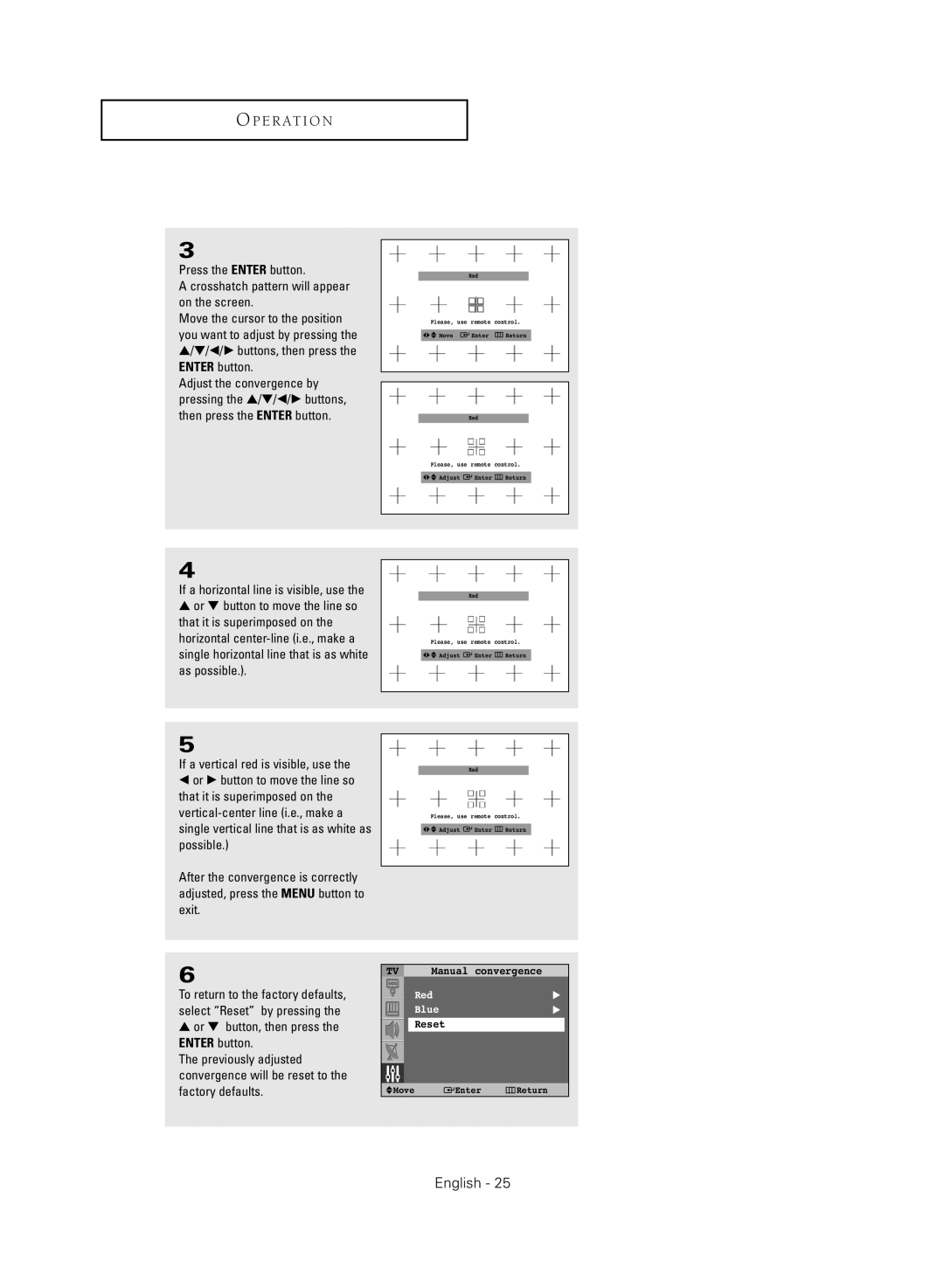O P E R AT I O N
3
Press the ENTER button.
A crosshatch pattern will appear on the screen.
Move the cursor to the position you want to adjust by pressing the ▲/▼/œ/√ buttons, then press the ENTER button.
Adjust the convergence by pressing the ▲/▼/œ/√ buttons, then press the ENTER button.
Red
Please, use remote control.
œ √ Move | Enter | Return |
Red
Please, use remote control.
œ √ ![]() Adjust
Adjust ![]()
![]() Enter
Enter ![]() Return
Return
4
If a horizontal line is visible, use the
▲or ▼ button to move the line so that it is superimposed on the horizontal
Red
Please, use remote control.
œ √ ![]() Adjust
Adjust ![]()
![]() Enter
Enter ![]() Return
Return
5
If a vertical red is visible, use the
œor √ button to move the line so that it is superimposed on the
After the convergence is correctly adjusted, press the MENU button to exit.
Red
Please, use remote control.
œ √ ![]() Adjust
Adjust ![]()
![]() Enter
Enter ![]() Return
Return
6
To return to the factory defaults, select “Reset” by pressing the
▲or ▼ button, then press the ENTER button.
The previously adjusted convergence will be reset to the factory defaults.
TV | Manual convergence | ||
| Red |
| √ |
| Blue |
| √ |
| Reset |
|
|
Move |
| Enter | Return |