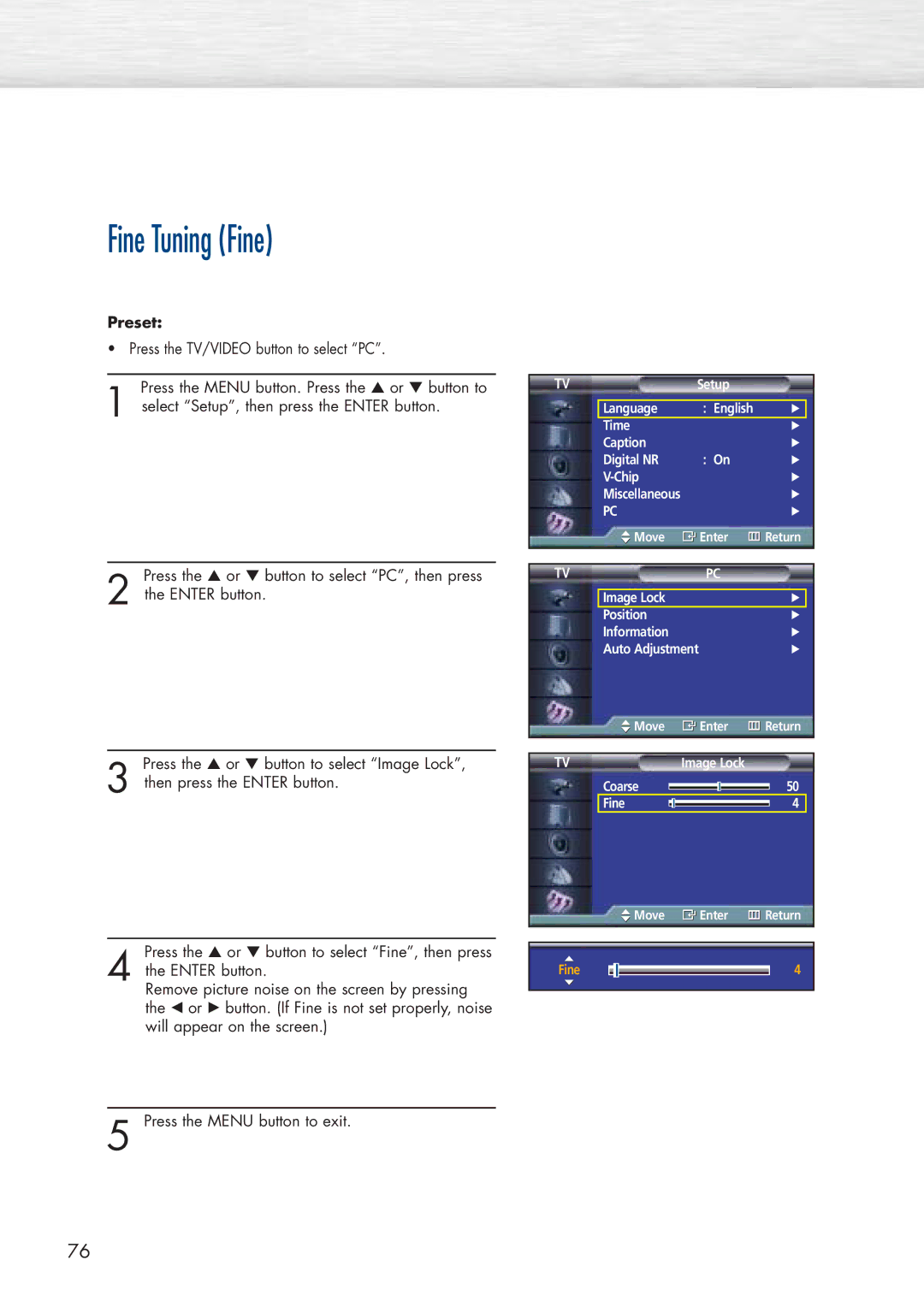Fine Tuning (Fine)
Preset:
• Press the TV/VIDEO button to select “PC”.
Press the MENU button. Press the ▲ or ▼ button to
1 select “Setup”, then press the ENTER button.
Press the ▲ or ▼ button to select “PC”, then press
2 the ENTER button.
Press the ▲ or ▼ button to select “Image Lock”,
3 then press the ENTER button.
Press the ▲ or ▼ button to select “Fine”, then press
4 the ENTER button.
Remove picture noise on the screen by pressing the œ or √ button. (If Fine is not set properly, noise will appear on the screen.)
5 Press the MENU button to exit.
TV | Setup |
|
| |
|
|
|
|
|
| Language | : English | √ |
|
| Time |
| √ | |
| Caption |
| √ | |
| Digital NR | : On | √ | |
|
| √ | ||
| Miscellaneous |
| √ | |
| PC |
| √ | |
| Move | Enter | Return | |
|
|
|
|
|
|
|
|
|
|
TV |
| PC |
|
|
|
|
|
| |
| Image Lock |
| √ |
|
| Position |
| √ | |
| Information |
| √ | |
| Auto Adjustment |
| √ | |
Move | Enter | Return |
TV | Image Lock |
|
Coarse |
| 50 |
Fine |
| 4 |
![]() Move
Move ![]() Enter
Enter ![]() Return
Return
Fine | 4 |
76