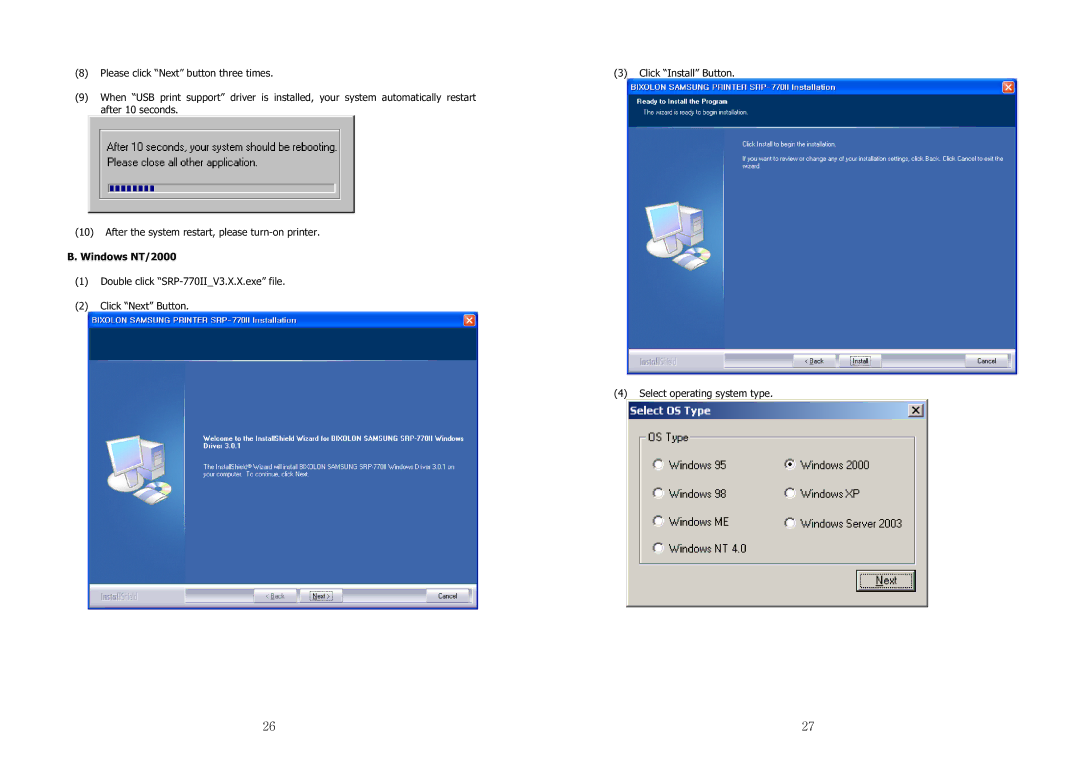(8) Please click “Next” button three times. | (3) Click “Install” Button. |
(9)When “USB print support” driver is installed, your system automatically restart after 10 seconds.
(10)After the system restart, please
B. Windows NT/2000
(1)Double click
(2)Click “Next” Button.
(4) Select operating system type.
ٻ | ڍڑٻ | ٻ | ڍڒ |