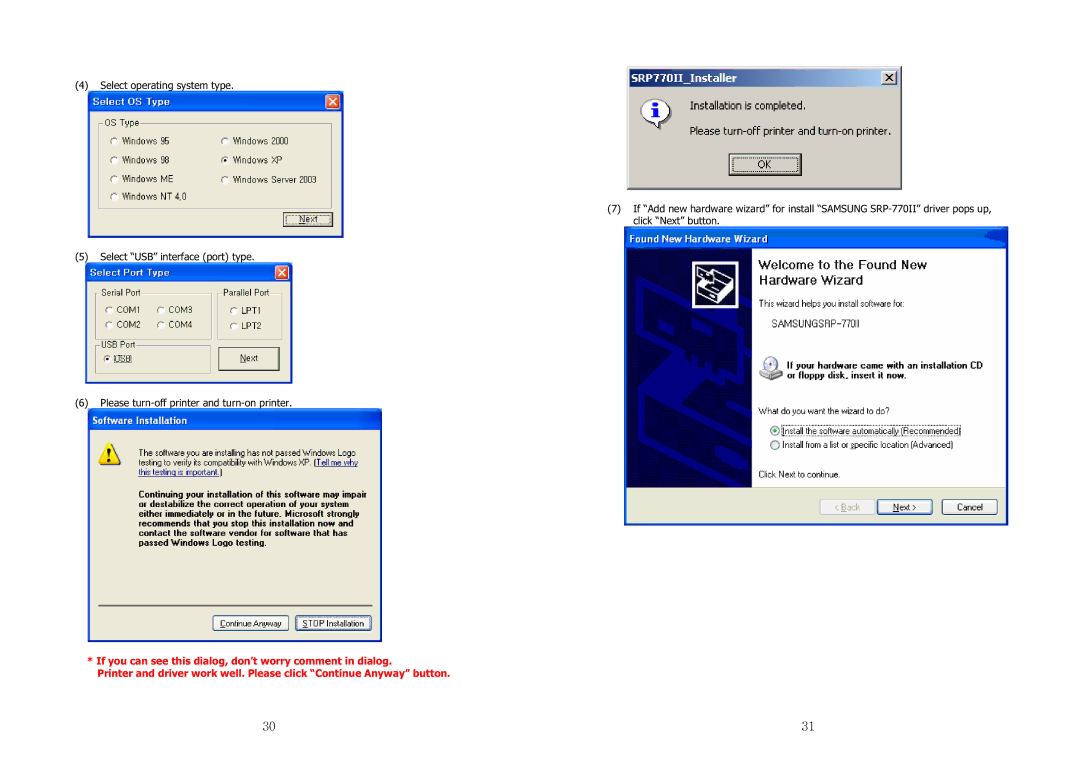(4)Select operating system type.
(5)Select “USB” interface (port) type.
(6)Please
*If you can see this dialog, don’t worry comment in dialog.
Printer and driver work well. Please click “Continue Anyway” button.
(7)If “Add new hardware wizard” for install “SAMSUNG
ٻ | ڎڋٻ | ٻ | ڎڌ |