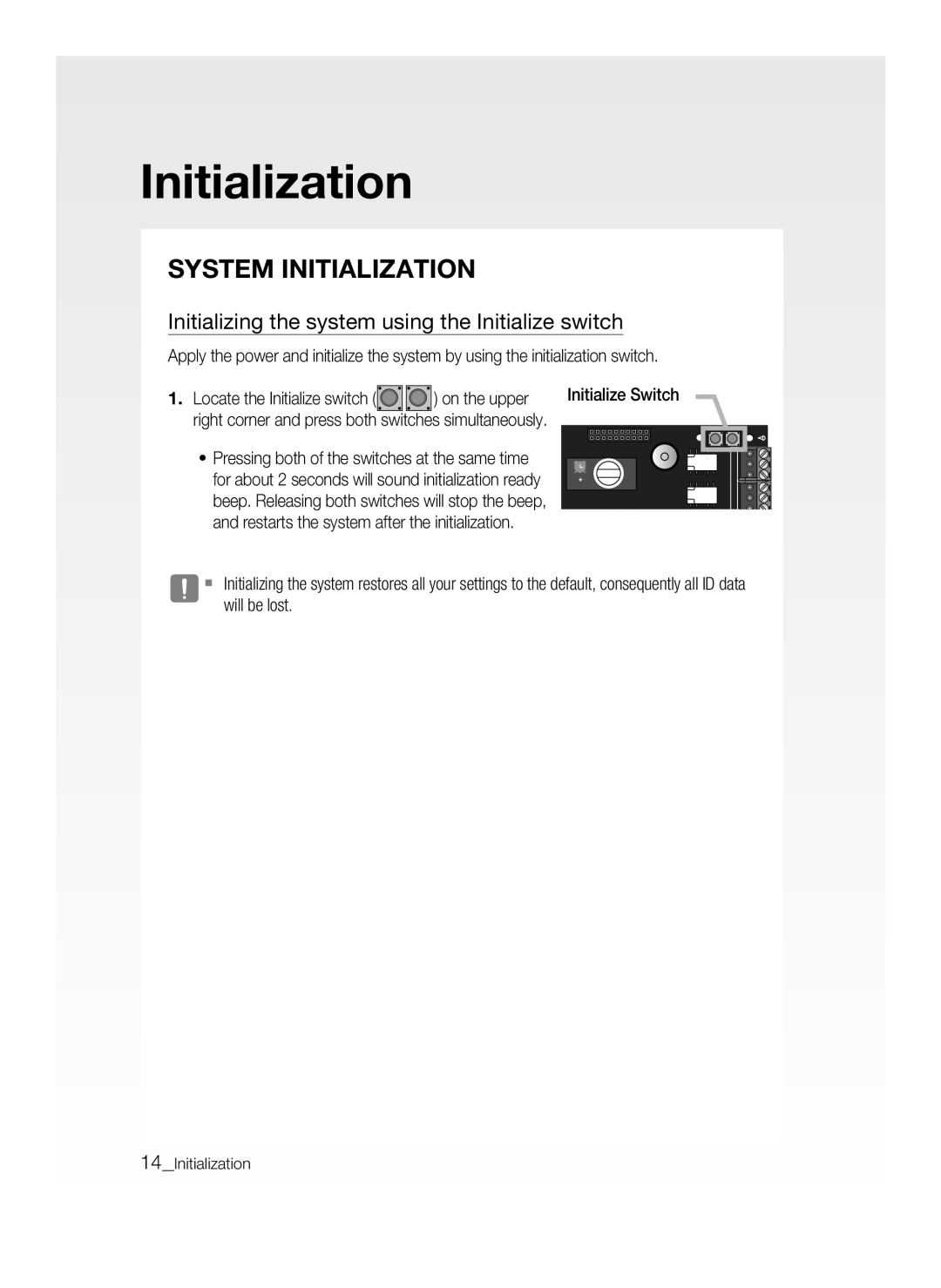Quick Guide
Main Board
Product Introduction
WHAT’S Included
Quick Guide Diode UF4004, 1N4001~4007
Output LED Indicator
Board ID Setup Switch
Power LED Indicator
Host computer
Input Ports Input ports #1 ~ #7 Input #1 ~ #7 Fixing Hole
Input LED Indicator
Board
Buzzer
Input port #10
Input port #8
Input port #9
Input port #11
POWER, READER, and I/O Connection
Power Connection
Exit Button
Reader Connection
Door Number
Input Connection
Connect the other line NC of the door sensor to GND
Door Number Door Lock Alarm Device
Connect the COM line of the alarm device relay to DC +12V
Connect the minus line of the alarm device to GND
Output Connection
Check the location of the communication port
Communication Line Connection
RS-232 Communication Port Connection
RS-232C
RxD TxD Power
RS-422 Communication Port Connection Standalone
MAX m
RS-422 Communication Port Connection Multiple Units
TCP/IP Connection
TCP/IP Communication Port Connection
TCP/IP Communication Configuration
Initialization
Initializing the system using the Initialize switch
On the upper Initialize Switch
System Initialization
Example
Board ID Setting
Refer to the example below for the board ID
AB82-02548A
Guide de prise en main rapide
Carte mère
Lancement du produit
Contenu
Guide de prise en main rapide Diode UF4004, 1N4001~4007
Interrupteur d’initialisation
’ID de carte
Utilisé pour les communications avec l’ordinateur hôte
Système
Carte E/S
Port de sortie n10 FORM-C
Connecteur utilisé pour la connexion à la carte mère
Mère
Port de sortie n11 FORM-C
Branchement de l’alimentation
Installation et connexion externe
ALIMENTATION, Lecteur ET Connexion E/S
Bouton de sortie
Commande à
Connexion du lecteur
Portes
Remarque
Connexion d’entrée
Connectez l’autre ligne NC du capteur de porte à GND
Branchez la ligne COM du relais sur CC+12
Connectez la ligne moins du dispositif d’alarme à GND
Connexion de sortie
Dispositif de
Connexion DES Lignes DE Communication
Installez l’application Sams et lancez-la
Vérifiez l’emplacement du port de communication
Connexion du port de communication RS-232
MAX 200 m
Connexion du port de communication RS-422 mode autonome
RxD TxD Alimentation
Connexion du port de communication RS-422 unités multiples
Spécifi ez un ID de carte unique pour chaque produit
Connexion TCP/IP
Connexion du port de communication TCP/IP
Configuration de la communication TCP/IP
Interrupteur
Initialisation
Initialisation DU Système
Localisez l’interrupteur d’initialisation
Exemple
Réglage DE L’ID DE Carte
Reportez-vous à l’exemple de l’ID de carte ci-dessous
AB82-02548A
Kurzanleitung
Hauptplatine Mainboard
Produkteinführung
Lieferumfang
Kurzanleitung Diode 12 Stk UF4004, 1N4001~4007
Nach der Initialisierung neu gestartet
Board-ID Setup-Schalter
Anschluss E/A-Board
Nr Relais Nr DC12 18 V, max. Stromstärke 2A
Signalgeber
Ausgangsanschluss Nr
Anschluss Hautplatine
Mainboard
Ausgangsanschluss Nr FORM-C
Anschluss VON NETZTEIL, Lesegerät UND EINGANG/AUSGANG
Netzanschluss
Anschluss des Lesegeräts
Hinweis
Anschluss der Eingänge
Schließen Sie die andere Leitung der Taste „Exit an GND an
Türen
Alarmgerät Hinweis
Anschluss des Ausgangs
RS-232 Poliger Steckverbinder Buchse
Anschluss DER Kommunikationsverbindung
Anschluss RS-232-Schnittstelle
Überprüfen Sie den Kommunikationsanschluss
Anschluss RS-422-Schnittstelle Standalone
RxD TxD Stromzufuhr
Anschluss RS-422-Schnittstelle mehrere Einheiten
Konfiguration der TCP/IP-Kommunikation
Installieren Sie die Anwendung und starten Sie sie Sams
Anschluss TCP/IP-Kommunikationsport
TCP/IP-Verbindung
Initialisierung
Systeminitialisierung
+2 = 3 Board-ID =
Einstellungen DER BOARD-ID
Beispiel
AB82-02548A
Manual de consulta Rápida
Placa principal
Información del producto
Componentes
Manual de consulta rápida Diodo UF4004, 1N4001~4007
Del sistema
Placa
Utiliza para comunicaciones con el ordenador host
Inicialización
Zumbador
Placa de E/S
Puerto de Lector El cuarto puerto de conexión del lector
Puerto de salida
Tornillos
Energía normal
Puerto de salida Relé Puerto de salida 9 FORM-C
Conexión a toma de corriente
Instalación y conexión externa
Conexión DE ALIMENTACIÓN, Lector Y E/S
Control de dos
Conexión del lector
Lector externo Lector interno
Puertas
Lector externo Lector interno Nota Control de dos
Conexión de entrada
Conecte la otra línea NC del sensor de puerta a GND
Conexión de salida
Conexión DE LA Línea DE Comunicaciones
Conexión del puerto de comunicaciones RS-232
MÁX .200 m
Conexión del puerto de comunicaciones RS-422 autónomo
RxD TxD Alimen Tación
Conexión del puerto de comunicaciones RS-422 varias unidades
Conexión del puerto de comunicaciones TCP/IP
Configuración de comunicaciones TCP/IP
Interruptor de Inicialización
Inicialización
Inicialización DEL Sistema
Interruptores de forma simultánea
Ajuste DEL ID DE LA Placa
Ejemplo
AB82-02548A
Guida rapida
Scheda madre
Presentazione del prodotto
Contenuto Della Confezione
Guida rapida Diodi UF4004, 1N4001~4007
Porte di uscita relè N
Scheda
Viene utilizzato per le comunicazioni con il computer host
Relè N Corrente max a
Scheda I/O
Porta di ingresso N
Porta di uscita relè N Porta di uscita N FORM-C
ALIMENTAZIONE, Collegamento DEL Lettore E Collegamento I/O
Alimentazione
Tasto di uscita
Collegamento del lettore
Numero porta
Controllo quattro
Collegamento di ingresso
Collegare l’altra linea NC del sensore porta alla massa GND
Collegamento di uscita
Numero porta Blocco porta Dispositivo di Nota
Collegamento della porta di comunicazione RS-232
Installare e avviare l’applicazione Sams
Collegamento Della Linea DI Comunicazione
Individuare la posizione della porta di comunicazione
RxD TxD Alimentazione
Collegamento della porta di comunicazione RS-422 più unità
Collegamento TCP/IP
Collegamento della porta di comunicazione TCP/IP
Configurazione della comunicazione TCP/IP
Inizializzazione del sistema attraverso il relativo tasto
Inizializzazione
Inizializzazione DEL Sistema
Esempio
Impostazione DELL’ID Scheda
Vedere l’esempio di seguito per l’ID della scheda
AB82-02548A