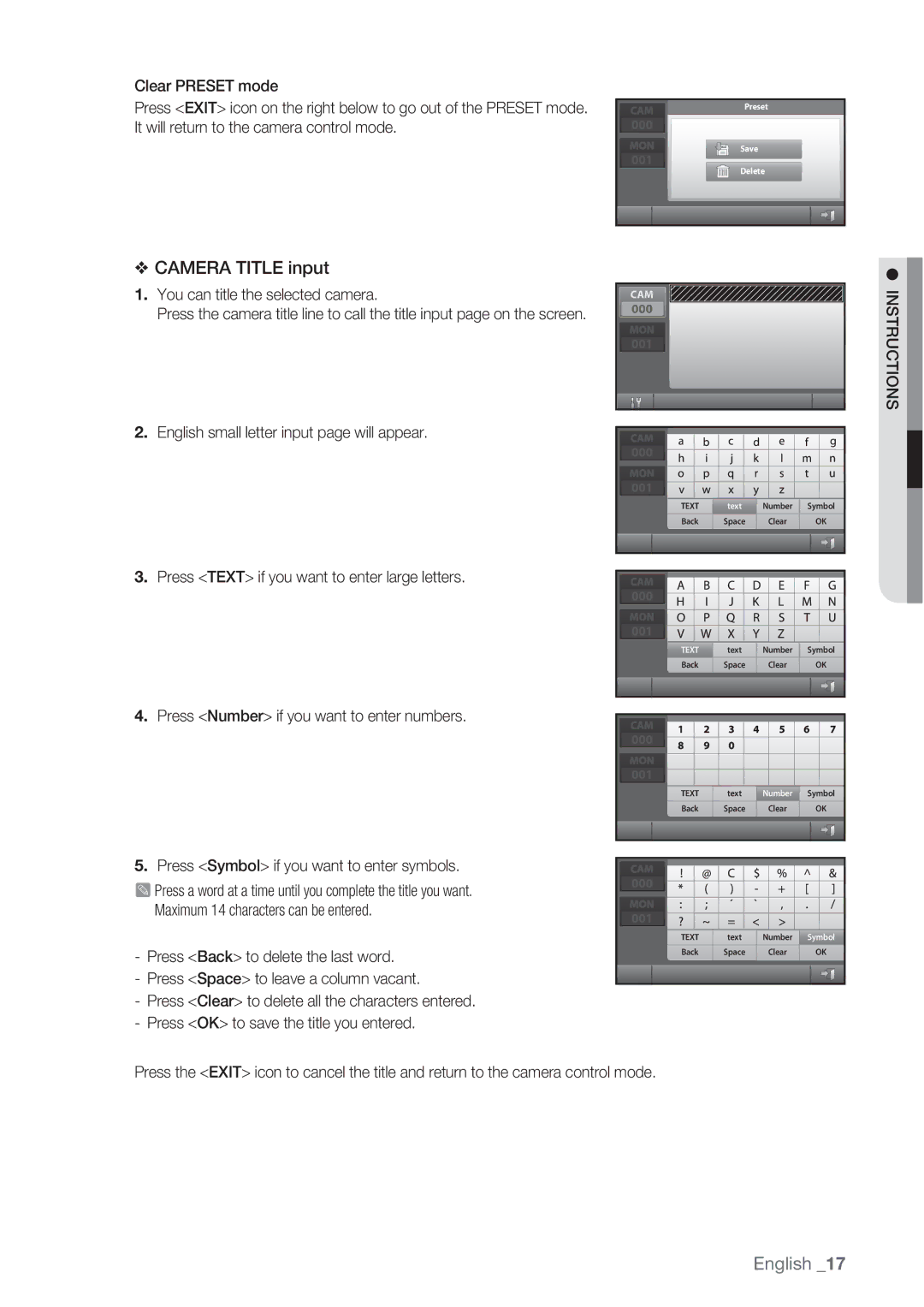Clear PRESET mode
Press <EXIT> icon on the right below to go out of the PRESET mode. It will return to the camera control mode.
CAM
000000
MON
001001
Preset
Save
Delete
WCAMERA TITLE input
1.You can title the selected camera.
Press the camera title line to call the title input page on the screen.
2.English small letter input page will appear.
3.Press <TEXT> if you want to enter large letters.
4.Press <Number> if you want to enter numbers.
5.Press <Symbol> if you want to enter symbols.
M Press a word at a time until you complete the title you want.
Maximum 14 characters can be entered.
-Press <Back> to delete the last word.
-Press <Space> to leave a column vacant.
-Press <Clear> to delete all the characters entered.
-Press <OK> to save the title you entered.
| M |
CAM | INSTRUCTIONS |
000 | |
MON | |
001001 | |
|
CAM |
|
|
|
000000 |
|
|
|
MON |
|
|
|
001001 |
|
|
|
TEXT | text | Number | Symbol |
Back | Space | Clear | OK |
CAM |
|
|
|
000000 |
|
|
|
MON |
|
|
|
001001 |
|
|
|
TEXT | text | Number | Symbol |
Back | Space | Clear | OK |
CAM |
|
|
|
000000 |
|
|
|
MON |
|
|
|
001001 |
|
|
|
TEXT | text | Number | Symbol |
Back | Space | Clear | OK |
CAM |
|
|
|
000000 |
|
|
|
MON |
|
|
|
001001 |
|
|
|
TEXT | text | Number | Symbol |
Back | Space | Clear | OK |
Press the <EXIT> icon to cancel the title and return to the camera control mode.
English _17