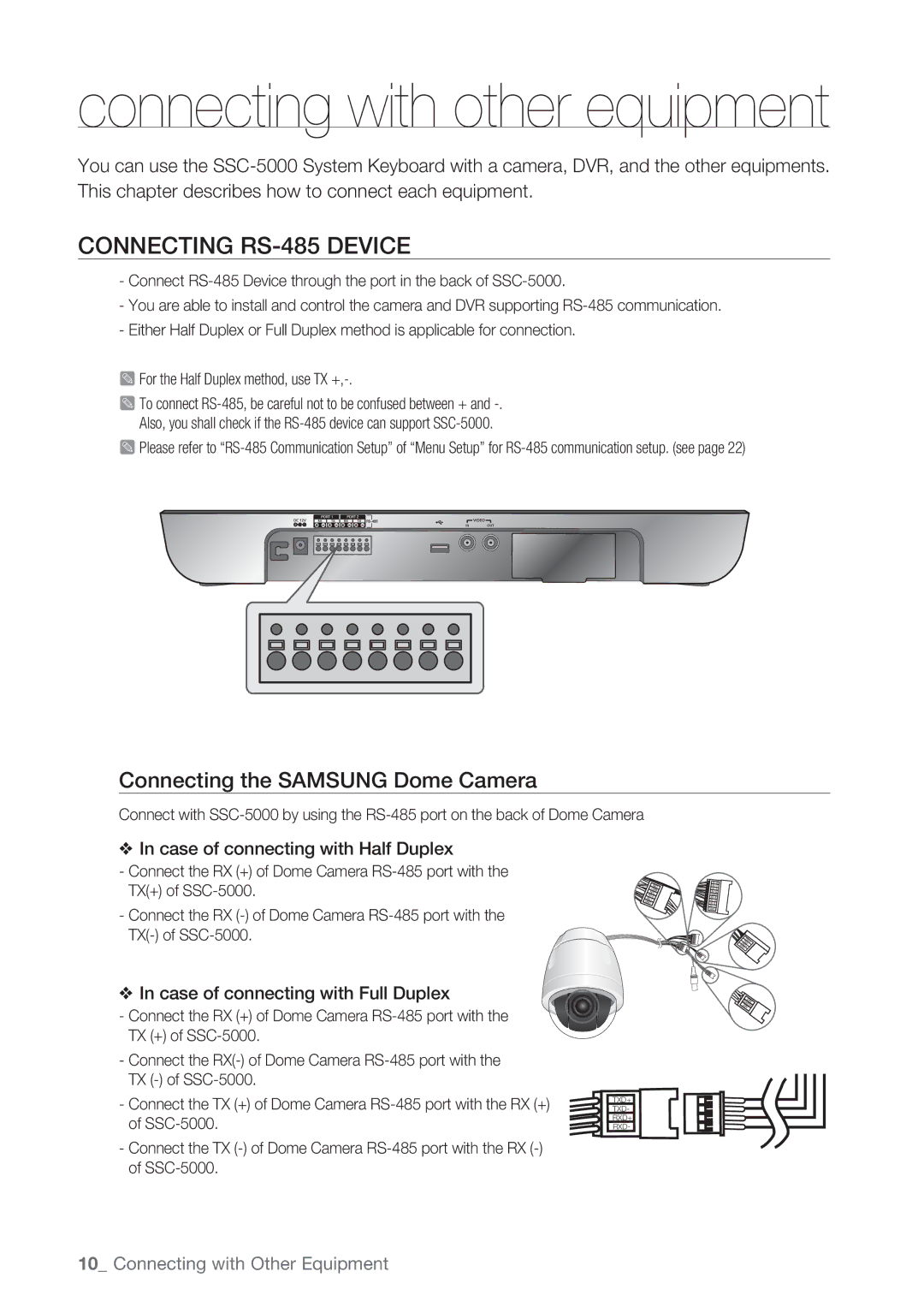connecting with other equipment
You can use the SSC-5000 System Keyboard with a camera, DVR, and the other equipments. This chapter describes how to connect each equipment.
CONNECTING RS-485 DEVICE
-Connect RS-485 Device through the port in the back of SSC-5000.
-You are able to install and control the camera and DVR supporting RS-485 communication.
-Either Half Duplex or Full Duplex method is applicable for connection.
M For the Half Duplex method, use TX +,-.
M To connect RS-485, be careful not to be confused between + and -. Also, you shall check if the RS-485 device can support SSC-5000.
M Please refer to “RS-485 Communication Setup” of “Menu Setup” for RS-485 communication setup. (see page 22)
Connecting the SAMSUNG Dome Camera
Connect with SSC-5000 by using the RS-485 port on the back of Dome Camera
WIn case of connecting with Half Duplex
-Connect the RX (+) of Dome Camera RS-485 port with the TX(+) of SSC-5000.
-Connect the RX (-) of Dome Camera RS-485 port with the
TX(-) of SSC-5000.
W In case of connecting with Full Duplex
-Connect the RX (+) of Dome Camera RS-485 port with the TX (+) of SSC-5000.
-Connect the RX(-) of Dome Camera RS-485 port with the TX (-) of SSC-5000.
-Connect the TX (+) of Dome Camera RS-485 port with the RX (+) of SSC-5000.
-Connect the TX (-) of Dome Camera RS-485 port with the RX (-) of SSC-5000.
10_ Connecting with Other Equipment