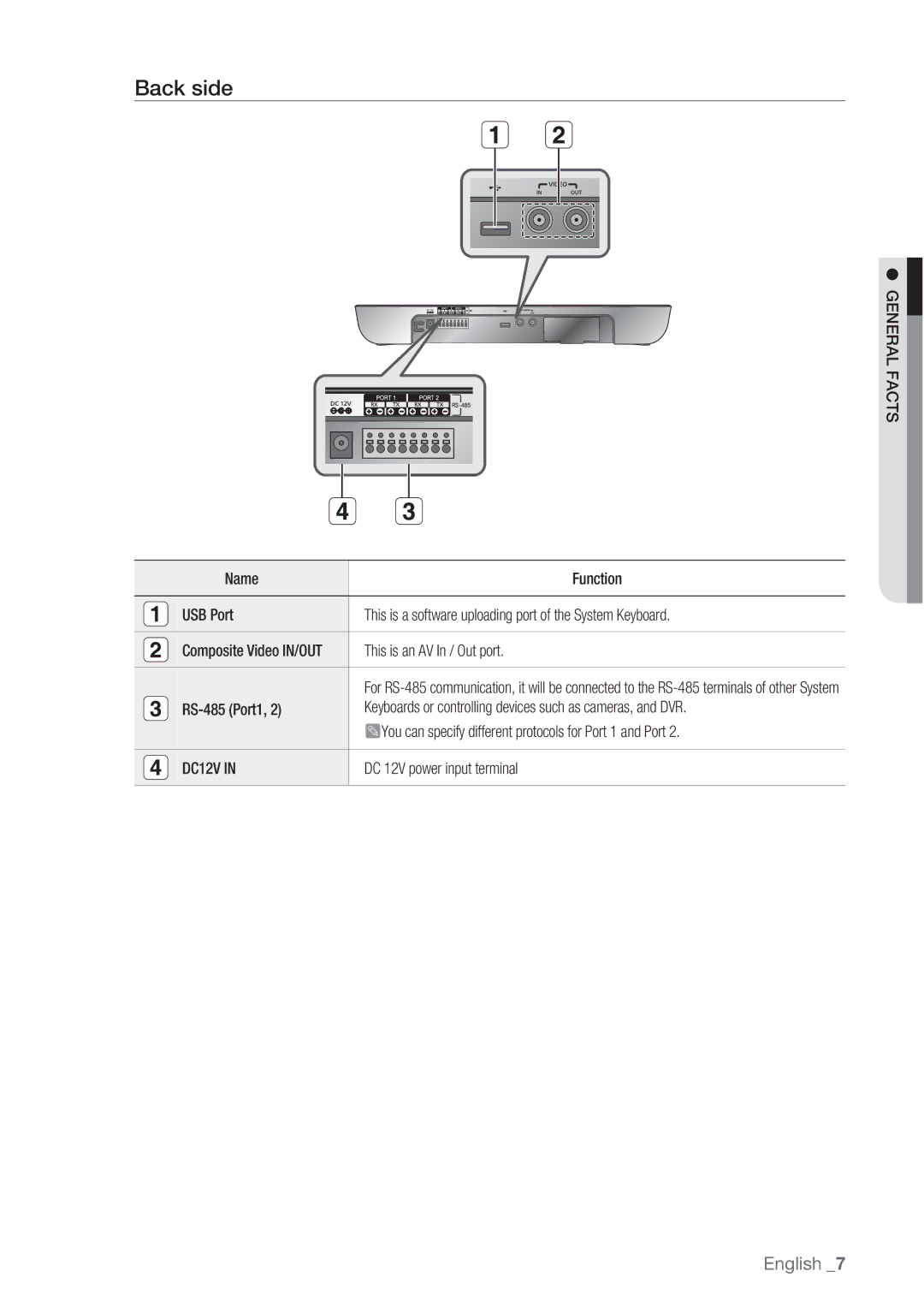Back side
M GENERAL FACTS
Name | Function |
|
|
USB Port | This is a software uploading port of the System Keyboard. |
|
|
Composite Video IN/OUT | This is an AV In / Out port. |
|
|
| For |
Keyboards or controlling devices such as cameras, and DVR. | |
| MYou can specify different protocols for Port 1 and Port 2. |
DC12V IN
DC 12V power input terminal
English _7