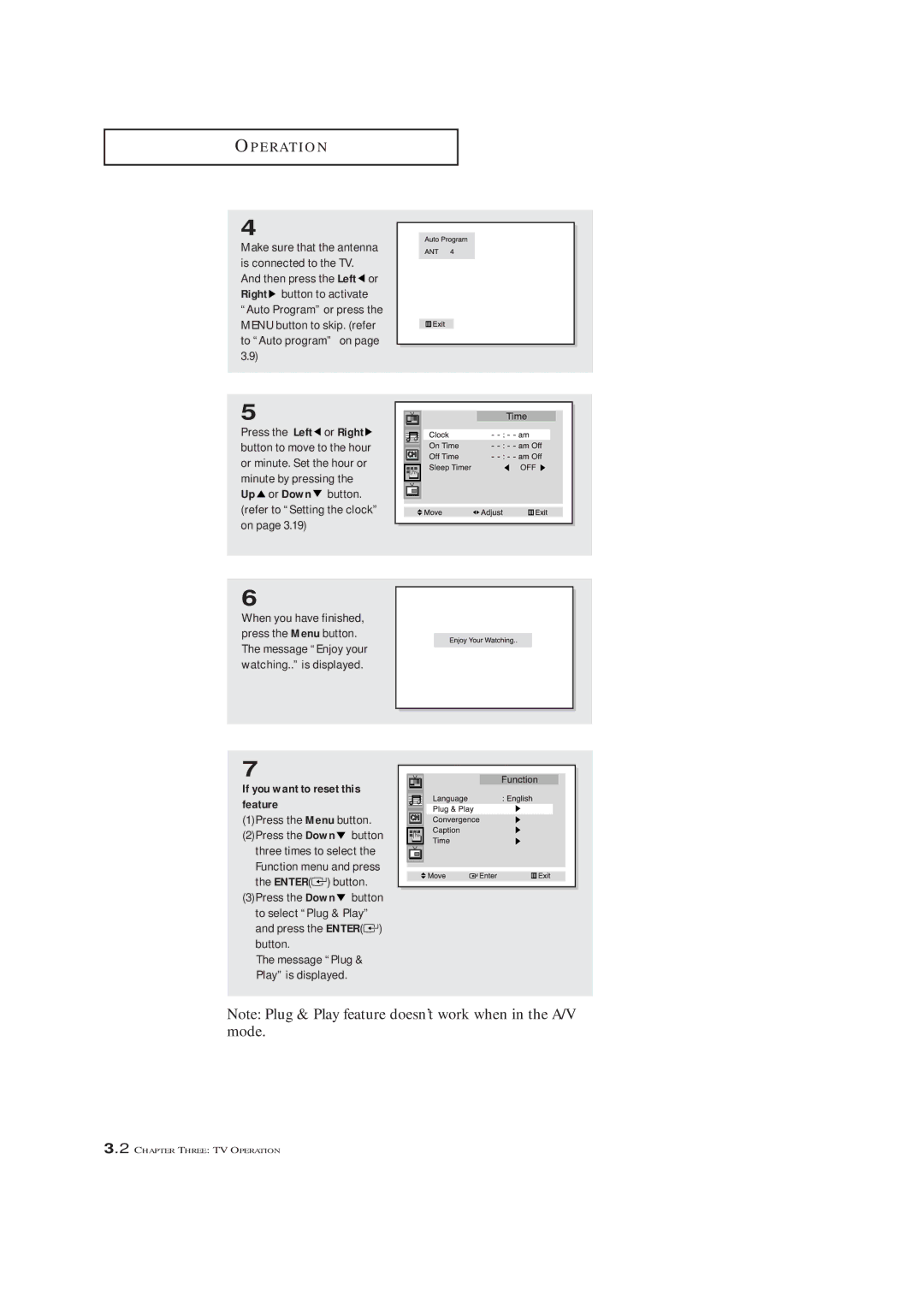O P E R AT I O N
4
Make sure that the antenna is connected to the TV. And then press the Left ![]() or Right
or Right![]() button to activate “Auto Program” or press the MENU button to skip. (refer to “Auto program” on page 3.9)
button to activate “Auto Program” or press the MENU button to skip. (refer to “Auto program” on page 3.9)
5
Press the Left ![]() or Right
or Right ![]() button to move to the hour or minute. Set the hour or minute by pressing the Up
button to move to the hour or minute. Set the hour or minute by pressing the Up ![]() or Down
or Down ![]() button. (refer to “Setting the clock” on page 3.19)
button. (refer to “Setting the clock” on page 3.19)
6
When you have finished, press the Menu button. The message “Enjoy your watching..” is displayed.
7
If you want to reset this feature
(1)Press the Menu button. (2)Press the Down ![]() button
button
three times to select the Function menu and press the ENTER(![]() ) button.
) button.
(3)Press the Down ![]() button to select “Plug & Play” and press the ENTER(
button to select “Plug & Play” and press the ENTER(![]() ) button.
) button.
The message “Plug & Play” is displayed.
Note: Plug & Play feature doesn’t work when in the A/V mode.
3.2 CHAPTER THREE: TV OPERATION