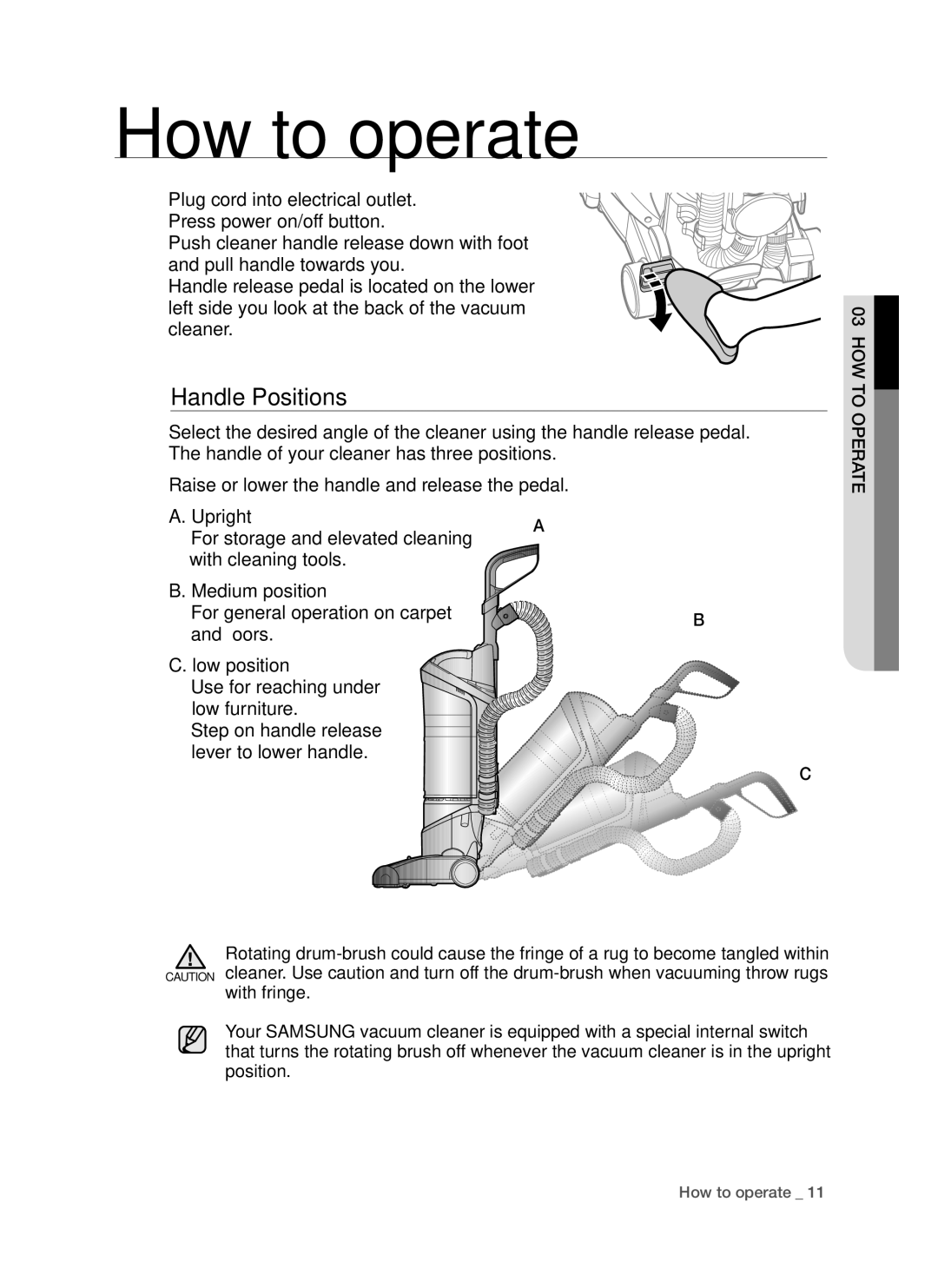How to operate
Plug cord into electrical outlet. Press power on/off button.
Push cleaner handle release down with foot and pull handle towards you.
Handle release pedal is located on the lower left side you look at the back of the vacuum cleaner.
Handle Positions
Select the desired angle of the cleaner using the handle release pedal. The handle of your cleaner has three positions.
Raise or lower the handle and release the pedal.
TOw h 03OpERATE
A.Upright
For storage and elevated cleaning with cleaning tools.
B.Medium position
For general operation on carpet and floors.
C. low position
Use for reaching under low furniture.
Step on handle release lever to lower handle.
A
B
C
Rotating
with fringe.
Your SAMSUNG vacuum cleaner is equipped with a special internal switch that turns the rotating brush off whenever the vacuum cleaner is in the upright position.
How to operate _ 11